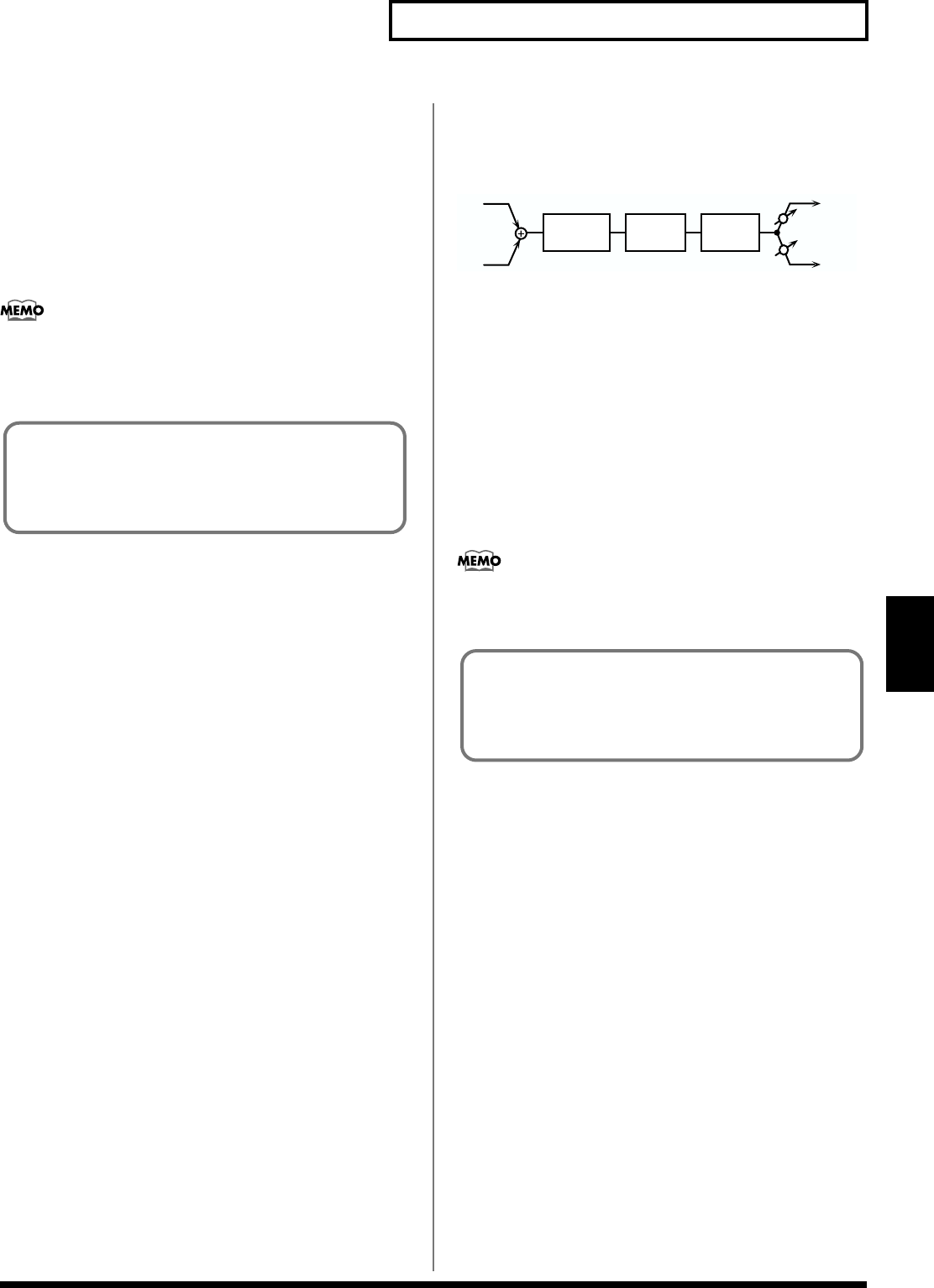
141
Chapter 7. Adding Effects
Chapter 7
Cutoff (Cutoff Frequency)
Sets the cutoff frequency when a specific frequency band is
cut off by a filter.
Step Rate (Step Rate Switch/Step Rate #)
Adjust the frequency of pitch change.
This setting determines whether the pitch is changed in a
stepped fashion (ON) or not (OFF).
Step Rate parameter can be set as a note-value of a
specified tempo. In this case, specify the value of the
desired note.
Keysync (Keysync Switch)
Determines whether the Flanger LFO is reset according to the
input sound (ON) or not (OFF).
Thre (Keysync Threshold)
Adjust the volume level for which reset will be applied.
Keysync Phase
Sets the LFO phase when the LFO is reset.
LowGain (Low Gain)
Adjust the low frequency range gain (amount of boost or
cut).
Positive (+) settings will emphasize (boost) the low
frequency range.
Hi Gain (High Gain)
Adjust the high frequency gain (amount of boost or cut).
Positive (+) settings will emphasize (boost) the high
frequency range.
Balance #
Adjusts the volume balance between the direct sound and
the flanger sound.
With a setting of D100:0W only the direct sound will be
output, and with a setting of D0:100W the flanger sound will
be output.
Level (Output Level)
Adjust the output level.
43: FORMANT FILTER
This adds a vowel character to the sound, making it similar
to a human voice.
fig.MFX-43
Drive #
Turns Drive on/off.
Specifies the depth of distortion. The volume will change
together with the degree of distortion.
Vowel
Selects the vowel. The left setting is the vowel 1. The right
setting is the vowel 2.
Rate #
Sets the frequency at which the two vowels will be switched.
Rate parameter can be set as a note-value of a specified
tempo. In this case, specify the value of the desired note.
Depth #
Sets the effect depth.
Keysync (KeySync Switch)
Determines whether the LFO for switching the vowels is
reset according to the input sound (ON) or not (OFF).
Threshold (Keysync Threshold)
Specifies the volume level for which reset will be applied.
Manual #
Sets the point at which the two vowels will be switched.
When set to 50, Vowels 1 and 2 switched in the same amount
of time. Setting this higher than 50 increases the time for
Vowel 1; setting this lower than 50 decreases the time for
Vowel 1.
When Step Rate is Set as a Note Value
As the specified tempo, you may use either the Patch
Tempo (p. 71) or the tempo clock of the XV-88’s system
(p. 169).
Formant
2-Band
EQ
L in
R in
Overdrive
L out
R out
Pan R
Pan L
When Rate is Set as a Note Value
As the specified tempo, you may use either the Patch
Tempo (p. 71) or the tempo clock of the XV-88’s system
(p. 169).


















