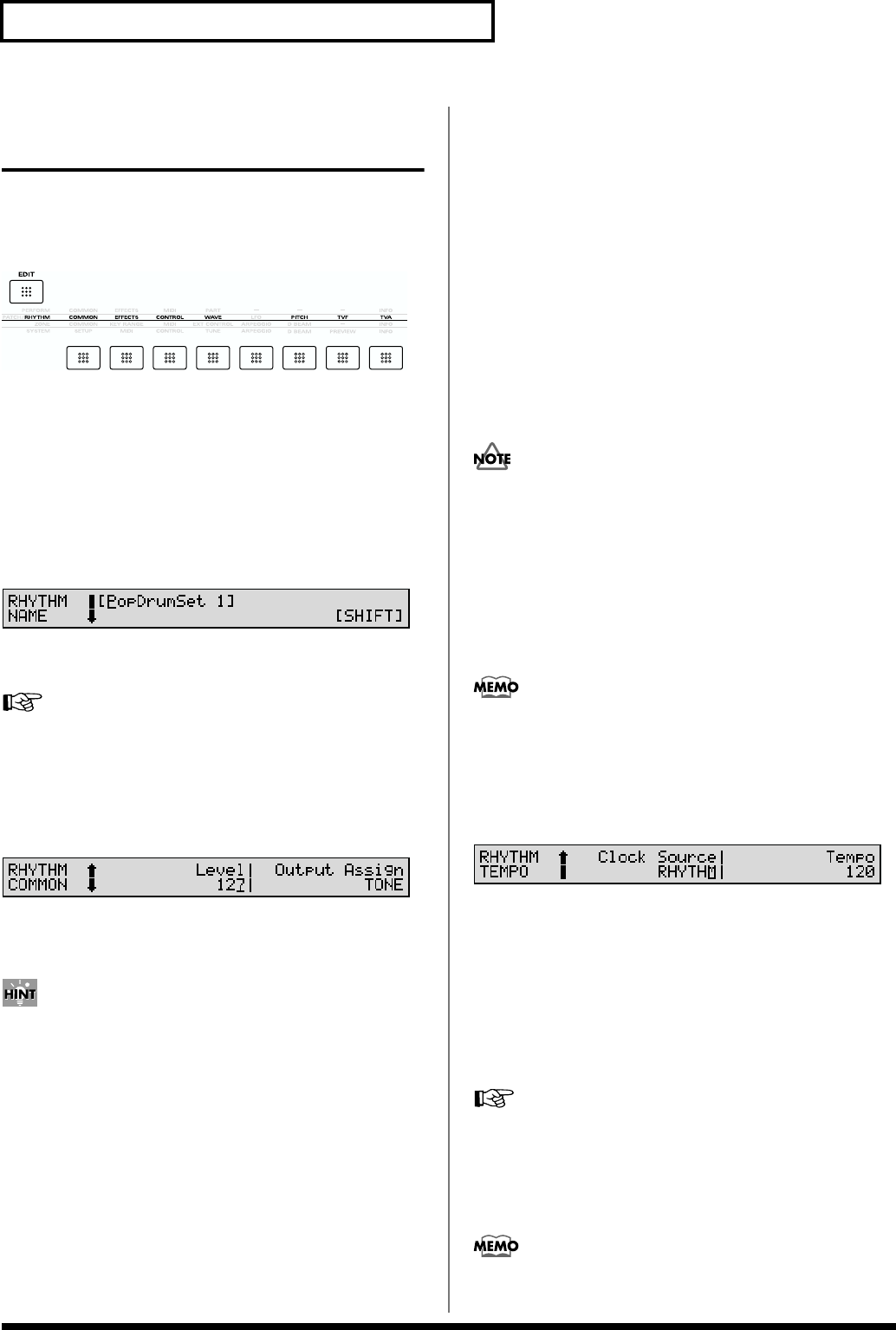
96
Chapter 6. Creating Rhythm Sets
Functions of Rhythm Set
Parameters
This section explains the functions the different Rhythm Set
parameters have, as well as the composition of these
parameters.
fig.06-01
Settings Common to the Entire
Rhythm Set (COMMON)
You can assign a name to a Rhythm Set and set the volume of
the entire Rhythm Set.
RHYTHM NAME (Rhythm Set Name)
fig.06-05
You can assign a name of up to 12 characters to a Rhythm
Set.
For details on assigning names, refer to “Assigning a
Name” (p. 28).
RHYTHM COMMON
(Rhythm Set Common)
fig.06-06
Level (Rhythm Set Level)
Sets the volume of the Rhythm Set.
The volume level of the overall Rhythm Tone is set with
the Level parameter (RHYTHM/TVA/TVA) (p. 103); the
volume levels of the Waves from which the Rhythm
Tone is composed is set with the Level parameter
(RHYTHM/WAVE/WMT WAVE) (p. 98).
Output Assign
Specifies for each Rhythm Set how the direct sound will be
output.
MFX: Output in stereo through Multi-effects. You can also
apply Chorus or Reverb to the sound that passes through
Multi-effects.
OUTPUT A: Output to the OUTPUT A (MIX) jacks in stereo
without passing through Multi-effects.
OUTPUT B: Output to the OUTPUT B jacks in stereo without
passing through Multi-effects.
INDIV 1: Output to the INDIVIDUAL 1 jack in mono without
passing through Multi-effects.
INDIV 2: Output to the INDIVIDUAL 2 jack in mono without
passing through Multi-effects.
INDIV 3: Output to the INDIVIDUAL 3 jack in mono without
passing through Multi-effects.
INDIV 4: Output to the INDIVIDUAL 4 jack in mono without
passing through Multi-effects.
TONE
: Outputs according to the settings for each Rhythm Tone.
• When outputting in mono, the Pan setting is disabled.
• When the settings are such that signals are split and
output from the INDIVIDUAL 1 jack and INDIVIDUAL
2 jack, and no plug is inserted in the INDIVIDUAL 2
jack, the sounds from INDIVIDUAL 1 and INDIVIDUAL
2 are mixed together, then output from the
INDIVIDUAL 1 jack. This sound comprises the sounds
from the INDIVIDUAL 1 and 2 jacks.
If the Mix/Parallel parameter (SYSTEM/SETUP/
SYSTEM SETUP) is set to MIX, all sounds are output
from the OUTPUT A (MIX) jacks in stereo (p. 169).
RHYTHM TEMPO (Rhythm Set Tempo)
fig.06-07
Clock Source (Rhythm Set Clock Source)
The Multi-effects changes and Phrase Loop can be
synchronized to a clock (tempo). The Clock Source setting
selects the timing reference to be used by the Rhythm Set.
RHYTHM: Synchronize to the Rhythm Set Tempo setting.
SYSTEM: The global System Tempo or clock messages
received from an external sequencer will be used.
For details on using clock (tempo), refer to (p. 200).
Tempo (Rhythm Set Tempo)
When Clock Source (Patch Clock Source) is set to RHYTHM,
this setting value is effective.
The Rhythm Set Tempo Clock does not transmit clock
messages from the MIDI OUT connector.


















