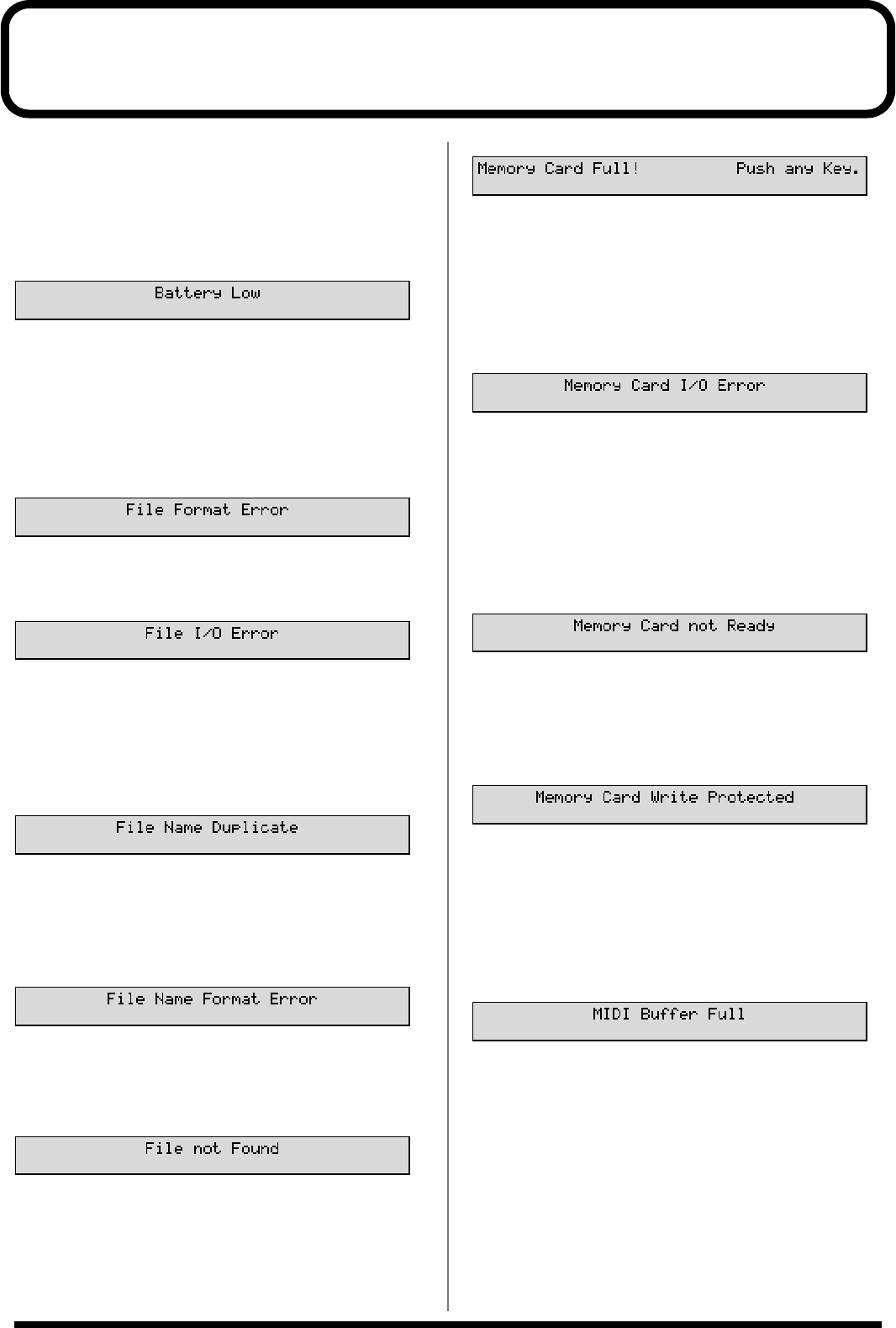
218
Error Messages
If there has been a mistake in operation, or if the XV-88 is
unable to continue processing as you directed, an error
message will appear in the display. Take the appropriate
action for the displayed error message.
fig.err01
Situation: The internal backup battery of the XV-88 (a
battery that maintains data in the user memory)
has run down.
Action: Consult your dealer or a nearby Roland service
station to have the battery replaced.
fig.err02
Situation: The XV-88 cannot handle this file.
fig.err03
Situation: It was not possible to save/load a file.
Action: Try the operation once again. If the same
message appears, that file has been damaged.
Delete the damaged file.
fig.err04
Situation: A file of the same name exists on the memory
card.
Action: Use a different file name.
fig.err05
Situation: A file name has not been assigned.
Action: Assign a file name.
fig.err06
Situation: The specified file was not found.
Action: Insert the memory card that contains the
specified file, and try the operation once again.
fig.err07
Situation: There is insufficient space available on the
memory card to save the data.
Action: Either insert a different memory card, or delete
unnecessary data and try the operation once
again.
fig.err08
Situation: It is possible that the memory card has been
scratched or otherwise damaged.
Action: If the memory card has been damaged, do not
use that memory card. If the same error message
appears repeatedly, consult your dealer or a
nearby Roland service station.
fig.err09
Situation: A memory card is not inserted in the MEMORY
CARD slot.
Action: Turn off the power, and insert a memory card.
fig.err10
Situation: Since a write protect seal is affixed to the
memory card, data cannot be saved to the card
bank.
Action: Remove the write protect seal from the memory
card.
fig.err11
Situation: Due to an inordinate volume of MIDI messages
received, the XV-88 has failed to process them
properly.
Action: Reduce the amount of MIDI messages to be
transmitted.


















