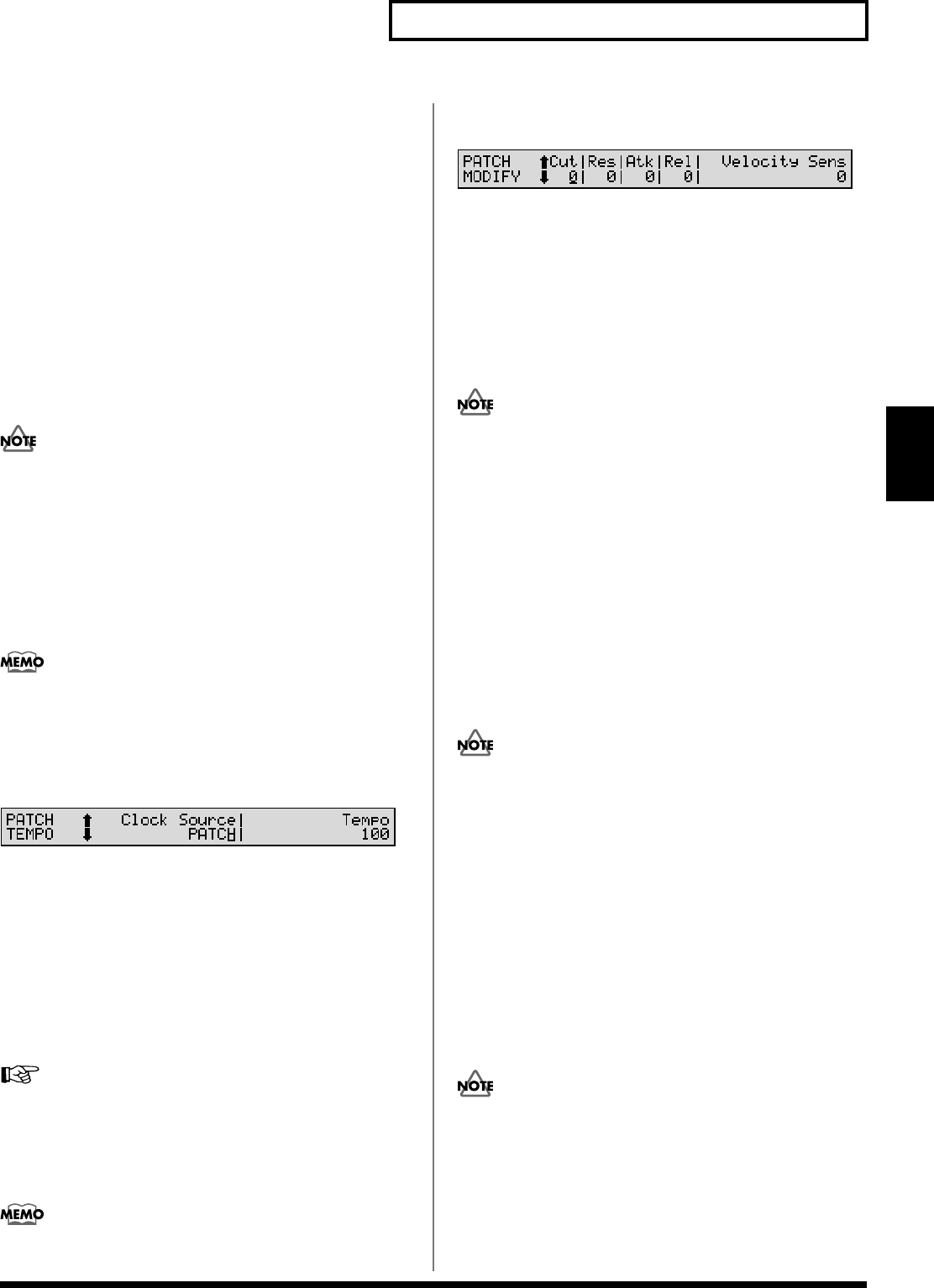
71
Chapter 5. Creating Patches
Chapter 5
OUTPUT A: Output to the OUTPUT A (MIX) jacks in stereo
without passing through Multi-effects.
OUTPUT B: Output to the OUTPUT B (MIX) jacks in stereo
without passing through Multi-effects.
INDIV 1: Output to the INDIVIDUAL 1 jack in mono without
passing through Multi-effects.
INDIV 2: Output to the INDIVIDUAL 2 jack in mono without
passing through Multi-effects.
INDIV 3: Output to the INDIVIDUAL 3 jack in mono without
passing through Multi-effects.
INDIV 4: Output to the INDIVIDUAL 4 jack in mono without
passing through Multi-effects.
TONE: Outputs according to the settings for each Tone.
• When outputting in mono, the Pan setting is disabled.
• When the settings are such that signals are split and
output from the INDIVIDUAL 1 jack and INDIVIDUAL
2 jack, and no plug is inserted in the INDIVIDUAL 2
jack, the sounds from INDIVIDUAL 1 and INDIVIDUAL
2 are mixed together, then output from the
INDIVIDUAL 1 jack. This sound comprises the sounds
from the INDIVIDUAL 1 and 2 jacks.
If the Mix/Parallel parameter (SYSTEM/SETUP/
SYSTEM SETUP) is set to MIX, all sounds are output
from the OUTPUT A (MIX) jacks in stereo (p. 169).
PATCH TEMPO
fig.05-13
Clock Source (Patch Clock Source)
The LFO cycle, Multi-effects changes, Phrase Loop, and Tone
Delay time can be synchronized to a clock (tempo). When
this is used by the Patch, this Clock Source setting
determines the clock which will be used.
PATCH: Synchronize to the Patch Tempo setting.
SYSTEM: The global System Tempo or clock messages
received from an external sequencer will be used.
For details on using clock (tempo), refer to (p. 200).
Tempo (Patch Tempo)
When Clock Source (Patch Clock Source) is set to PATCH,
this setting value is effective.
The Patch Tempo Clock does not transmit clock
messages from the MIDI OUT connector.
PATCH MODIFY
fig.05-14
Cut (Cutoff Frequency Offset)
Cutoff Frequency Offset alters the cutoff frequency of the
overall Patch, while preserving the relative differences
between the cutoff frequency values set for each Tone in the
Cutoff parameters (PATCH/TVF/TVF FILTER) (p. 88).
* Cutoff Frequency: the frequency at which the filter begins
to have an effect on the waveform’s frequency components.
Since the values for the Cutoff parameters for each Tone
are added to the values made in this setting, if the Cutoff
parameters are set to 127 (maximum), then no further
changes are made, even when a positive value is used for
this setting.
Res (Resonance Offset)
Resonance Offset alters the resonance of the overall Patch,
while preserving the relative differences between the
resonance values set for each Tone in the Resonance
parameter (PATCH/TVF/TVF FILTER) (p. 88).
* Resonance: emphasizes the overtones in the region of the
cutoff frequency, adding character to the sound.
Since the values for the Resonance parameters for each
Tone are added to the values made in this setting, if the
Resonance parameters are set to 127 (maximum), then no
further changes are made, even when a positive value is
used for this setting.
Atk (Attack Time Offset)
Attack Time Offset alters the attack time of the overall Patch,
while preserving the relative differences between the attack
time values set for each Tone in the T1 parameters (PATCH/
TVA/TVA ENVELOPE) (p. 92).
* Attack Time: The time it takes for a sound to reach maximum
volume after the key is pressed and sound begun
Since the values for the T1 parameters for each Tone are
added to the values made in this setting, if the T1
parameters are set to 127 (maximum), then no further
changes are made, even when a positive value is used for
this setting.


















