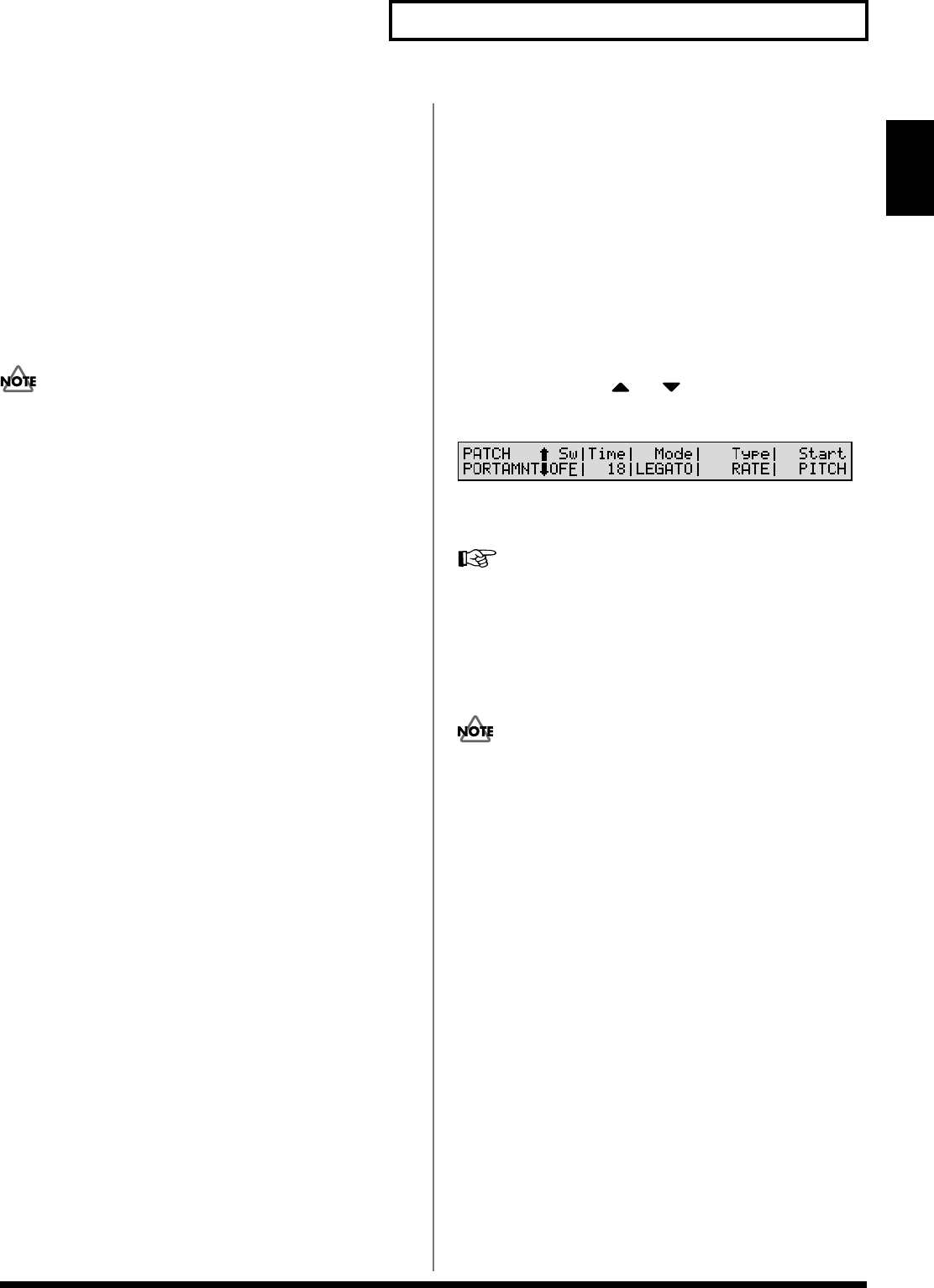
33
Chapter 2. Playing
Chapter 2
Playing Single Notes (Solo)
Normally, the XV-88 allows you to play chords. Pressing
[SOLO] allows performance using single notes. This function
is effective when performing a solo using single-note Patches
like sax and flute.
1. Make sure that the PATCH PLAY page is displayed.
2. Press [SOLO] so its indicator lights.
Now you can play a solo.
3. Play the XV-88 keyboard.
During Layer Performance, the [SOLO] indicator goes
out each time you change the Performance. Also, the
[SOLO] indicator does not reflect Mono/Poly mode-
switching information received from an external MIDI
device.
Creating Smooth Pitch Changes
(Portamento)
Portamento ensures a smooth pitch changeover from one
note to the next note played. When [SOLO] is on (indicator
lights), you can simulate techniques like violin glissandos.
1. Make sure that the PATCH PLAY page is displayed.
2. Press [PORTAMENTO]. Its indicator lights.
You’re ready to play portamento.
3. To change the portamento settings, press [EDIT] to make
the indicator light. Then press the [CONTROL] function
button, and press or to access the PATCH
PORTAMNT page.
fig.05-34
4. Press the cursor buttons to move the cursor over to
“Time,” “Mode,” “Type” or “Start.”
See (p. 76) for each parameter’s functions.
5. Rotate the VALUE dial or press [INC/+]/[DEC/-] to get
the value you want.
6. Press [EXIT] to return to the PATCH PLAY page and
play.
During Layer Performance, the [PORTAMENTO]
indicator goes out each time you change the
Performance. Also, the [PORTAMENTO] indicator does
not reflect Portamento on/off-switching information
received from an external MIDI device.


















