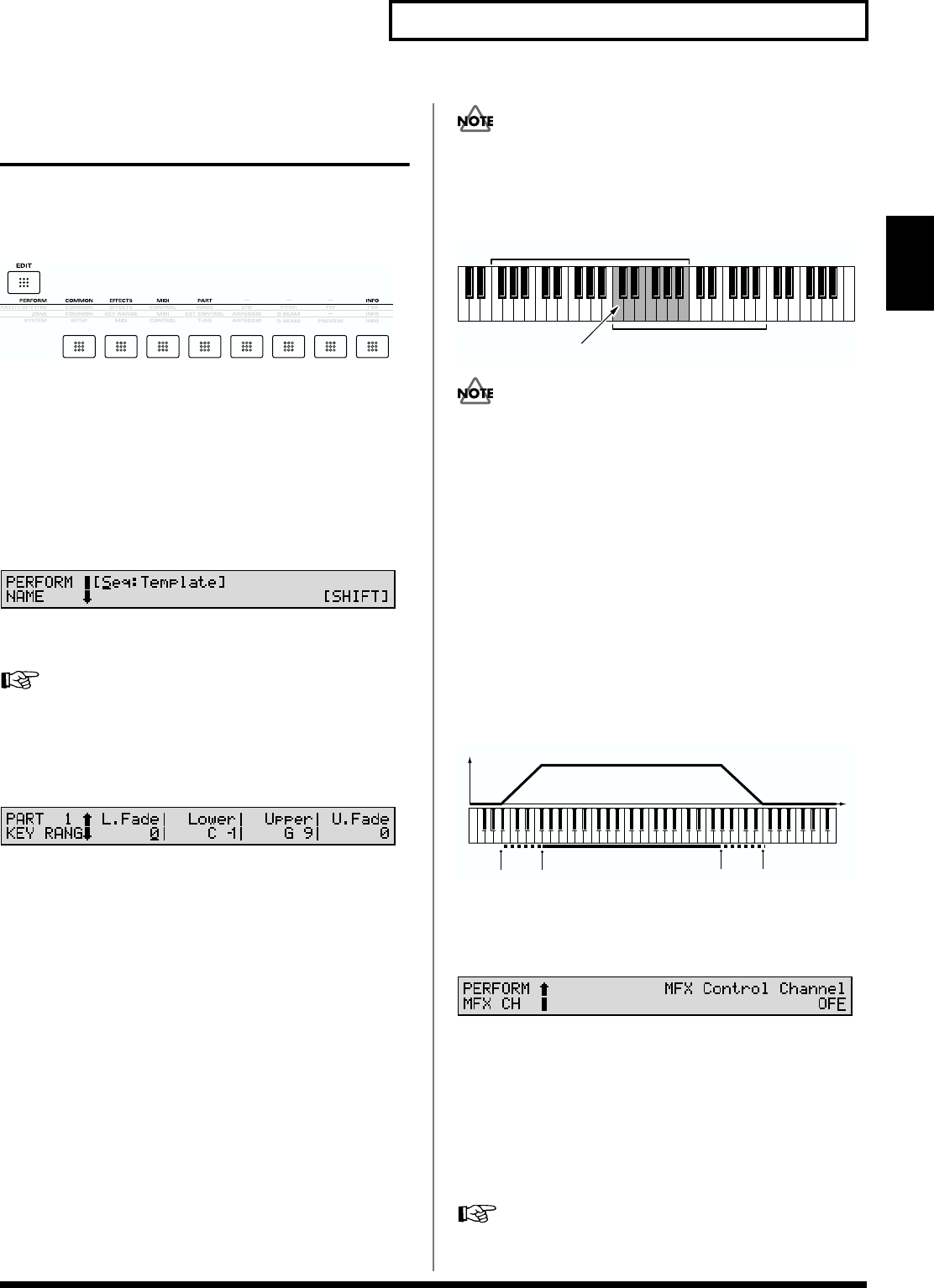
51
Chapter 3. Creating Performances
Chapter 3
Functions of Performance
Parameters
This section explains the functions the different Performance
parameters have, as well as the composition of these
parameters.
fig.03-01
Settings Common to the Entire
Performance (COMMON)
Common settings include those used for naming
Performances, Key Range, and so on.
PERFORM NAME (Performance Name)
fig.03-05
You can assign a name to the Performance of up to 12
characters.
For details on assigning names, refer to “Assigning a
Name” (p. 28).
KEY RANG (Key Range)
fig.03-06
Set the keyboard range in which each Part will sound. Use
this when you wish to play different Patches in different
areas of the keyboard.
Lower (Key Range Lower)
Upper (Key Range Upper)
Specify the lower (Lower) and upper (Upper) limits in which
each Part will sound.
When the Key Range (p. 73) is set for each individual
Tone in a Patch, sounds are produced in the range where
the Key Range of each Tone and the Key Range for the
Part overlap.
fig.02-10.e
If you attempt to raise the lower key higher than the
upper key, or to lower the upper key below the lower
key, the other value will be automatically modified to
the same setting.
L.Fade (Key Fade Width Lower)
U.Fade (Key Fade Width Upper)
L.Fade and U.Fade set the range within which the volume
gradually fades as the velocity approaches the limits of the
Key Range set in the Lower and Upper parameters. Use this
setting when, for example, you want to have adjacent Parts
in Split mode switched smoothly. The higher the values set,
the smoother the switch is between the Tones. When you
want the Tones to be switched instantly, set these to 0.
fig.03-07.e
PERFORM MFX CH
(Performance MFX Channel)
fig.03-08
MFX Control Channel
(Multi-effects Control Channel)
This determines the channel that will be used for reception
when using the Multi-effects Controller to modify multi-
effects parameters in real time, when the multi-effects Source
parameter (PERFORM/EFFECTS/MFX TYPE) (p. 114) is set
to PERFORM.
For details on the Multi-effects Controller, refer to (p.
115).
Key range specified for Performance
Key range specified for Patch
The range in which notes will play
Lower
Upper
L.Fade
U.Fade
Level
Pitch


















