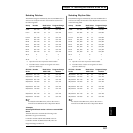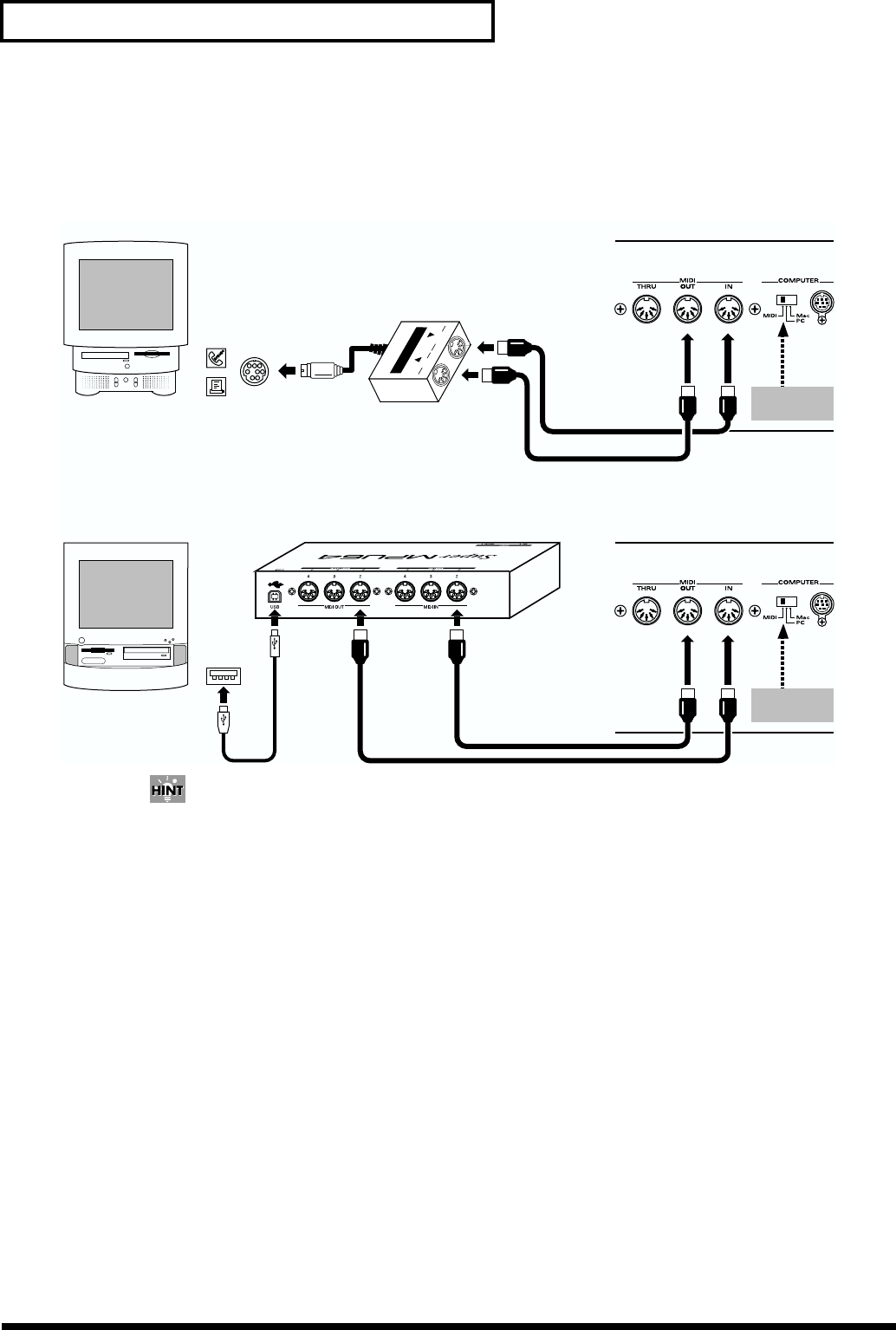
210
Chapter 12. Realizing the Potential of the XV-88
3. Use a MIDI cable to connect the MIDI OUT connector of the MIDI interface to the MIDI IN
connector of the XV-88.
4. Use a MIDI cable to connect the MIDI IN connector of the MIDI interface with the XV-88’s MIDI
OUT connector.
fig.12-07.e
The connection in Step 4 is not required when producing sounds only with the sound generator
section of the XV-88, such as when playing back song data. This connection does become
necessary when performance data from the XV-88’s keyboard controller section is to be recorded
with sequencer software. However, in this case you must also turn the XV-88’s Local switch to
OFF, and the Thru function of your software to ON (p. 211).
XV-88 Rear Panel
MIDI Interface Adapter
IN
MIDI
O
U
T
The setting
is MIDI
XV-88 Rear Panel
The setting
is MIDI
Apple Macintosh series
Super MPU64
USB
Cable
USB
Connector
Modem or
Printer Port
PC