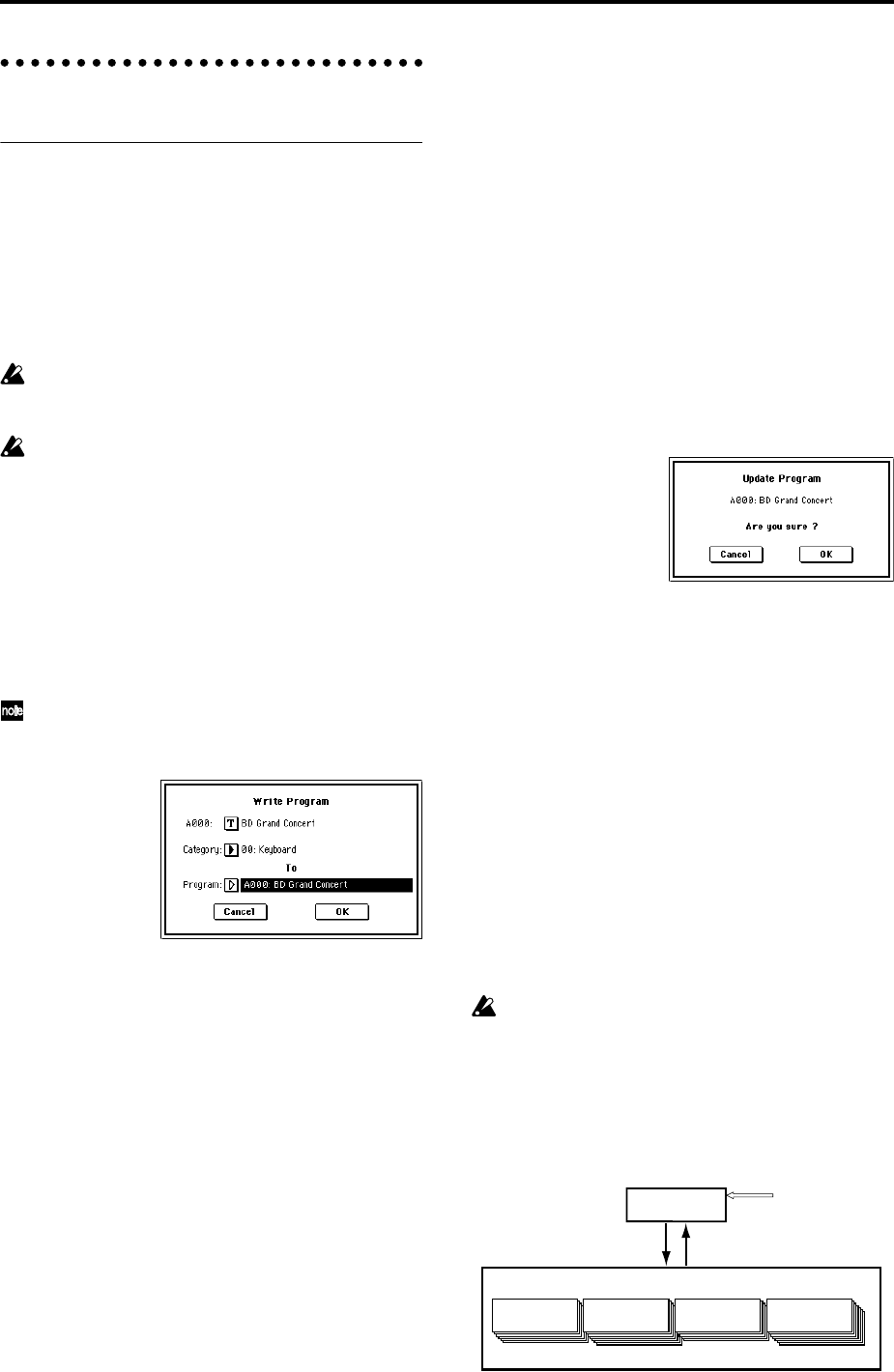
114
Writing to internal memory
Writing a program or combination
The programs or combinations that you create by using
the Performance Editor or by editing parameters in the
various Edit pages can be saved in the internal memory of
the TRITON Extreme. This action is referred to as “writing
a program” or “writing a combination.” If you want your
edited data to be preserved after the power is turned off,
you must write it.
There are two ways to write a program or combination.
Before you write data into memory, you must turn off
the memory protect setting in Global mode.
(☞“Memory protect”)
A combination does not contain the actual program
data for each timbre, but simply remembers the num-
ber of the program used by each timbre. If you edit a
program that is used by a combination, or exchange it
with a different program number, the sound of the
combination will also change.
Using a page menu command to write
1 Select the page menu command “Write Program” or
“Write Combination.”
The Write Program/Write Combination dialog box will
appear.
You can also access the same dialog box by holding
down the [ENTER] key and pressing the [0] key.
The screen shown is for Program mode
2 Check the program/combination name displayed in
the upper line (the writing source).
3 If you wish to change the name of the program/com-
bination, press the text edit button.
The text dialog box will appear. Input the name of the
program/combination. ☞“Assigning a name
(Rename)”
After you have input the name, press the OK button to
return to the Write Program/Write Combination dialog
box.
4 In “Category,” specify the category of the program/
combination.
In the case of a program, the category you specify here
will be used when you select a program by category in
Program P0: Play “Category” (Category/Program
Select). Program categories can also be used when
selecting programs in Combination P0: Play, in P1:
Edit-Program/Mixer “Category” (Category/Timbre
Program Select), or in Sequencer P0: Play/REC “Cate-
gory” (Category/Track Program Select).
In the case of a combination, the category you specify
here will be used when you select a combination by
category in Combination P0: Play “Category” (Cate-
gory/Combination Select).
5 Use “To” to specify the bank and number of the writ-
ing destination program/combination.
Use the VALUE controllers or the BANK keys to make
your selection.
6 To execute the Write operation, press the OK button.
To cancel without executing press the Cancel button.
When you press the OK button, the display will ask
“Are you sure?” When you press the OK button once
again, the data will be written.
Using the (SEQUENCER) [REC/WRITE] key to
write
This method can only be used to re-write (update) the
selected program/combination number.
1 Press the SEQUENCER [REC/WRITE] key.
The following Update Program/Update Combination
dialog box will appear.
The screen shown is for Program mode
2 To write the data, press the OK button. To cancel
without writing, press the Cancel button.
● About the Edit Buffer
When you select a program or combination in Program
P0: Play and Combination P0: Play, the program or combi-
nation data is called into the “edit buffer.”
When you modify the parameters in P0: Play or in the Edit
pages P1–P9 of Program mode or Combination mode, the
changes you make will affect the data in the edit buffer.
If you wish to save this modified data into internal mem-
ory, you must perform the Write operation.
When you perform the Write operation, the data in the
edit buffer is written to the specified program number or
combination number of the specified bank.
If you select another program or combination without
writing, the data of the newly selected program or combi-
nation will be called into the edit buffer, and your changes
will be lost.
When you press the [COMPARE] key in Program
mode or Combination mode, the data from memory
(i.e., the contents that were written into memory) will
be temporarily called into the edit buffer. This allows
you to compare the settings you are editing with the
original un-edited settings.
Edit Buffer
Write
Select
Internal Memory
Edit
Program
Bank A 0...127
Program
Bank H 0...127
Combination
Bank A 0...127
Combination
Bank H 0...127
When you write, the
program or combination
settings will be saved in
internal memory.
When you select a program
or combination, its data is
called from internal memory
into the edit buffer.
Editing applies to the data in the edit
buffer. Programs or combinations will
play according to the data in the edit
buffer.


















