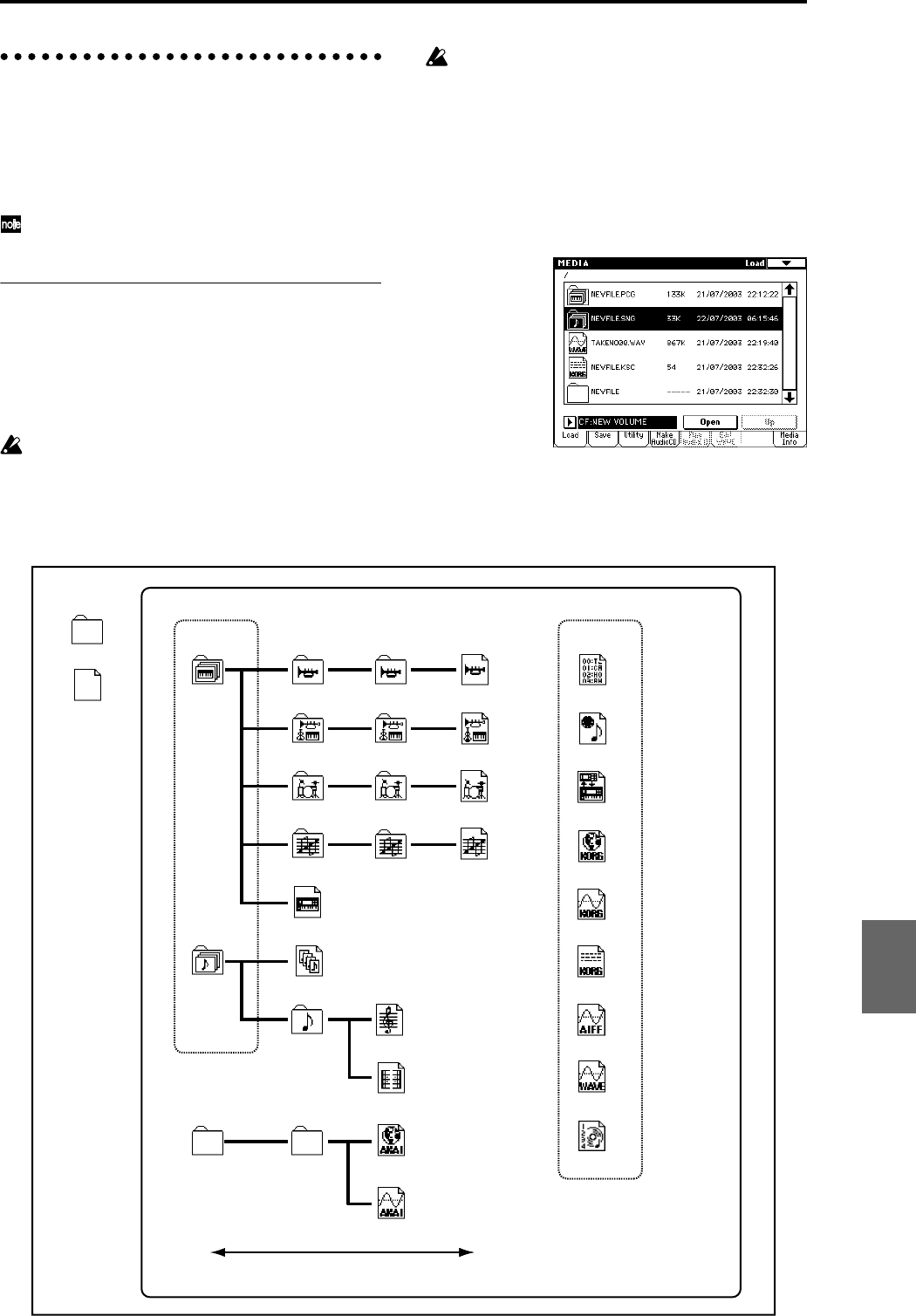
121
Loading data Media, Load
The types of data that can be loaded from media are
shown in the diagram below. (☞For details on each type
of data, refer to PG p.177)
The Media mode Load page lets you load data from
media.
Refer to p.137 for details on the types of media from
which you can load media.
Loading data
Loading .PCG, .SNG, and .KSC files
As an example here, we will explain how to load a song.
We’ll assume that this song uses edited programs and pro-
grams that use multisamples you sampled. In such cases,
it is best to load “all data.”
When loading programs, combinations, songs, user
drum kits, or user arpeggio patterns, you must make
sure that the Global mode memory protect setting is
unchecked. (☞p.115)
When you load a .PCG file, the data in the TRITON
Extreme’s internal memory will be overwritten by the
data of the .PCG file (programs, combinations, drum
kits, user arpeggio patterns, global settings). If you
want to keep the data that is currently in internal
memory, use “Save All” to save it before you proceed.
1 Make sure that the media is ready for you to load
data.
(Refer to p.117 “Setting up media”)
2 Press the [MEDIA] key to enter Media mode.
3 Press the Load tab to select the Load page.
4 Press “Media Select” and select the media from
which you want to load.
.PCG file
All programs
1 program
bank A...F, H...N
1 program
All combinations
1 combination
bank A...F, H...N
1 combination
All drum kits
1 drum kit group
A/B, H...N, User
1 drum kit
All user arpeggio
patterns
1 user arpeggio
pattern group
A/B, H...N, User
1 user arpeggio
pattern
Global settings
.SNG file
1 song
[000–199]
Track
1 user pattern
[00–99]
AKAI format
Program file
VolumePartition
AKAI format
Sample file
Cue list
.EXL file
.JKB file
.KSC file
.KMP file
.KSF file
.MID file
Files that can be loaded
.AIF file
.WAV file
DOS files
DOS file
Up Open
.KCD file
DOS directory
Undefined DOS file
Program
Combination
SequencerSamplingSong PlayGlobalEffectMedia, etcPresetOther


















