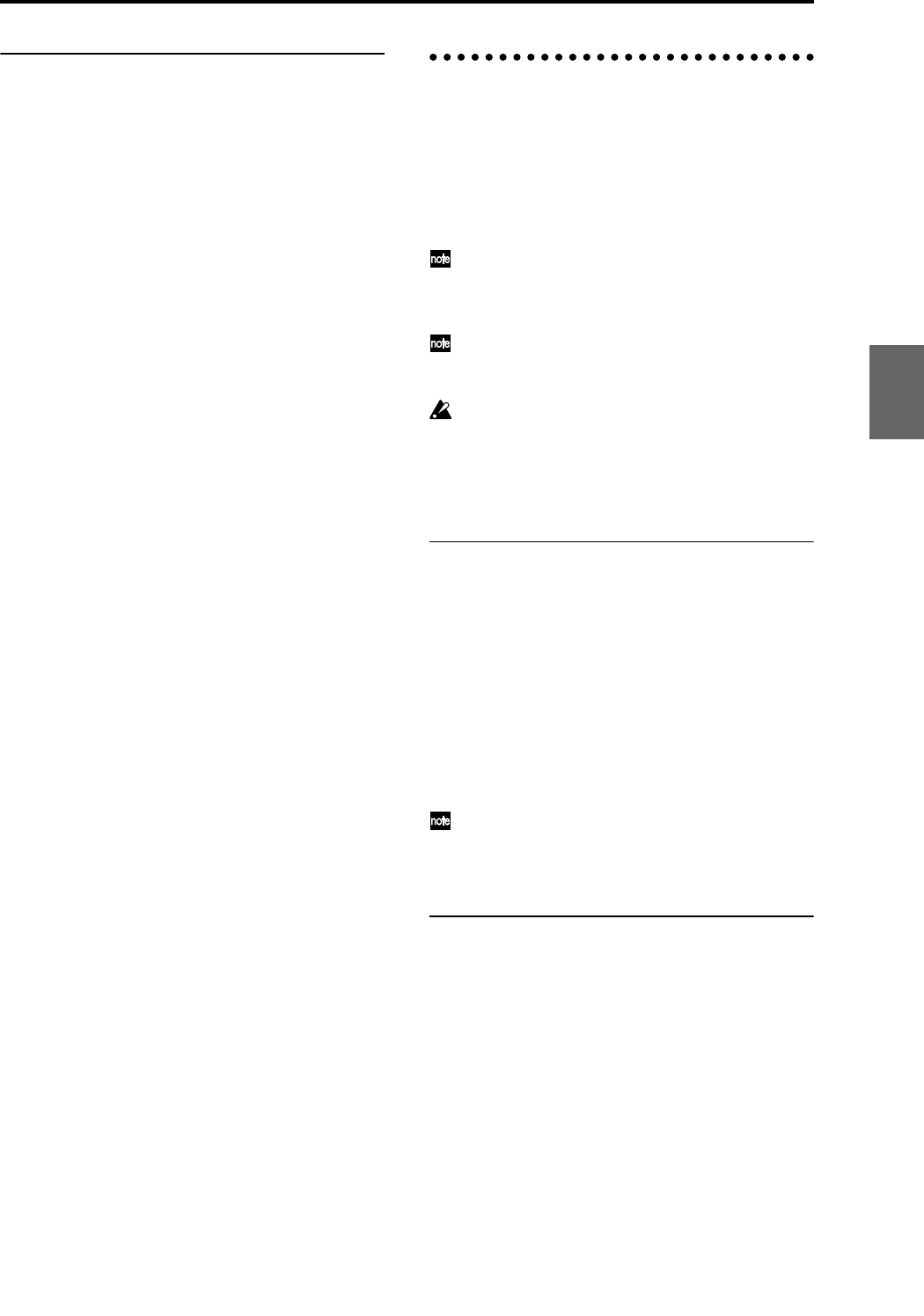
33
Easy arpeggiator editing
Arpeggio Play A/Arpeggio Play B tabs
• You can switch arpeggiators A and B on/off
independently.
To turn both arpeggiators on/off, use the ARPEGGIA-
TOR [ON/OFF] key.
The arpeggiator will operate only on timbres to which
arpeggiator A or B is assigned.
• The ARPEGGIATOR [TEMPO], [GATE], and
[VELOCITY] knobs control the tempo, duration, and
strength of the arpeggiated notes. (☞QS p.11)
Combination editing
You can edit the preloaded combinations (banks A–D, H–
M) with which the TRITON Extreme is shipped, or start
with an initialized combination (banks E, N) to create
your own original combination.
You can perform simple editing even in the P0: Play page,
but the P1: Edit-Program/Mixer–P9: Edit-Master FX
pages let you perform more detailed editing.
Original programs using sample waveforms/multi-
samples you sampled on the TRITON Extreme (or
loaded into memory via Media mode) can also be
used in a combination.
If a program being edited in Program mode is used in
a combination, it will sound according to the settings
being edited.
If you wish to save an edited combination in internal
memory, you must write it. (☞p.114)
You can write combinations to the 1,536 combination
memory areas (internal memory) of banks A–E and
H–N. You can also save and manage combinations on
various types of media. (☞p.117)
Suggestions for editing procedure
First use P1: Edit-Program/Mixer to select the program
for each timbre, and then use P4: Edit-Zone/Ctrl to spec-
ify the range in which each program will sound (layer,
split, velocity switch, etc.). Then adjust the volume of each
timbre, and set various other parameters.
To add finishing touches to the sound, you can assign
insert effect settings (in P8: Edit-Insert FX) and master
effect, master EQ and Valve Force settings (in P9: Edit-
Master FX) that are different from the effect settings of
Program mode. In addition, you can make arpeggiator
settings (in P7: Edit-Arp.) and controller settings (in P4:
Edit-Zone/Ctrl) to create the finished combination.
By using the page menu command “Solo Selected
Timbre”, you can listen to the selected timbre only.
This is a convenient way to audition the individual
sounds of timbres that are layered. (☞PG p.39)
Layer, split, and velocity switch
Within a combination, you can use key position and veloc-
ity to determine which program will sound.
The programs assigned to each timbre can sound in three
ways: as part of a layer, a split, or a velocity switch. A
combination can be set to use any one of these methods,
or to use two or more of these methods.
Program
Combination
SequencerSamplingSong PlayGlobalEffectMedia, etcPresetOther


















