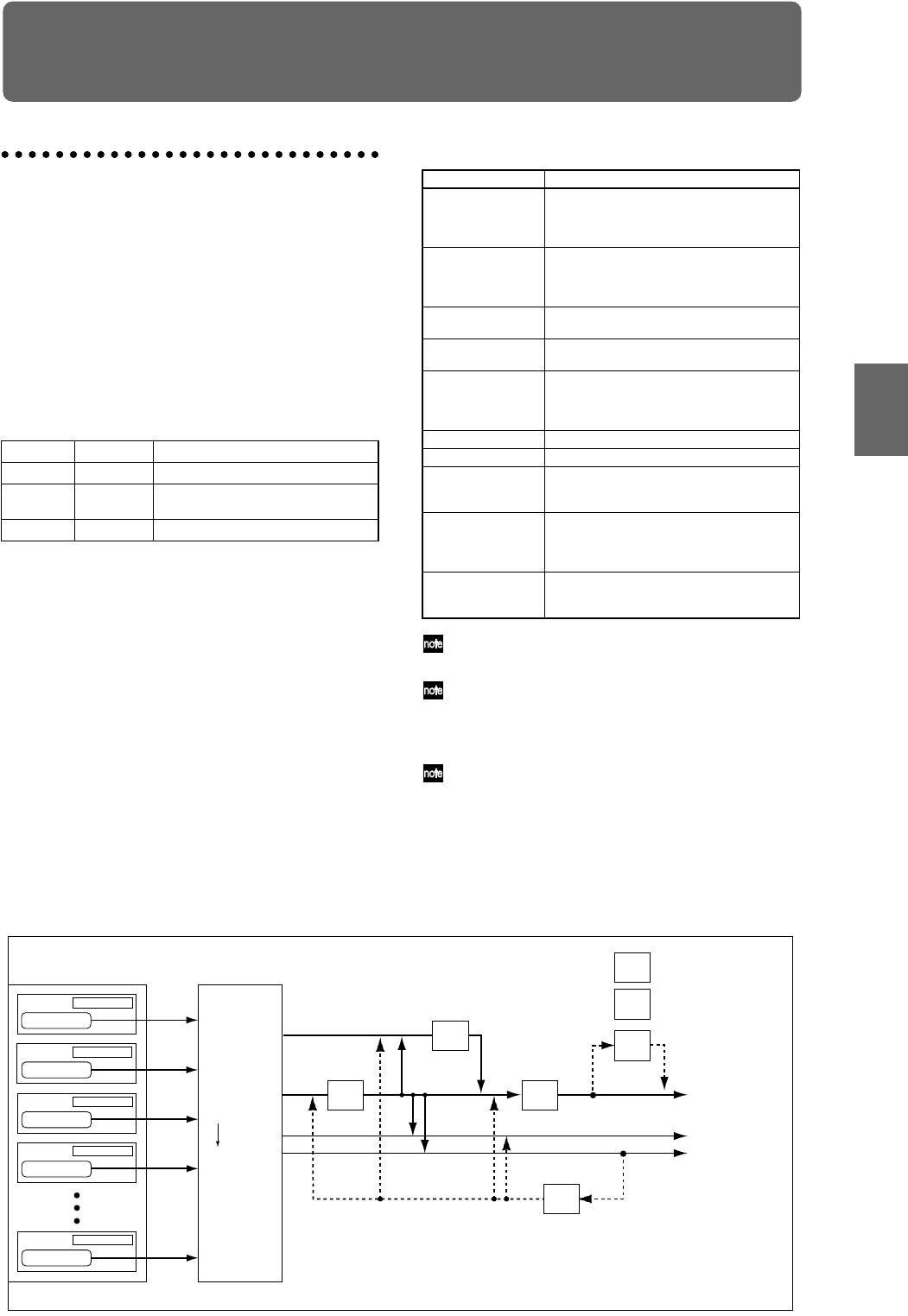
31
Playing and editing combinations
(Combination Mode)
Combination structure
When the TRITON Extreme is shipped from the factory, it
contains 1,280 combinations. You can create your own
original combinations by editing these factory-set combi-
nations, or by initializing a combination and starting
“from scratch.”
You can play a combination and resample your perfor-
mance, or sample an external audio source while listening
to the sound of a combination.
Each of the rewritable banks A–E and H–N contain 128
combinations (total 1,536). When shipped, banks A–D and
H–M contain preloaded combinations.
Combination banks
☞ For details on the factory-set combinations, refer to
“VNL.”
P0: Play is where you select and play combinations. Here
you can also make changes to the contents of each timbre,
adjust the volume and pan, and make simple adjustments
to the arpeggiator settings.
In the P1: Edit-Prog./Mixer–P9: Edit-Master FX pages you
can modify the sound by editing the various parameters
of the combination you selected in P0: Play.
Combination mode page structure
For details on how to access each mode and page,
refer to “Basic operation” (☞p.13).
If the EXB-MOSS option is installed, bank F programs
will be available for you to select as a timbre in the
combination. For details on the parameters of bank F
programs, refer to the EXB-MOSS owner’s manual.
You can perform sampling/resampling in Combina-
tion mode (☞p.80). You can also apply the TRITON
Extreme’s effects to an external audio input, for a
wide range of possibilities. (☞p.107, 111)
Combination structure and corresponding pages
Bank Combi. No. Explanation
A...D, H...M 000...127 Preloaded combinations
E 000...127 User (initial) combinations
EXB-MOSS combinations
N 000...127 User (initial) combinations
Page Explanation
P0: Play Select a combination; select a program for
each timbre; set the status, pan, and level;
select and set the arpeggio pattern, make set-
tings for sampling.
P1: Edit-program/
Mixer
Select a program for each timbre, and set pan
and level. (These are common to the parame-
ters in P0, and can be edited from either
page.)
P2: Edit-Trk Param Set various parameters for each timbre, such
as MIDI, OSC, Pitch etc.
P3: Edit-MIDI Filter MIDI transmission/reception filter settings for
each timbre.
P4: Edit-Zone/Ctrl Key zone and velocity zone settings for each
timbre. Make controller settings. If the sepa-
rately sold EXB-MOSS option is installed, set
related parameters.
P5: ---
P6: ---
P7: Edit-
Arpeggiator
Arpeggiator settings. (These are common to
the parameters in P0, and can be edited from
either page.)
P8: Edit-Insert FX Select insertion effects and make settings.
Specify the timbre routing (send levels to the
insertion effects, master effects, and indepen-
dent outputs).
P9: Edit-Master FX Select master effects and make settings.
Make settings for the master EQ and Valve
Force.
AUDIO OUTPUT
INDIVIDUAL
AUDIO OUTPUT
L/MONO, R
3, 4
1, 2
Valve
Force
: P9
Placement:
Insert (Use Indiv.3/4 BUS)
Valve
Force
: P9
Placement:
Final
Parameters
Parameters
Parameters
Parameters
Insert
Effect
1 ... 5 : P8
Master
Effect
1, 2 : P9
Master
EQ : P9
Controller
Setup :
P4- 4
Arpeggi-
ator : P7
Timbre2
Timbre3
Timbre8
Timbre4
Routing : P8-1
Timbre
Insert Effect
Master Effect
Individual Outputs
Timbre1
Parameters
Program
Program
Program
Program
Program
P1–1 and P2–2 etc. indicate the page tab screens used when editing on the TRITON Exterme.
Program
Combination
SequencerSamplingSong PlayGlobalEffectMedia, etcPresetOther


















