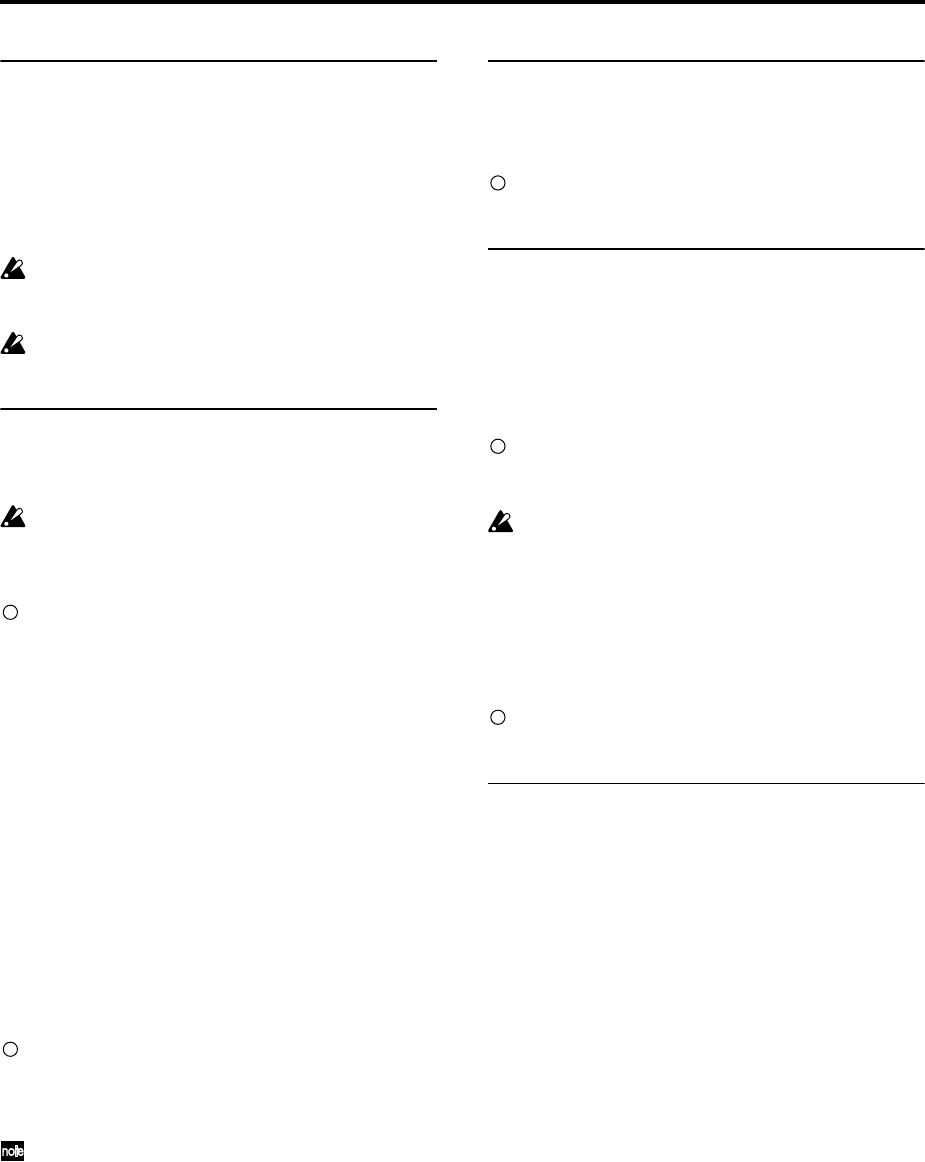
16
1. Connecting the power cable
1 Turn off the power of the TRITON Extreme.
2 Plug the included power cable into the AC power
supply connector located on the back of the TRITON
Extreme.
3 Connect the other end of the power cable to an AC
outlet.
Use only the power cable that is included with the
TRITON Extreme. Using another power cable may
cause malfunctions.
Make sure that your AC outlet is the correct voltage
for your instrument.
2. Analog audio output connections
Connect a set of amplified monitor speakers or your audio
system to the TRITON Extreme.
If you play back the TRITON Extreme through your
stereo audio system, be aware that high volumes may
damage your speakers. Be careful not to raise the vol-
ume excessively.
Connecting the AUDIO OUTPUT (MAIN) L/MONO,
R, (INDIVIDUAL) 1, 2, 3, and 4 jacks to the INPUT
jacks of your mixer or powered monitor system.
L/MONO and R are the main outputs. If you are out-
putting in stereo, make your connections using the
(MAIN) L/MONO jack and the R jack. If you are out-
putting in mono, make your connection to the (MAIN)
L/MONO jack.
The (INDIVIDUAL) 1, 2, 3, and 4 jacks are used to out-
put specific sounds independently. For example, you
can use these to apply an external effect to the snare
sound of a drum kit.
When you are sampling, and want to hear the sounds
played by the TRITON Extreme’s sequencer while you
sample only the external audio source, send the source
to (INDIVIDUAL) 1 and 2. If you want to monitor this
sound, you can connect (INDIVIDUAL) 1 and 2 jacks
to your mixer, and monitor the sound via your mixer.
Headphones
If you are using headphones, connect them to the
headphone jack of the TRITON Extreme.
The TRITON Extreme’s headphone jack will output the
same signal as (MAIN) L/MONO and R.
If you are using (INDIVIDUAL) 1, 2, 3, and 4, connect
these jacks to your mixer, and use the headphone jack
of your mixer to monitor the sound.
3. Analog audio input connections
You can input external analog audio sources, and sample
them or process them with the internal effects and output
them from the OUTPUT jacks.
Connect mics or the OUTPUT jacks of your external
audio equipment to the AUDIO INPUT 1 and 2 jacks.
4. Digital audio input/output connections
Digital audio output
The same audio signal present at the TRITON Extreme’s
AUDIO OUTPUT (MAIN) L/MONO and R jacks can be
output in digital format to a DAT, MD, or digital multi-
track recorder that can accept a digital audio input with a
sample frequency of 48 kHz.
Use an optical cable to connect the S/P DIF OUT
(MAIN) jack to the optical digital input jack of your
DAT, MD, or digital multitrack recorder.
The [VOLUME] slider does not affect the volume of
this output jack.
Digital audio input
TRITON Extreme can accept a digital audio input from a
DAT or other digital device that can output digital audio
at a sampling frequency of 48 kHz. This signal can be
input to the L and R channels, then sampled or processed
by the internal effects and output from the OUTPUT jacks.
Use an optical cable to connect the optical digital out-
put jacks of your DAT etc. to the S/P DIF IN jack.
5. Connecting pedals
Foot pedal connections
A foot pedal can be used to control various synthesis and
effect parameters.
Connect an optional expression pedal such as the Korg
XVP-10 or EXP-2 to the rear panel ASSIGNABLE PEDAL
jack.
The function controlled by the foot pedal is specified in
Global: P2 “Foot Pedal Assign” (☞p.90, PG p.165, 282)
Foot switch connections
A foot switch controls sostenuto, soft pedal on/off, arpeg-
giator on/off, to select programs or combinations, and to
start/stop the sequencer and tap tempo etc.
Connect an optional foot switch such as the Korg PS-1 to
the rear panel ASSIGNABLE SWITCH jack.
The function assigned to the foot switch and the polarity
of the foot switch can be set in Global: P2 “Foot Switch
Assign,” and “Foot Switch Polarity” (☞p.90, PG p.165,
281)
Damper pedal connections
This pedal applies a piano style damper effect as you play.
Connect an optional footswitch to the DAMPER jack of
the TRITON Extreme. If a Korg DS-1H is connected, half-
damper effects can be produced.
The polarity of the pedal is set in Global P2: Controller
“Damper Polarity” and the sensitivity is set in Global P0
“Half Damper Calibration.” (☞PG p.157, 165)


















