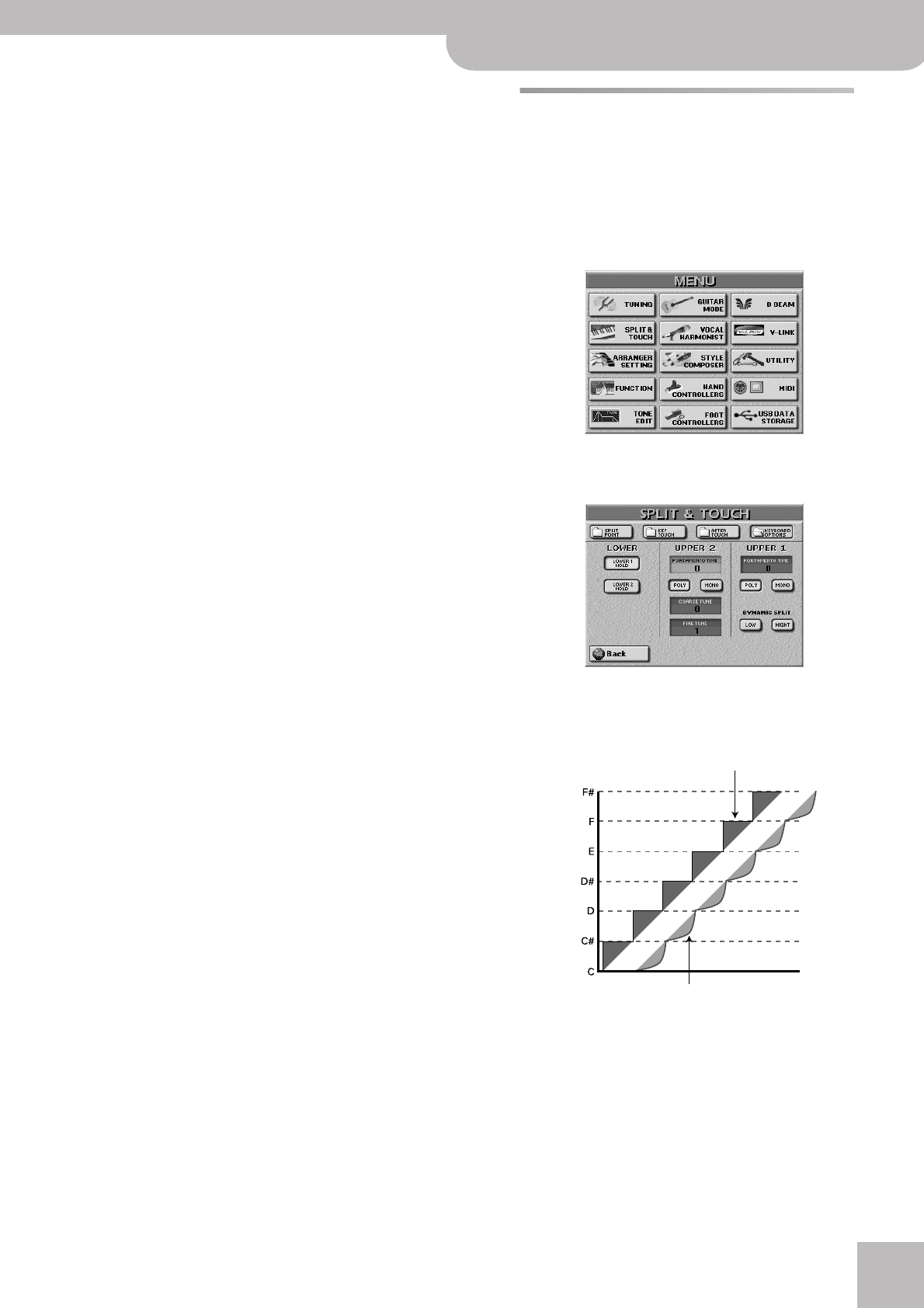
Portamento for UP1 and UP2
E-80 Music Workstation
r
101
“–” means that UP2’s pitch is lowered, while values
without a “+” sign mean that UP2’s pitch is shifted
up. A very popular setting for UP1/UP2 layers is “+12”
for UP2, so that it sounds one octave above Upper1
or any other active Keyboard part. (The setting range
for this parameter is –24~24.)
(5) Press the [FINE¥TUNE] field to change UP2’s pitch in
small steps (cents).
(6) Set the desired value with the [DATA÷ENTRY] dial or
the [DEC]/[INC] buttons.
FINE TUNE can be set between “–99” (almost a semi-
tone down) and “99” (almost a semi-tone up).
(7) Press the [EXIT] button to return to the main page.
Portamento for UP1 and UP2
Here are two functions that may come in handy for
even more impressive solos involving the UP1 and UP2
parts.
Portamento Time
(1) Press the [MENU] button.
The display changes to:
(2) Press the [SPLIT&TOUCH] field, followed by the
[KEYBOARD¥OPTIONS] field.
“Portamento” means that the pitch doesn’t change in
clearly defined steps: it produces glides from one
note to the next.
Instead of jumping in semitone steps (as you would
expect), the pitch glides from one note to the next
whenever the Portamento time is higher than “0”.
The higher the value you set, the slower the glide.
This effect is particularly useful for synthesizer
sounds.
(3) Press the [PORTAMENTO¥TIME] field of the Upper1
(UP1) or Upper2 (UP2) part to select it.
(4) Set the desired value with the [DATA÷ENTRY] dial or
the [DEC]/[INC] buttons.
[Portamento Time= 0]
“Rough” pitch changes in semitone steps (normal)
[Portamento Time= 1~127]
Pitch glides from one note to the next


















