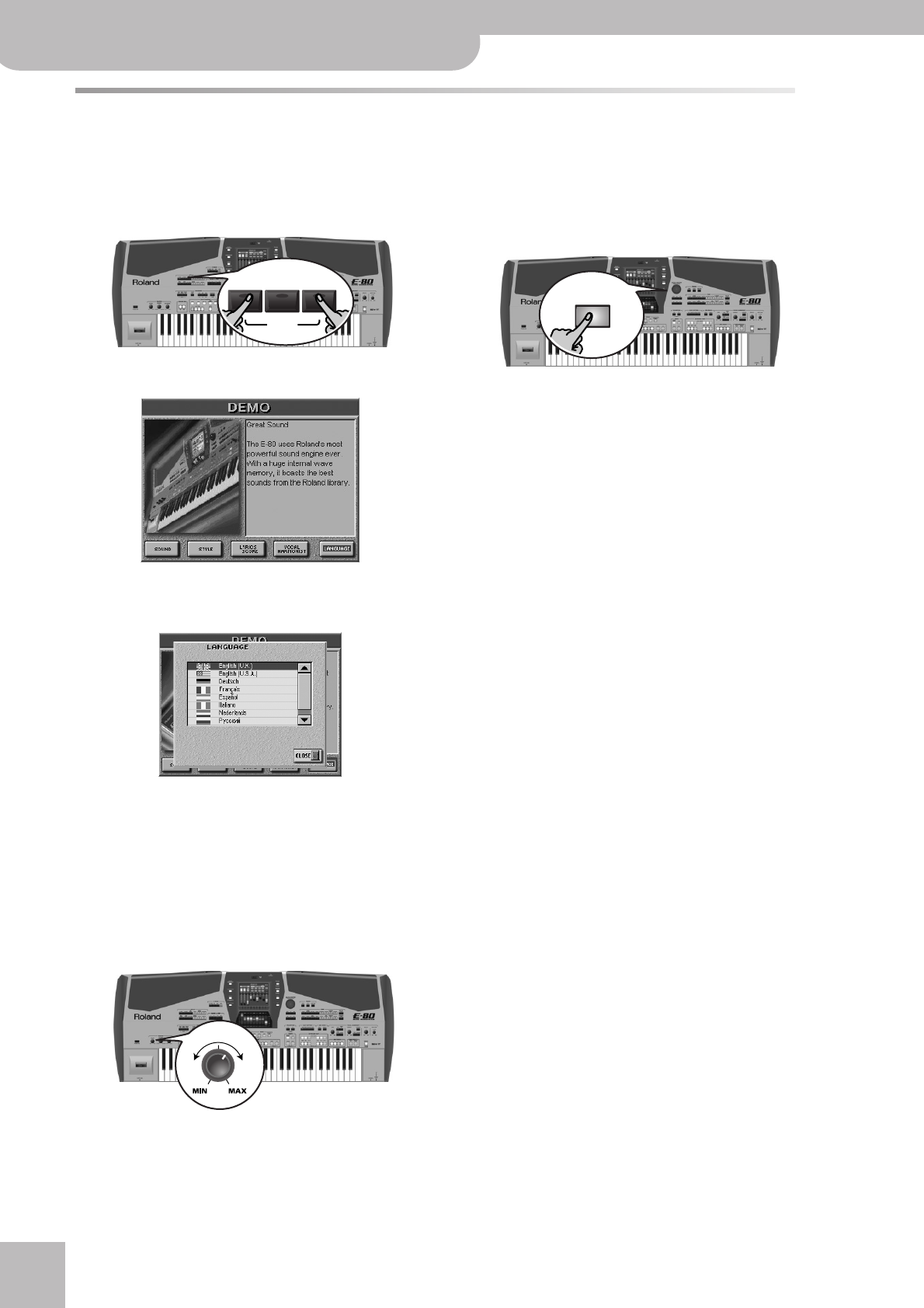
Setting up and demo songs
22
r
E-80 Music Workstation
Interactive demo of the E-80
Your E-80 contains an interactive demo that introduces all of its highlights. It might be a good idea to try it out now. The
demo is self-explanatory, so we’ll just show you how to start and stop it.
(1) Simultaneously press the [PLAY¥LIST] and
[MINUS¥ONE] buttons.
The display changes to:
(2) If necessary, press the [LANGUAGE] field and select
the language for this interactive demo function.
(Press [CLOSE] if you didn’t mean to select this page.
The current language selection will not change.)
(3) Press the field that provides access to the desired
demo function.
There are 12 sound demo songs, 12 Style demo songs,
1 lyrics & score demo and one Vocal Harmonist
demo.
(4) If you can barely hear the music, set the [VOLUME]
knob (far left, MASTER section) to a higher level.
(5) To stop the demo and leave the E-80’s Demo func-
tion, press the RECORDER [PLAY÷STOP¥®÷ª] or the
[EXIT] button.
PLAY
LIST
NEXT
SONG
DEMO
MINUS
ONE
VOLUME
EXIT


















