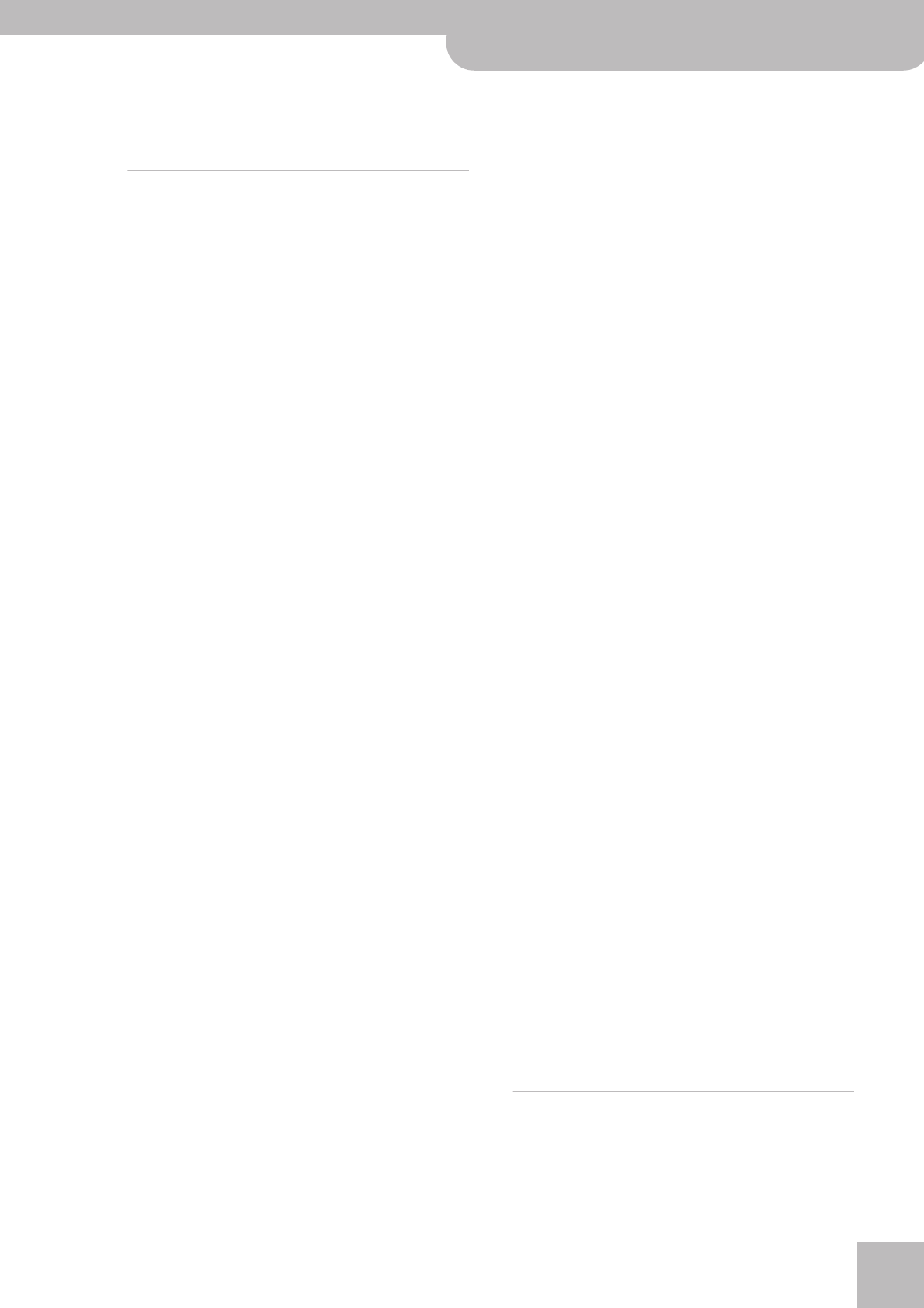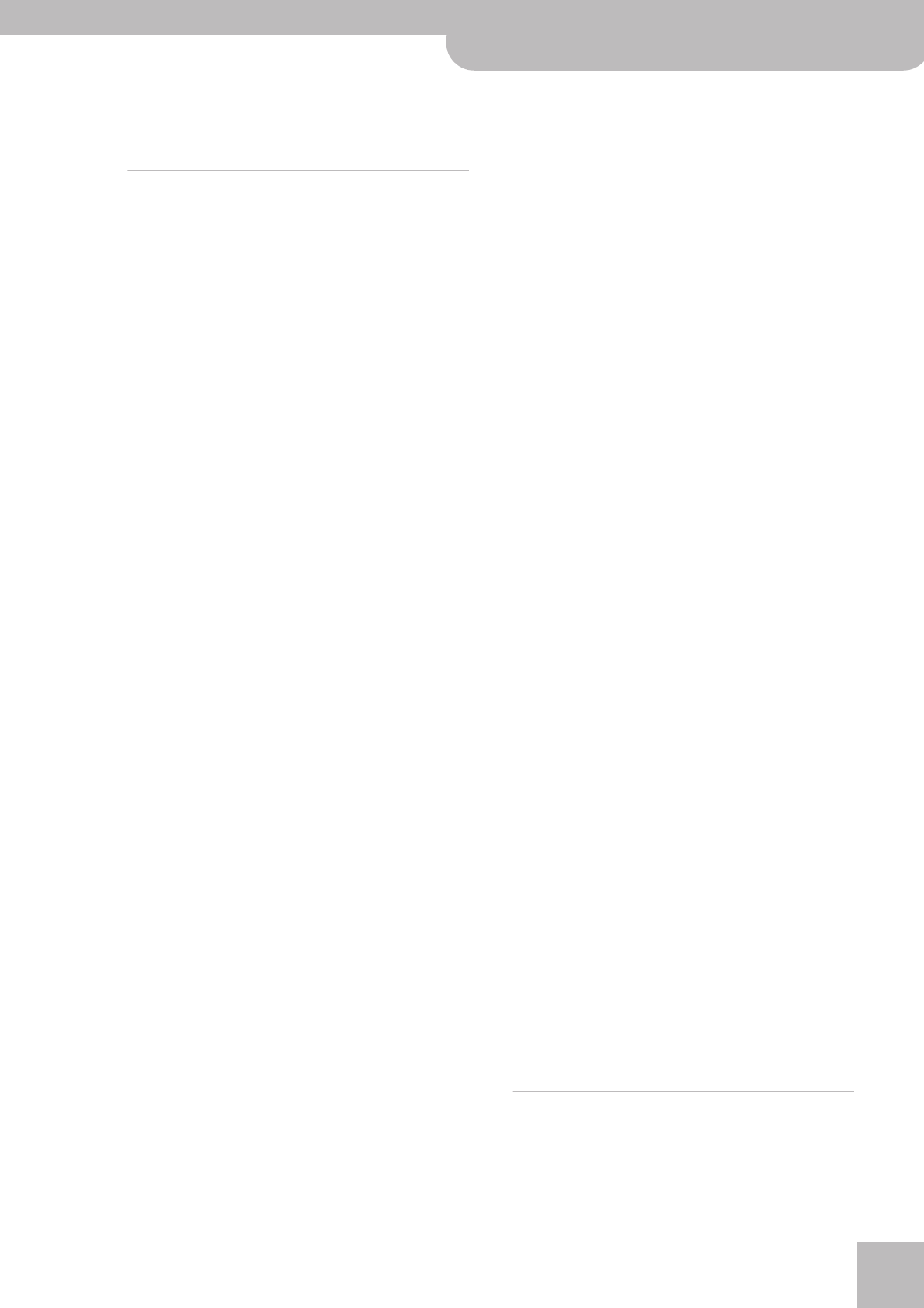
Appendix | MFX and IFX types and parameters
E-80 Music Workstation
r
263
● Shuffle (0~127)—Timing of volume changes in levels for
even-numbered steps (step 2, step 4, step 6…). The higher
the value, the later the beat progresses.
● Level (0~127)—Output level.
57. VK Rotary
This type provides modified response for the rotary speaker,
with the low end boosted further.
This effect features the same specifications as the VK-7’s
built-in rotary speaker.
● Speed (Slow, Fast)—Rotational speed of the rotating
speaker.
● Brake (Off, On)—Switches the rotation of the rotary
speaker. When this is turned on, the rotation will gradually
stop. When it is turned off, the rotation will gradually
resume.
● Woofer Slow Speed (0.05~10.0Hz)—Low-speed rotation
speed of the woofer.
● Woofer Fast Speed (0.05~10.0Hz)—High-speed rotation
speed of the woofer.
● Woofer Trans Up (0~127)—Adjusts the rate at which the
woofer rotation speeds up when the rotation is switched
from Slow to Fast.
● Woofer Trans Down (0~127)—Adjusts the rate at which
the woofer rotation slows down when the rotation is
switched from Fast to Slow.
● Woofer Level (0~127)—Volume of the woofer.
● Tweeter Slow Speed (0.05~10.0Hz)—Low-speed rotation
speed of the tweeter.
● Tweeter Fast Speed (0.05~10.0Hz)—High-speed rotation
speed of the tweeter.
● Tweeter Trans Up (0~127)—Adjusts the rate at which the
tweeter rotation speeds up when the rotation is switched
from Slow to Fast.
● Tweeter Trans Down (0~127)—Adjusts the rate at which
the tweeter rotation slows down when the rotation is
switched from Fast to Slow.
● Tweeter Level (0~127)—Volume of the tweeter.
● Spread (0~10)—Sets the rotary speaker stereo image. The
higher the value set, the wider the sound is spread out.
● EQ Low Gain (–15dB~0~15dB)—Gain of the low fre-
quency range.
● EQ High Gain (-15dB~0~15dB)—Gain of the high fre-
quency range.
● Level (0~127)—Output level.
58. 3D Chorus
This applies a 3D effect to the chorus sound. The chorus
sound will be positioned 90 degrees left and 90 degrees right.
● Filter Type (OFF, LPF, HPF)—Type of filter. OFF: no filter is
used. LPF: cuts the frequency range above the Cutoff value.
HPF: cuts the frequency range below the Cutoff value.
● Cutoff Frequency (200~8000Hz)—Basic frequency of the
filter.
● Chorus Pre Delay (0.0~100.0ms)—Adjusts the delay
between the incoming direct signal and the moment when
the chorus starts working.
● Rate [sync] (Hz, Note)—Use this parameter to specify
whether (“Note”) or not (“Hz”) the modulation rate should
be synchronized to the Arranger or Recorder tempo.
Depending on your choice, the setting range of the follow-
ing parameter refers to a speed (Hz) or a note value.
● Chorus Rate (0.05~10.0Hz)—Frequency, i.e. modulation
speed.
● Rate [note] (musical notes)—Rate parameters can be set
as a note-value of a tempo if you set the “Sync” parameter
above to “Note”. Specify the value of the desired note.
● Chorus Depth (0~127)—Modulation intensity.
● Phase (0~180 deg)—Spatial spread of the sound.
● Output Mode (Speaker, Phones)—Adjusts the method
that will be used to hear the sound that is output to the
OUTPUT jacks. The optimal 3D effect will be achieved if you
select SPEAKER when using speakers or PHONES when
using headphones.
● EQ Low Gain (–15dB~0~15dB)—Gain of the low fre-
quency range.
● EQ High Gain (-15dB~0~15dB)—Gain of the high fre-
quency range.
● Balance (D100:0W, D50:50W, D0:100W)—Volume bal-
ance between the direct (D) and the effect sound (W).
● Level (0~127)—Output level.
59. 3D Flanger
This applies a 3D effect to the flanger sound. The flanger
sound will be positioned 90 degrees left and 90 degrees right.
● Filter Type (OFF, LPF, HPF)—Type of filter. OFF: no filter is
used. LPF: cuts the frequency range above the Cutoff value.
HPF: cuts the frequency range below the Cutoff value.
● Cutoff Frequency (200~8000Hz)—Basic frequency of the
filter.
● Pre Delay (0.0~100.0ms)—Adjusts the delay time from
when the direct sound begins until the flanger sound is
heard.
● Rate [sync] (Hz, Note)—Use this parameter to specify
whether (“Note”) or not (“Hz”) the modulation rate should
be synchronized to the Arranger or Recorder tempo.
Depending on your choice, the setting range of the follow-
ing parameter refers to a speed (Hz) or a note value.
● Rate [Hz] (0.05~10.00Hz)—Frequency, i.e. modulation
speed.
● Rate [note] (musical notes)—Rate parameters can be set
as a note-value of a tempo if you set the “Sync” parameter
above to “Note”. Specify the value of the desired note.
● Depth (0~127)—Depth of modulation.
● Phase (0~180 deg)—Spatial spread of the sound.
● Feedback (–98%~0~+98%)—Adjusts the proportion of
the flanger sound that is fed back into the effect. Negative
(–) settings will invert the phase.
● Output Mode (Speaker, Phones)—Adjusts the method
that will be used to hear the sound that is output to the
OUTPUT jacks. The optimal 3D effect will be achieved if you
select SPEAKER when using speakers or PHONES when
using headphones.
● EQ Low Gain (–15dB~0~15dB)—Gain of the low fre-
quency range.
● EQ High Gain (-15dB~0~15dB)—Gain of the high fre-
quency range.
● Balance (D100:0W, D50:50W, D0:100W)—Volume bal-
ance between the direct (D) and the effect sound (W).
● Level (0~127)—Output level.
60. 3D Step Flgr
This applies a 3D effect to the step flanger sound. The flanger
sound will be positioned 90 degrees left and 90 degrees right.
● Filter Type (OFF, LPF, HPF)—Type of filter. OFF: no filter is
used. LPF: cuts the frequency range above the Cutoff value.
HPF: cuts the frequency range below the Cutoff value.