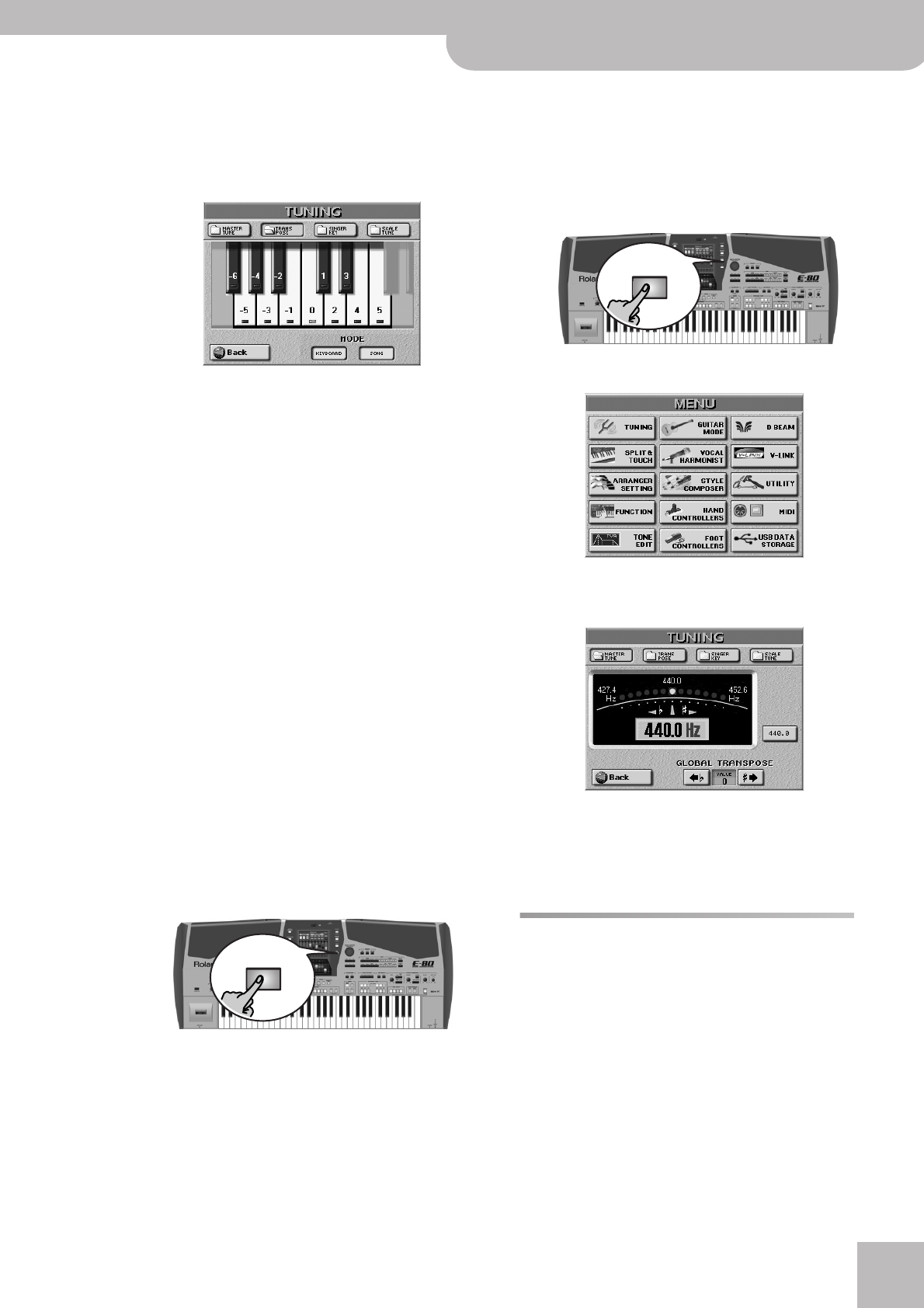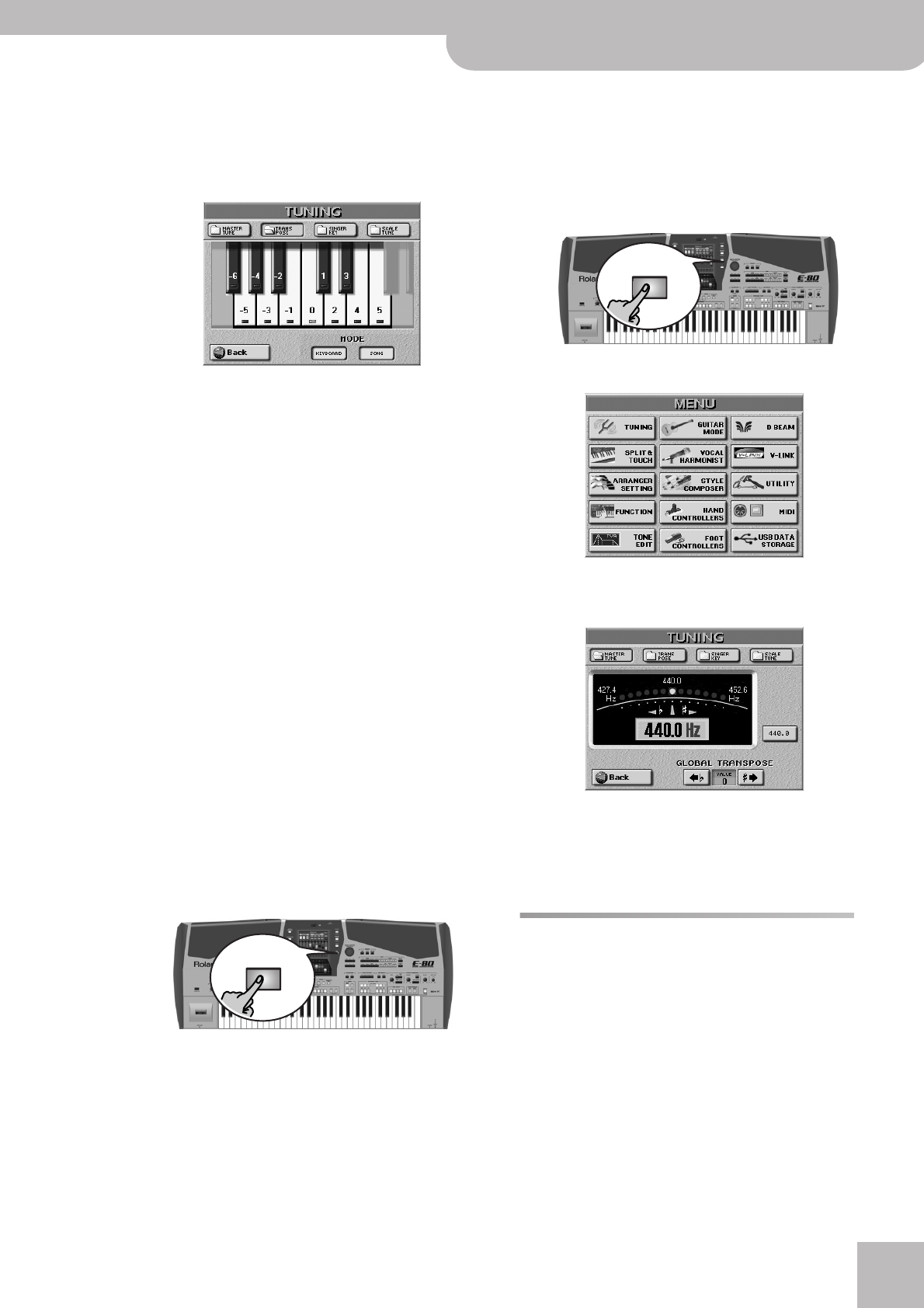
Octave
E-80 Music Workstation
r
67
Setting the transposition interval via the display
If you prefer to set the transposition interval via the
touch screen with a nice graphic, here is how to.
(1) Press and hold the TRANSPOSE [√≈ƒ] or [≈®] button,
or press the [TRANSPOSE] field on the main page.
You can also select this page by pressing the [MENU]
button‰ [TUNING] field‰ [TRANSPOSE] field.
(2) In the display, press the key that corresponds to
the note you would like to hear every time you
play a C.
Note: Selecting “0” means that the transposition is off. Your
setting can, however, be written to a User Program (page 125).
(3) Press the [KEYBOARD] and/or [SONG] field to switch
it on.
These fields allow you to specify which parts should
be affected by the Transpose setting:
[KEYBOARD]: The Keyboard parts are transposed.
Since the Arranger’s key depends on the notes you
play on the keyboard, the Arranger parts are also
transposed.
Note: Parts that play Drum Sets are never transposed.
[SONG]: During Recorder playback, only the song
parts are transposed.
Though it is perfectly possible to switch on both
options, at least one of them must be on. “KEY-
BOARD” could be useful for transposing only the Key-
board parts so that you can play to a song in “your”
key but sound in the song’s key.
Note: If you also want note messages received via MIDI to be
transposed, you must set “TRANSPOSE RX (On/Off)” on p. 242
to “ON”.
(4) Press the [EXIT] button to return to the main page.
Global Transpose
There is also a “master transpose control” that alters the
pitch of all sections of the E-80. Its value is added to
the current transposition interval (and the Singer Key
as well as User Program transposition) until you reset it
to “0” or until you switch off your E-80.
(1) Press the [MENU] button.
The display changes to:
(2) Press the [TUNING] field, followed by the
[MASTER¥TUNE] field.
(3) Use the [√≈ƒ] and [≈®] fields to transpose the E-80’s
pitch.
The setting range is –6~0~5 semitones. This setting
applies to all sections and all User Programs.
Octave
The Octave function is another useful parameter that
allows you to change the pitch of the selected part in
octave steps (12 semitones at a time).
You could take advantage of this function for solo parts
where you need the UP1 and UP2 parts to trigger the
same Tone, while UP2 plays one octave above or below
UP1.
This probably only works when you use a Keyboard part
(MBS, LW2, LW1, UP3, UP2, UP1) in WHOLE Keyboard
Mode (page 65). Working in SPLIT mode indeed means
that you can only play the notes up to a certain point
(the split point). For the “noises”, you need to select the
EXIT
MENU