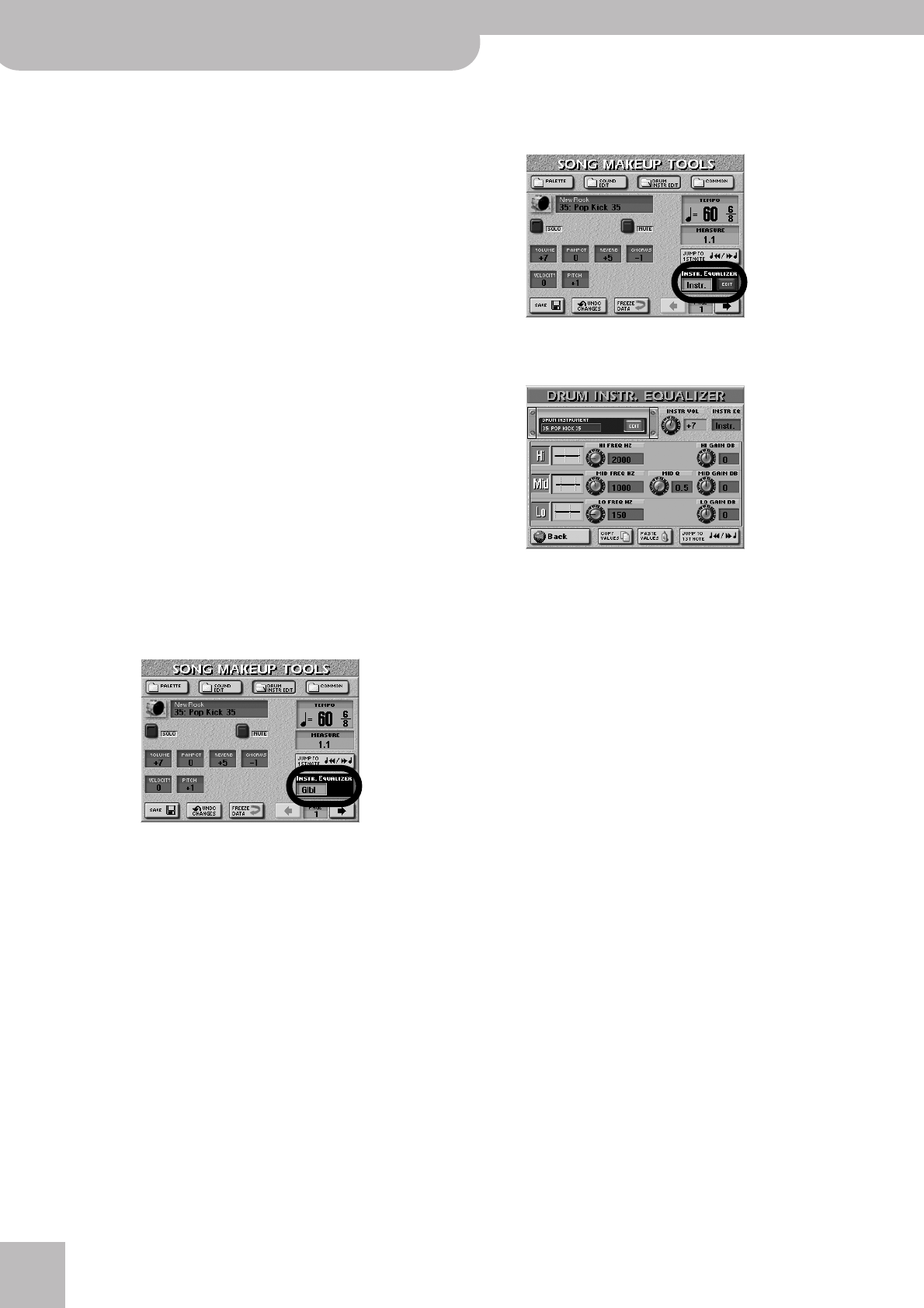
Song and Style Makeup Tools
146
r
E-80 Music Workstation
● VELOCITY—This parameter allows you to modify the
velocity range of the drum instrument in question. “0”
means that the recorded values are left untouched, a
negative setting reduces all velocity values by the same
amount (leaving variations intact), while a positive set-
ting shifts all velocity values in a positive direction.
● PITCH—Use this parameter to tune the selected drum
instrument higher or lower. “0” means that the pitch is
left unchanged.
■Equalizer
The equalizer on the DRUM INSTR EDIT page applies
to the selected drum instrument only. The little INSTR
EQUALIZER display allows you to select one of the
following options:
This selection can also be made on the “DRUM INSTR.
EQUALIZER” page (see below). There may be times
when you want to compare the version “with” drum
instrument EQ with the version “without” to check
whether you are making any progress.
The E-80 provides two “without” versions: one where
the Drum Set’s equalizer is used (“Global”), and a sec-
ond where the Drum Set’s equalizer is also bypassed
(“Off”). If you select “Glbl” or “Off”, the [EDIT] field
next to the INSTR EQUALIZER display disappears:
In this state, you cannot edit the drum instrument’s
equalizer, because you chose to bypass it. Careful,
though: this setting is saved along with the other
song or Style data when you press the [SAVE] field
here.
Note: If you hear no difference between “Glbl” and “Off”, the
Drum Set’s equalizer (on the PALETTE page) is set to [OFF].
If you want to take advantage of the drum instru-
ment’s equalizer and edit it to your liking…
• Press the [Instr.¥Equalizer] display and use the
[DATA÷ENTRY] dial or the [DEC]/[INC] buttons to select
“Instr”.
• Press the [EDIT] field to change the equalizer settings.
The display changes to:
The name of the currently selected drum instrument
is displayed in the upper left corner. You cannot
select different instruments here, though.
(The [EDIT] field indicates that you can change the
parameters on this page. It cannot be switched off.)
• Press the field of the parameter you wish to change.
• Set the desired value with the [DATA÷ENTRY] dial or
the [DEC]/[INC] buttons.
● INSTR VOL—This parameter duplicates the VOLUME
parameter on the DRUM INSTR EDIT page. The reason
why it’s also available here is that some equalizer set-
tings may lead to rather noticeable level drops or hikes.
● INSTR EQ—This parameter duplicates the little display in
the INSTR EQUALIZER section of the DRUM INSTR EDIT
page. It allows you to make comparisons and to specify
which equalizer (if any) should be applied to the selected
drum instrument. The various parameter fields (HI FREQ
HZ, etc.) always show the “Instr” settings. They are not
updated when you select “Glbl” (and thus don’t show the
Global equalizer settings), nor do they disappear when
you select “Off”.
● INSTR VOLUME—This parameter duplicates the VOLUME
parameter on the PALETTE page. The reason why it’s also
available here is that some equalizer settings may lead to
rather noticeable level drops or hikes.
● HI FREQ HZ (1500, 2000, 3000, 4000, 6000, 8000,
12000)—This parameter allows you to set the cutoff fre-
quency of the high band (this is a shelving filter).
● HI GAIN DB (–15~15dB)—Use this parameter to set the
level of the selected HI frequency. Positive values boost
(increase the volume of) that frequency, negative values
cut (attenuate) it.
● MID FREQ HZ (200~8000Hz)—This parameter allows
you to set the cutoff frequency of the middle band (this
is a peaking filter).
Instr The drum instrument uses its own equalizer. Press
the [EDIT] field to set it to your liking.
Global The drum instrument uses the equalizer settings
of the Drum Set it belongs to. See page 143.
Off The drum instrument is not equalized.


















