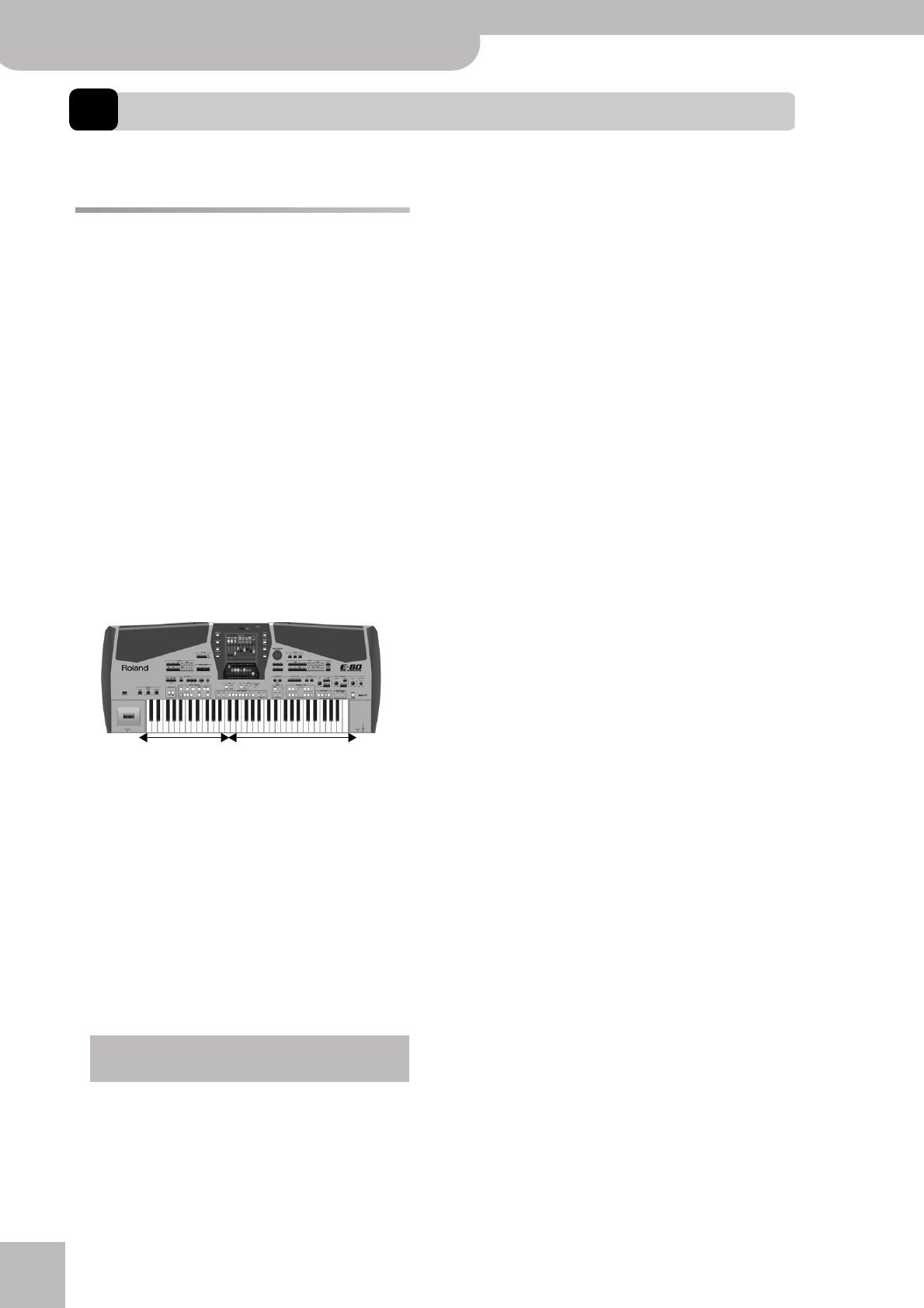
Quick Start
24
r
E-80 Music Workstation
3. Quick Start
In this chapter, we will scratch the surface and walk you through the major functions.
The general idea
Your E-80 is several instruments in one. There are
three main sections you can use for playing live.
A
Keyboard parts:
This section consists of parts you need to play via the
keyboard, hence the name “Keyboard”. The E-80 pro-
vides seven Keyboard parts, six of which can be used
simultaneously: UP1, UP2, UP3, LW1, LW2 and MBS.
“UP” stands for “Upper” and refers to the right half (if
there is a split). “LW” refers to “Lower” and thus to the
left half. “MBS” is short for “Manual Bass”, i.e. a
monophonic bass part whose notes depend on the
chords you play.
There is no Manual Drum part, because any of the
parts just mentioned can be used to play a Drum Set.
The seventh part, “MELODY INT”, is what computer
buffs would call a “cross-platform part”: it belongs to
the Keyboard section but it is in part controlled by
the Arranger. See “Melody Intelligence” on page 84.
B
Arranger/Style section:
The Arranger is your backing band. It plays an accom-
paniment (called Music Style). In a way, the Arranger
works like a drum machine because it uses accompa-
niment patterns.
Unlike a drum machine, however, you can easily
select the desired pattern while playing. So you do
not need to program the order in which you intend
to use the patterns. Furthermore, the Arranger not
only provides a rhythm section but also chords, gui-
tar and synthesizer riffs and so on. The accompani-
ment can be transposed in realtime. All you have to
do is play a different chord (usually with your left
hand).
C
Recorder section:
That’s how it’s called on the front panel, so we’ll stick
to it. This section actually encompasses a 16-track
sequencer, a straightforward MIDI recording function
and a very sophisticated Standard MIDI File player
with a host of all realtime control functions.
You can add vocals and harmonies to your music
using the Vocal Harmonist function (page 46).
Left hand:
Arranger control
Right hand: melody
(Keyboard parts)


















