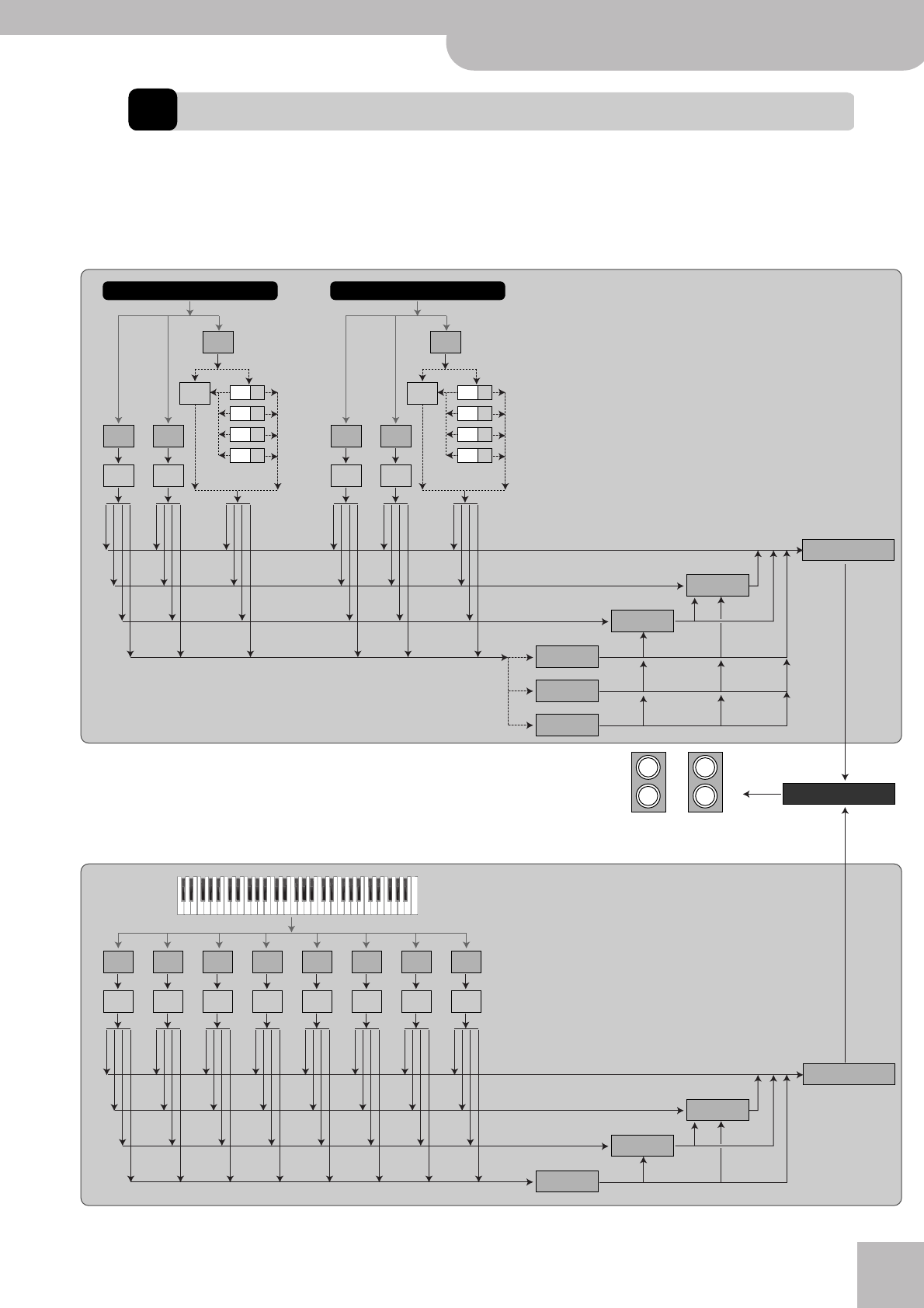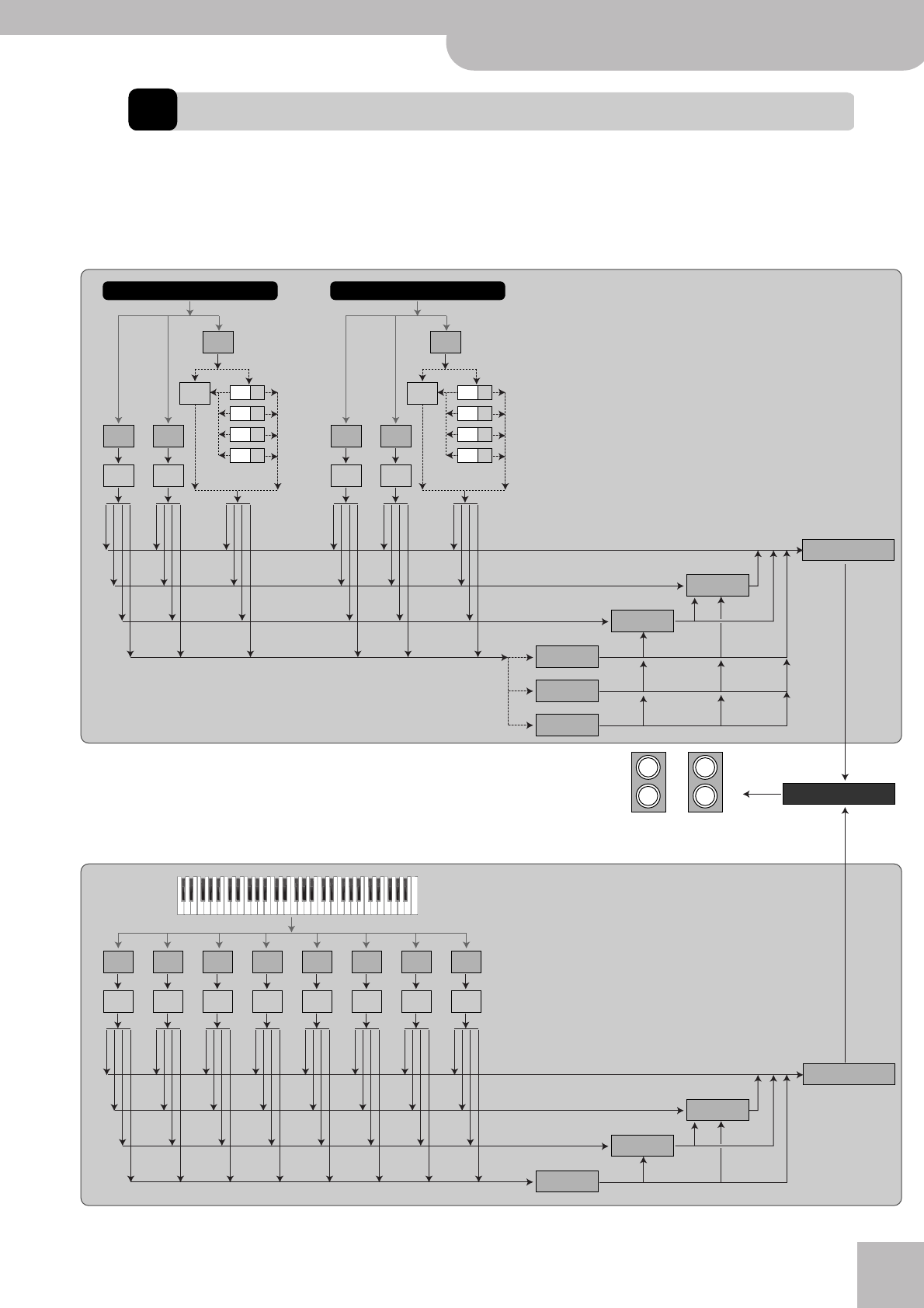
E-80 Music Workstation
r
105
8. Using the mixer functions & effects
The MIXER environment does what its name suggests: it allows you to balance the various Keyboard parts of your E-80.
See page 140 and following for how to “mix” the Song and Style parts. Your singing and the generated Vocal Harmonist
parts can be “mixed” using the [VOICE] and [HARMONY] knobs.
Mastering Tools
Mastering Tools
Speaker Simulator
Reverb
Chorus
MFX
+
OUTPUT MAIN L/R
PHONES 1/2
L
R
L
R
Reverb
Chorus
MFX A
MFX B
MFX C
DBm
EQ
(1)
MI
EQ
(1)
MBS
EQ
(1)
LW2
EQ
(1)
LW1
EQ
(1)
UP3
EQ
(1)
UP2
EQ
(1)
UP1
EQ
(1)
SONG
Instr. 1
EQ
Inst.X
EQ
Drums
Global EQ
Kick EQ
Snare EQ
HH EQ
etc. EQ
~
~
~
(1) (1) (1)
STYLE
Instr. 1
EQ
Inst.X
EQ
Drums
Global EQ
Kick EQ
Snare EQ
HH EQ
etc. EQ
~
~
~
(1) (1) (1)
Effects processors for the Keyboard parts and Song & Style instruments
Gray lines: MIDI data
Black & dotted lines: Audio data. Dotted lines indicate options.
(1): Not used when the instrument or part is
assigned to MFX or MFX A~C.
“Drums”: You can specify for each drum instrument of
the SONG and STYLE sections whether it
should use its own equalizer or the equalizer
of the Drum Set it belongs to.
Drum instruments cannot be assigned to the
MFX processors individually (only the Drum
Set as a whole can be assigned to MFX A~C).
MFX A, MFX B, MFX C: Each SONG or STYLE instrument can be
assigned to one MFX (A, B, or C), but not two
or three.