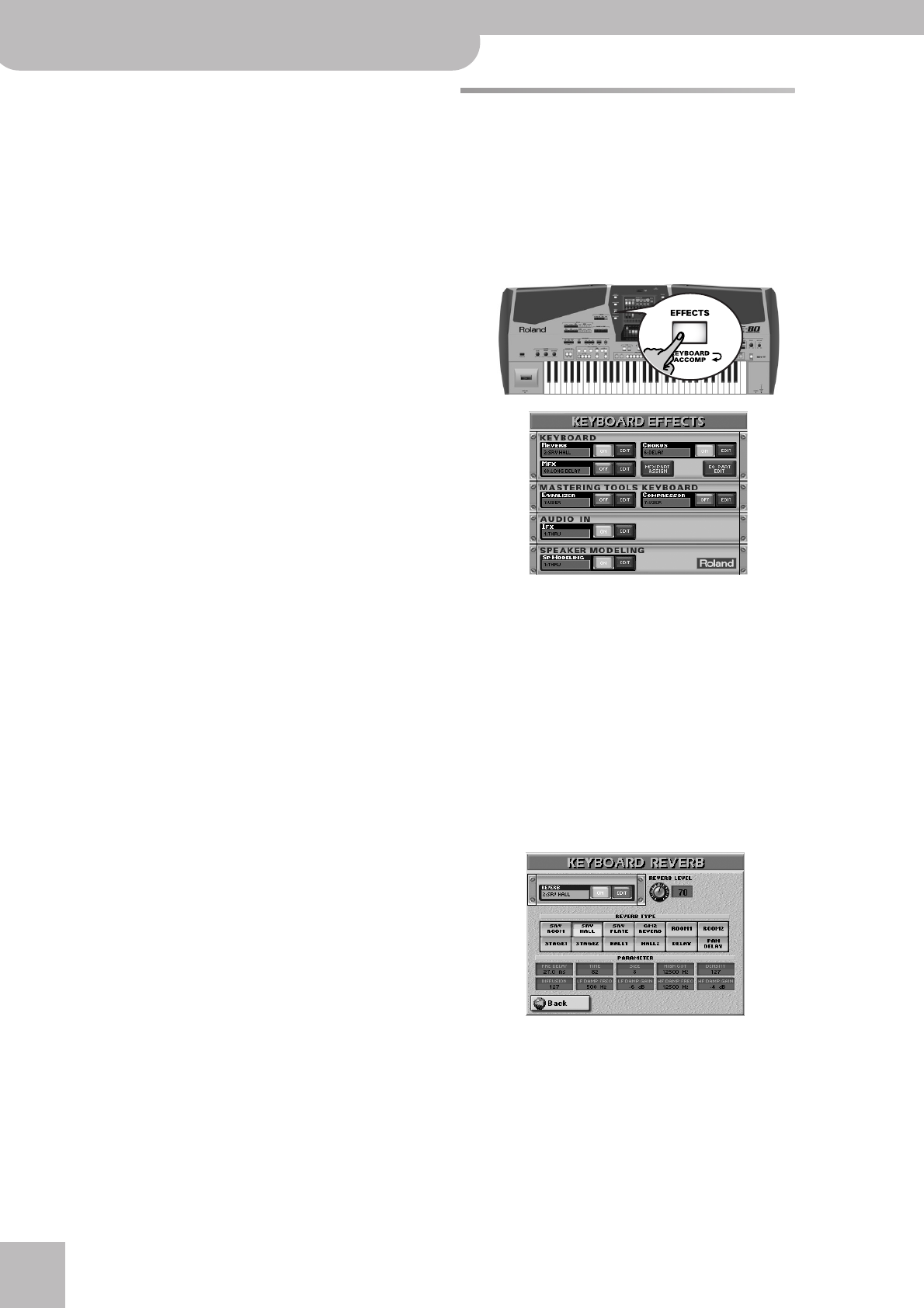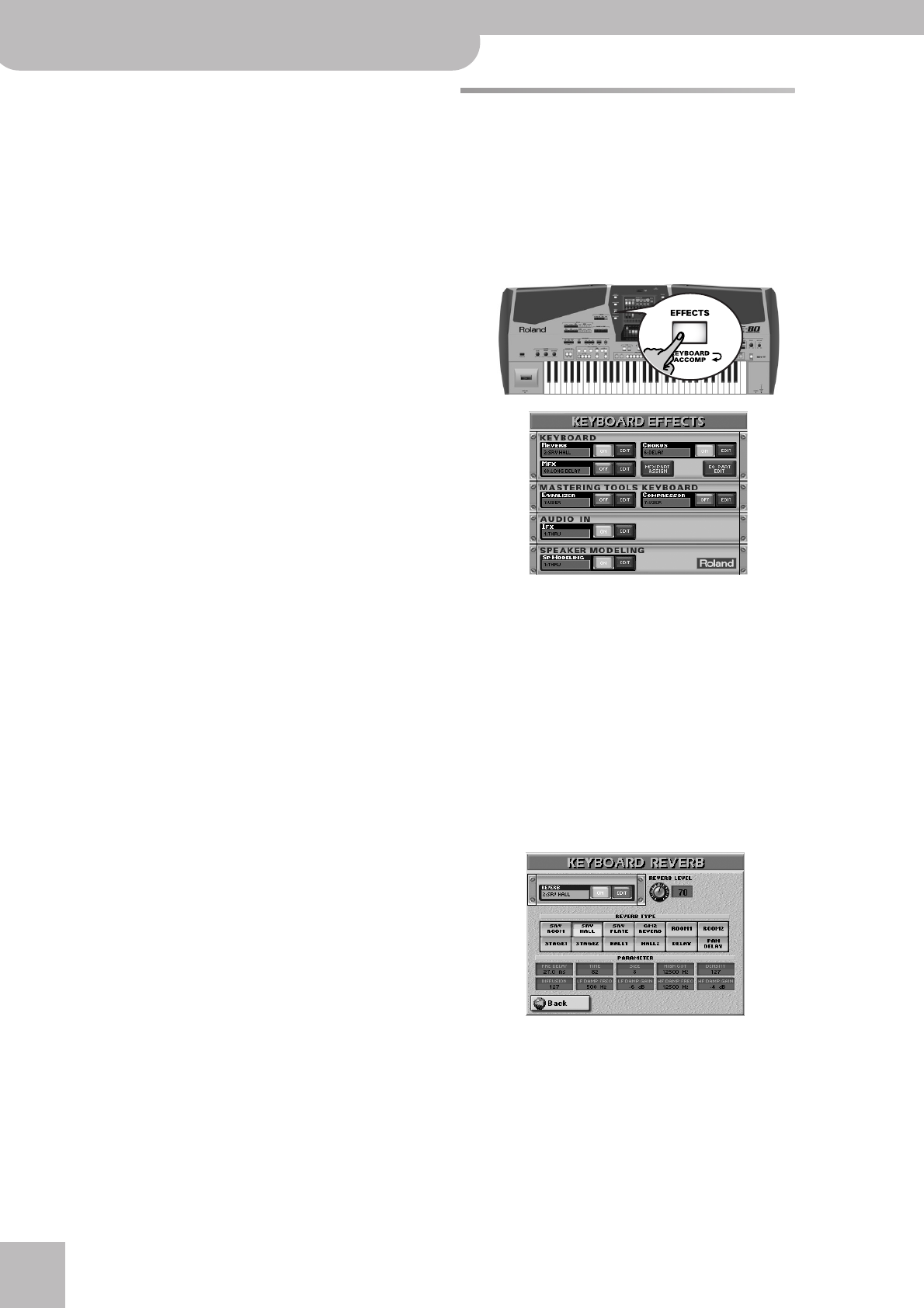
Using the mixer functions & effects
108
r
E-80 Music Workstation
Note: If the Solo function is on while you save a User Program,
all tracks except the soloed one will be set to off, so that only
the soloed track will be audible when you recall the User Pro-
gram.
• Use the assignable sliders below the display to set the
volume of the Style parts. See “Arranger parts” on
p. 82 for a description of the Style parts.
• Use the [ON÷OFF] fields to mute Style parts you do
not need.
These settings can saved to a User Program (see
p. 125).
Note: You can also use the MAKEUP TOOLS parameter for
more detailed Style mixing functions (see p. 140).
Editing the Keyboard effects
processors
After setting the above parameters, you may find that
even sensible Reverb/Chorus settings for the Keyboard
parts do not yield the expected result.
In that case, you should edit the Reverb and Chorus
parameters by pressing the [EFFECTS] button once or
twice to call up the following page:
On this page, you can switch the REVERB, CHORUS
and MFX processors on and off by pressing their
[OFF÷ON] button icons to the right of their “display”.
If you only need another reverb type, press the
REVERB display and use the [DATA÷ENTRY] dial or the
[DEC]/[INC] buttons to select it. If you also need to
change certain aspects of that effect…
Reverb for Keyboard parts
(1) Press the KEYBOARD REVERB [EDIT] field to access
the Reverb parameters.
The display changes to:
(2) Press the [ON] (or [OFF]) field to switch the proces-
sor on (icon lights) or off (icon goes dark).
You can also do so on the EFFECTS page (see above).
(3) Press the field of the effect type you wish to use.
The options are:
● SRV Room—This effect simulates the reverb characteris-
tics of a room. The name (“SRV”) refers to Roland’s
SRV-3030, a stand-alone reverb processor, which is also
used by certain Fantom-series synthesizers.