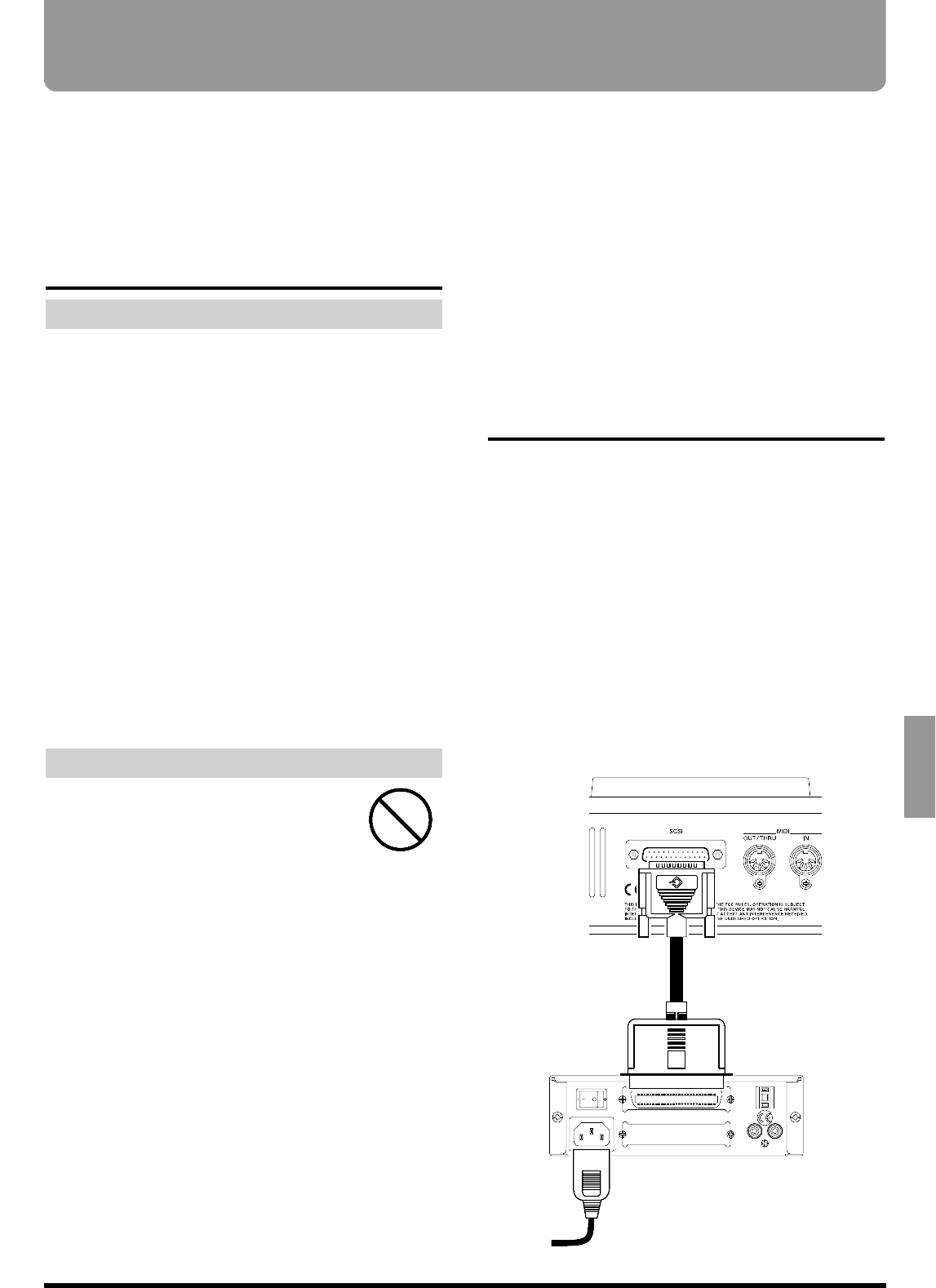
You can connect a CD-RW drive which is designated
by Roland, to the VS-880EX’s SCSI connector. This
chapter explains the procedures involved in creating
your own original audio CDs and in backing up song
data to CD-RW discs. Refer to the owner’s manual of
CD-RW drive as you proceed.
Before You Use a CD-RW Drive
Handling the CD-RW Drive
● Install the unit on a solid, level surface in an area
free from vibration. If the unit must be installed at
an angle, be sure the installation does not exceed
the permissible range: upward, 5°; downward, 5°.
● Avoid using the unit immediately after it has been
moved to a location with a level of humidity that is
greatly different than its former location. Rapid
changes in the environment can cause condensation
to form inside the CD-RW drive, which will adverse-
ly affect the operation of the CD-RW drive and/or
damage CD-RW discs. When the unit has been
moved, allow it to become accustomed to the new
environment (allow a few hours) before operating it.
● Remove any disc from the loading tray before pow-
ering up or down.
● When transporting the CD-RW drive, remove the
disc from the loading tray. Also, avoid having the
loading tray face downwards when carrying it.
Handling CD-RW Discs
● DO NOT play a CD-ROM disc (CD-R
disc on which song data has been backed
up) on a conventional audio CD player.
The resulting sound may be of a level
that could cause permanent hearing loss.
Damage to speakers or other system
components may result.
● Please observe the following when handling discs:
• Never touch the shiny underside (encoded sur-
face) the disc.
• Do not use or store discs in dirty or dusty areas.
• Do not subject discs to temperature extremes (e.g.,
direct sunlight in an enclosed vehicle). Recommended
temperature range: 10 to 50° C (50 to 122° F).
● Put the disc back into its case for storage.
● Do not leave discs in the CD-RW drive for extended
periods.
● Do not affix stickers, labels, or other such items to
the face of discs.
● Avoid touching or scratching the shiny underside
(encoded surface) of the disc. Damaged or dirty CD-
ROM discs may not be read properly. Keep your
discs clean using a commercially available CD
cleaner.
● Using a soft, dry cloth, wipe the disc from the center
to the outer rim. Do not wipe the disc about the cen-
ter in a circular direction.
● Do not apply record cleaners or sprays, benzene, or
other solvents.
● Avoid bending or twisting discs, as this can
adversely affect them to extent that data can no
longer be read from, nor written to them. Device
malfunction can be caused as well.
Connecting the CD-RW Drive
Use the following procedure to connect the CD-RW
drive to the VS-880EX.
* To prevent malfunction and/or damage to speakers or
other devices, always turn down the volume, and turn off
the power on all devices before making any connections.
* Once the connections have been completed, turn on power
to your various devices in the order specified. By turning
on devices in the wrong order, you risk causing malfunc-
tion and/or damage to speakers and other devices.
* Always make sure to have the volume level turned down
before switching on power. Even with the volume all the
way down, you may still hear some sound when the power
is switched on, but this is normal, and does not indicate a
malfunction.
0
To Power Outlet
Chapter 8 Use with a CD-RW Drive
107
Chapter 8


















