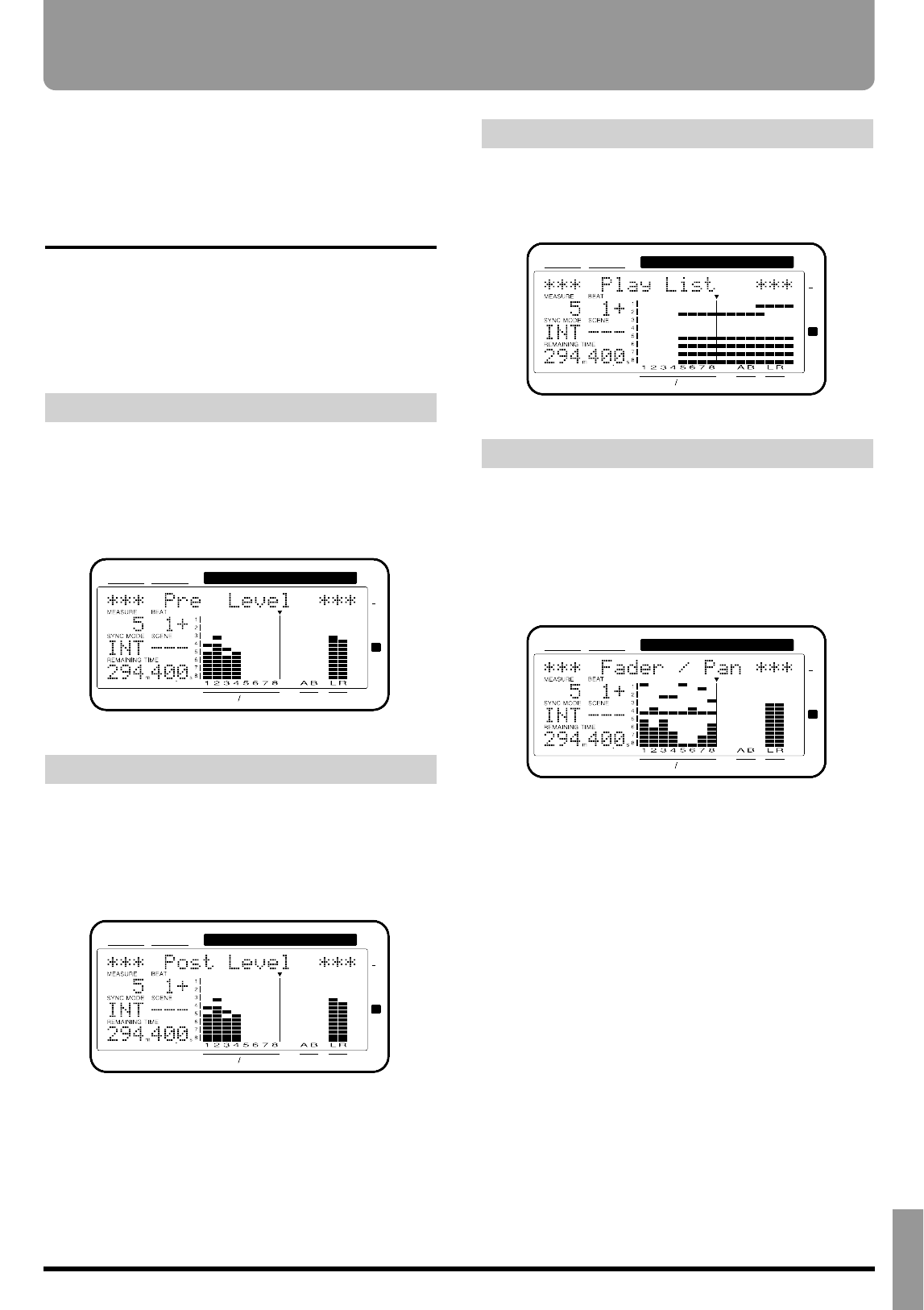
This section describes the settings that affect the over-
all functioning of the VS-880EX.
Switching the Display
Content
In Play condition, you can hold down [SHIFT] and
press [DISPLAY (PLAY)] to switch the contents of the
bar display. In Edit condition, the contents of the dis-
play will change depending on the selected parameter
or operation.
Pre Level
The volume of each channel before passing through
the channel faders will be displayed. The AUX and
MASTER fields indicate the respective volume levels
of the signal after passing through the AUX knob and
the master fader.
Post Level
The volume of each channel after passing through the
channel faders will be displayed. The AUX and MAS-
TER fields indicate the respective volume levels of the
signal after passing through the AUX knob and the
master fader.
Play List
The way in which sound is recorded in the various
tracks before and after the current time will be dis-
played.
Feder/Pan
The settings of the master fader and the PAN knob
and fader of each channel will be displayed. If the dis-
played location of the PAN knobs or faders is different
than the actual location (as when the mixer mode has
been switched), the current location of the PAN knob
or fader will blink.
CONDITION MARKER#
MASTER
INPUT TRACK
AUX
TIME
48
24
4
0
dB
12
CONDITION MARKER#
MASTER
INPUT TRACK
AUX
TIME
48
24
4
0
dB
12
CONDITION MARKER#
MASTER
INPUT TRACK
AUX
TIME
48
24
4
0
dB
12
CONDITION MARKER#
MASTER
INPUT TRACK
AUX
TIME
48
24
4
0
dB
12
Chapter 13 Making Global Settings and Checking Conditions
163
Chapter 13


















