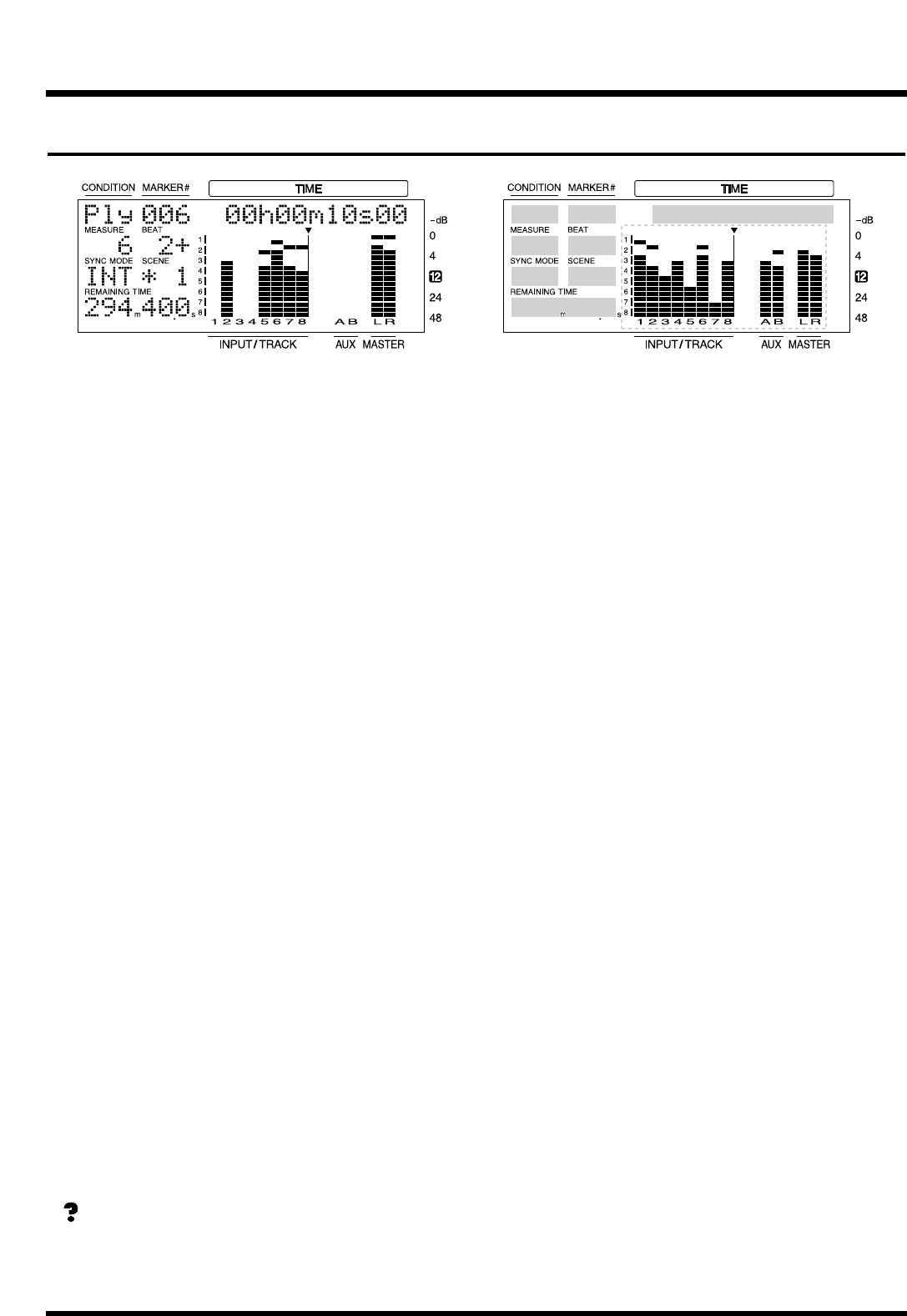
Display section
1 2 3
9
4 5
6
8
7
Preparations
18
1. CONDITION
This indicates the current condition.
PLY: Normal status (Play condition).
INn: Change the input mixer settings
(n=1–8, a–d).
TRn: Change the track mixer settings
(n=1–8 to a–d).
RTN: Change the return mixer settings.
MST: Change the master block settings.
SNG: Song edit
LOC: Locator edit
TRK: Track edit
FX: Effect edit
SYS: System edit
* If Song Protect (p.64) is turned on, the Play Condition
display will be “Ply.”
* The input/track mixer display will indicate 1–8 for chan-
nels whose Channel Link is OFF, and a–d for channels
which are turned ON.
2. MARKER # (marker number)
This shows the marker number for the current time. If
a mark point has not been assigned to the current
time, the closest marker number located before the
current time will be shown.
3. TIME
The current time of the song is displayed as SMPTE
time code.
SMPTE Time Code (Appendices p. 124)
4. MEASURE
This shows the current measure of the song.
5. BEAT
This shows the current beat of the song.
6. SYNC MODE
This indicates the current sync mode (method of syn-
chronization).
7. SCENE
This shows the currently used scene number (mixer
setting). An asterisk “✱” shown at the beginning of the
scene number indicates that the current mixer settings
have been modified since the scene was recalled.
8. REMAINING TIME
This shows the remaining length of time available for
recording.
9. Bar display
In normal condition, the item selected by [DISPLAY
(PLAY)] are shown graphically. While you are making
a setting, data for the setting being made is displayed
graphically.


















