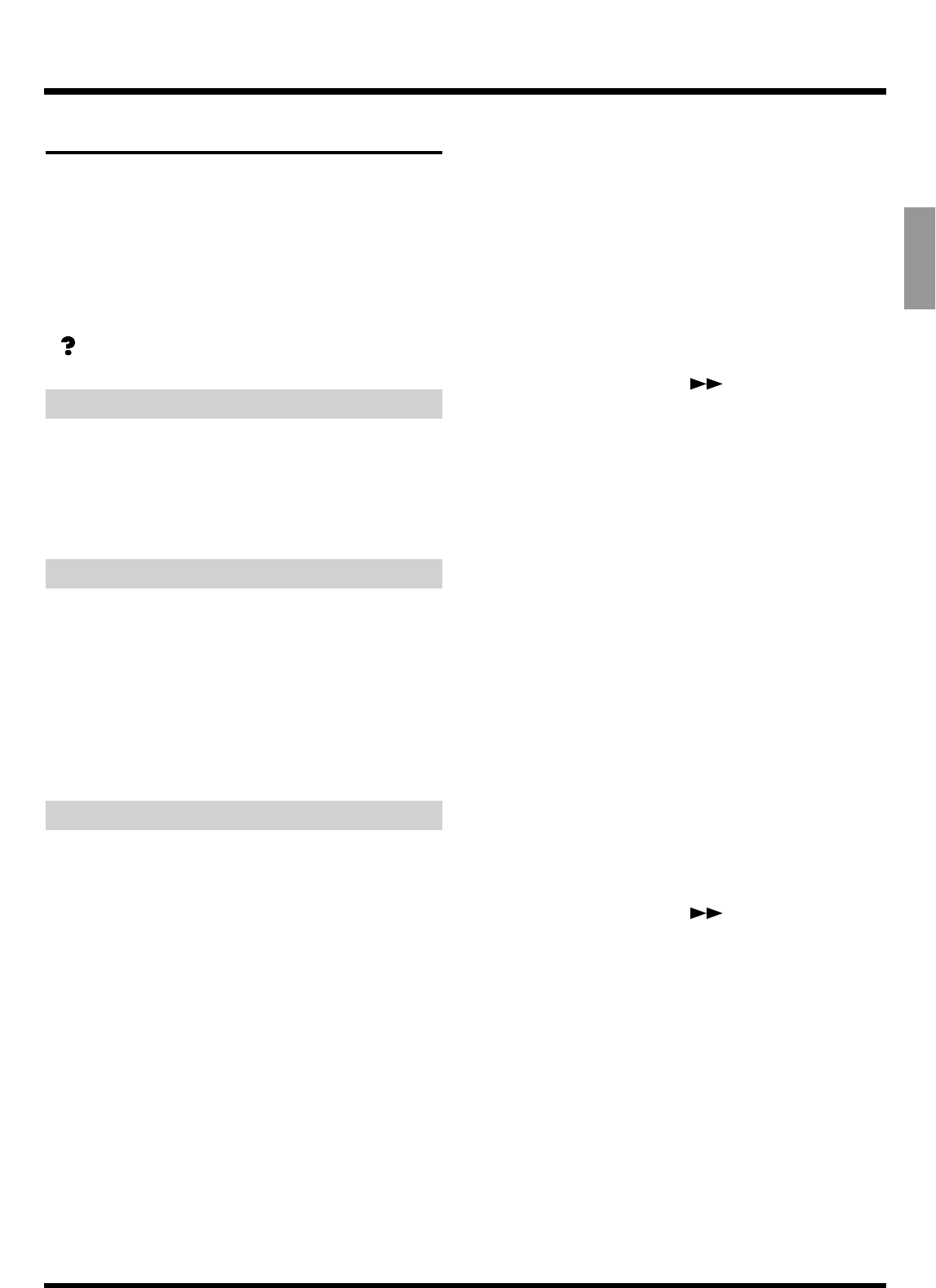
Recording Digital Signals
With the VS-880EX, you can record the digital signals
output by CD players, DAT and MD recorders,
Roland VS-1680, and other digital audio devices as is.
* The VS-880EX’s digital interface conforms to S/P DIF.
When recording digital signals, be sure to digital audio
devices conforming to the same standards.
S/P DIF (Appendices p. 124)
Items Necessary for Digital Recording
• VS-880EX (1)
• CD player, DAT and MD recorder, or other digital
audio device or devices
• Digital connector cable (coaxial or optical)
Make the Digital Connections
Connect the digital output connector of your audio
device with the VS-880EX’s DIGITAL IN connector.
DIGITAL IN1 is a coaxial connector, DIGITAL IN2 an
optical connector. Use the appropriate connector for
your audio device.
DIGITAL IN1 (coaxial) and DIGITAL IN2 (optical)
cannot be used simultaneously. Select one of the con-
nectors for use.
Match the Sample Rates
It can record the digital signals when the sample rate
of the song is set to match the sample rate of the input
source.
The song created when a disk drive is initialized will
have a sample rate of 44.1 kHz. If the sample rate of
the input source is other than 44.1 kHz, create a new
song with that sample rate (p. 40). Then, if you wish to
create original audio CDs, select that sample rate for
44.1 kHz (p. 40).
In Order to Make a Digital Connection
with Your CD Player
At the time of purchase, the VS-880EX is not able to
record the output of CD players via its DIGITAL IN
connectors. Perform the following procedure when
you wish to make a digital connection with your CD
player.
1. Press [SYSTEM] several times until “System PRM
?” appears in the display.
2. Press [YES].
3. Press PARAMETER [ ] several times until
“CD DigiREC
→ On ?” appears in the display.
4. Press [YES].
“Obey Copyrights?” appears in the display.
5. Carefully read the conditions for permission that
are listed on the back cover of this manual, and if
you agree to the conditions, press [YES].
After the display indicates “— Complete —,” you will
return to Play condition. Now you will be able to
make digital connections with your CD player. If you
do not agree to the conditions, press [NO], and you
will immediately return to Play condition.
To Prevent Digital Connections with CD
Players
Use the following procedure when you want to pre-
vent digital connections with CD players.
1. Press [SYSTEM] several times until “System PRM
?” appears in the display.
2. Press [YES].
3. Press PARAMETER [ ] several times until
“CD DigiREC → Off ?” appears in the display.
4. Press [YES].
After the display indicates “— Complete —,” you will
return to Play condition. Subsequently it will no
longer be possible to make digital connections with
your CD player.
Chapter 3 Multi-Track Recording
55
Chapter 3


















