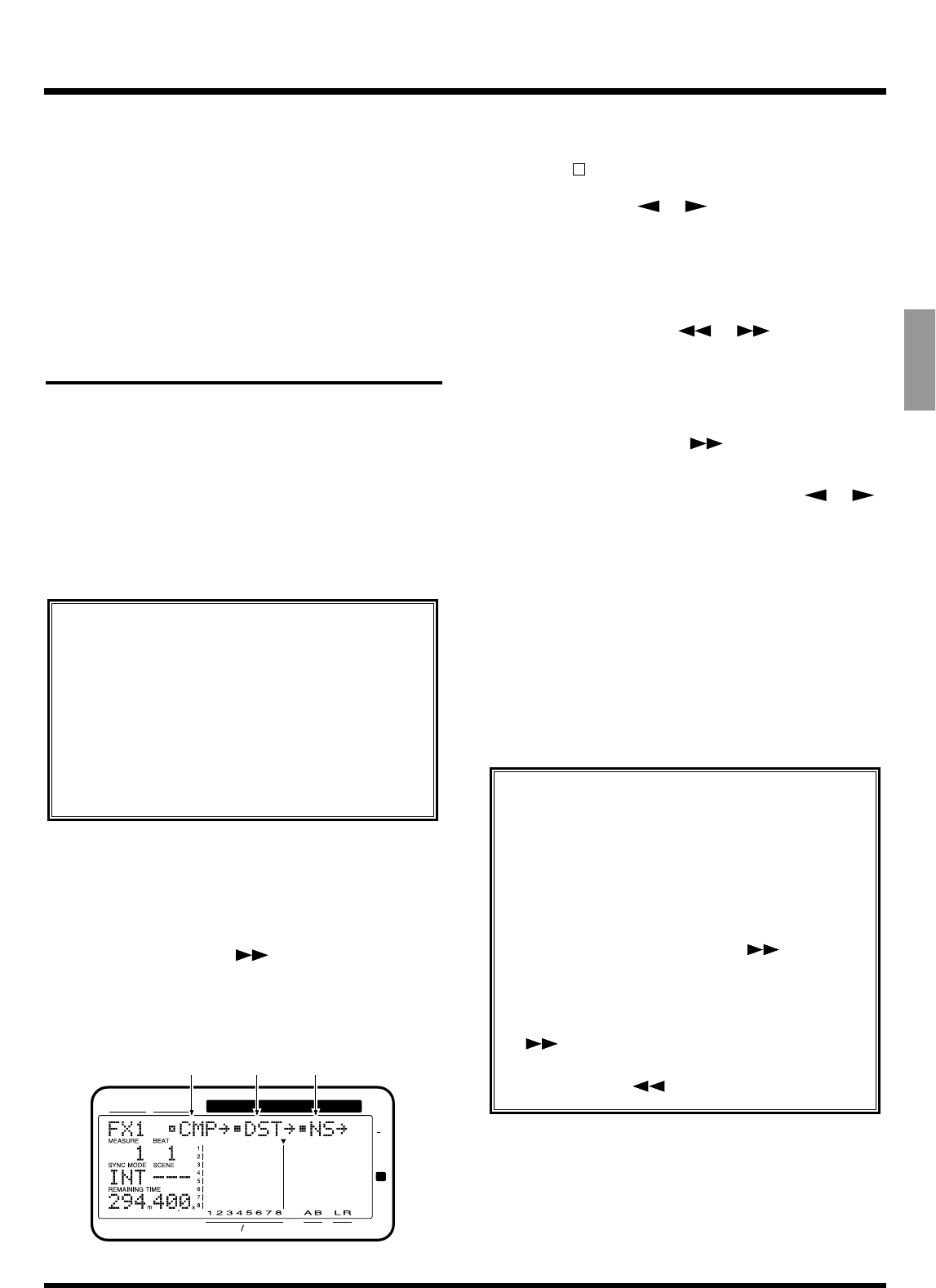
* Patches using the following algorithms can not be selected
for FX2. A horizontal line is drawn through the effect
name in such cases. Please select patches using these algo-
rithms for use with FX1.
• Reverb
• Gated Reverb
• Vocorder 2
• Voice Transformer
Creating New Effects Sounds
When creating a new effect, first select the existing
patch whose sound is closest to the “image” of the
patch you wish to create, and then alter that patch set-
tings.
Since changes to effects settings are temporary, they
are lost once you select another patch or recall a differ-
ent Scene. When saving changed effects settings, either
save them to the User Patches or store the mixer set-
tings as a Scene.
1. Using the procedure described in “Selecting
Effects (Patch)” (p. 70), call up the patch contain-
ing the effect on which you will base your new
effect.
2. Press PARAMETER [ ].
When you select a patch with an algorithm in which
the effect can be turned on and off, the following
screen is displayed.
An effect block which is currently ON is displayed as
“
■” and an effect block which is currently OFF is dis-
played as “ ”
3. Use CURSOR [ ] [ ] to move the cursor to
the effect block that you wish to turn on/off.
4. Rotate the TIME/VALUE dial. If an effect block is
turned off, parameters related to that effect cannot
be set.
5. Use PARAMETER [ ] [ ] to access the
parameter that you wish to adjust.
6. Rotate the TIME/VALUE dial. Check the effect.
7. Repeat the Steps 5–6 to create new effects sounds.
8. Press PARAMETER [ ] several times until
“FX1 Nam=” appears in the display.
9. Assign a patch name. Use CURSOR [ ] [ ]
so that the character you wish to change is blink-
ing. Use the TIME/VALUE dial to select the
desired character. A name of up to 12 characters
can be assigned.
10. Save the effect. If you wish to keep the effect set-
tings that you have modified, you must save the
settings either as a User Patch or as mixer settings
in a Scene. If you wish to use the effect settings in
another song, save them as a User Patch. If you
wish to use the effect settings in the currently
selected song, save them as a Scene.
About Algorithms
An algorithm determines the composition or
structure of an effect. The VS-880EX features 34
different algorithms. The settings for the effects in
each patch use at least one of these algorithms.
Check the algorithms used in each patch in
“Preset Patch List” (Appendices p. 19). For details
on each algorithm, refer to “Algorithm List”
(Appendices p. 26).
CONDITION MARKER#
MASTER
INPUT TRACK
AUX
TIME
48
24
4
0
dB
12
Block
(Off)
Block
(On)
Block
(On)
Chapter 4 Using the Internal Effects
71
Chapter 4
Convenient Operations
• You can hold down [SHIFT] and press
[EFFECT] to alternate between the Effect Select
page, Effect Name page, and Effect On/Off
page.
• In the Effect On/Off page, you can move direct-
ly to the setting page for the effect that is blink-
ing by pressing PARAMETER [ ].
• In the Effect Setting page, you can display the
parameters of the next effect block by holding
down [SHIFT] and pressing PARAMETER
[ ]. To display the parameters of the previ-
ous effect block, hold down [SHIFT] and press
PARAMETER [ ].


















