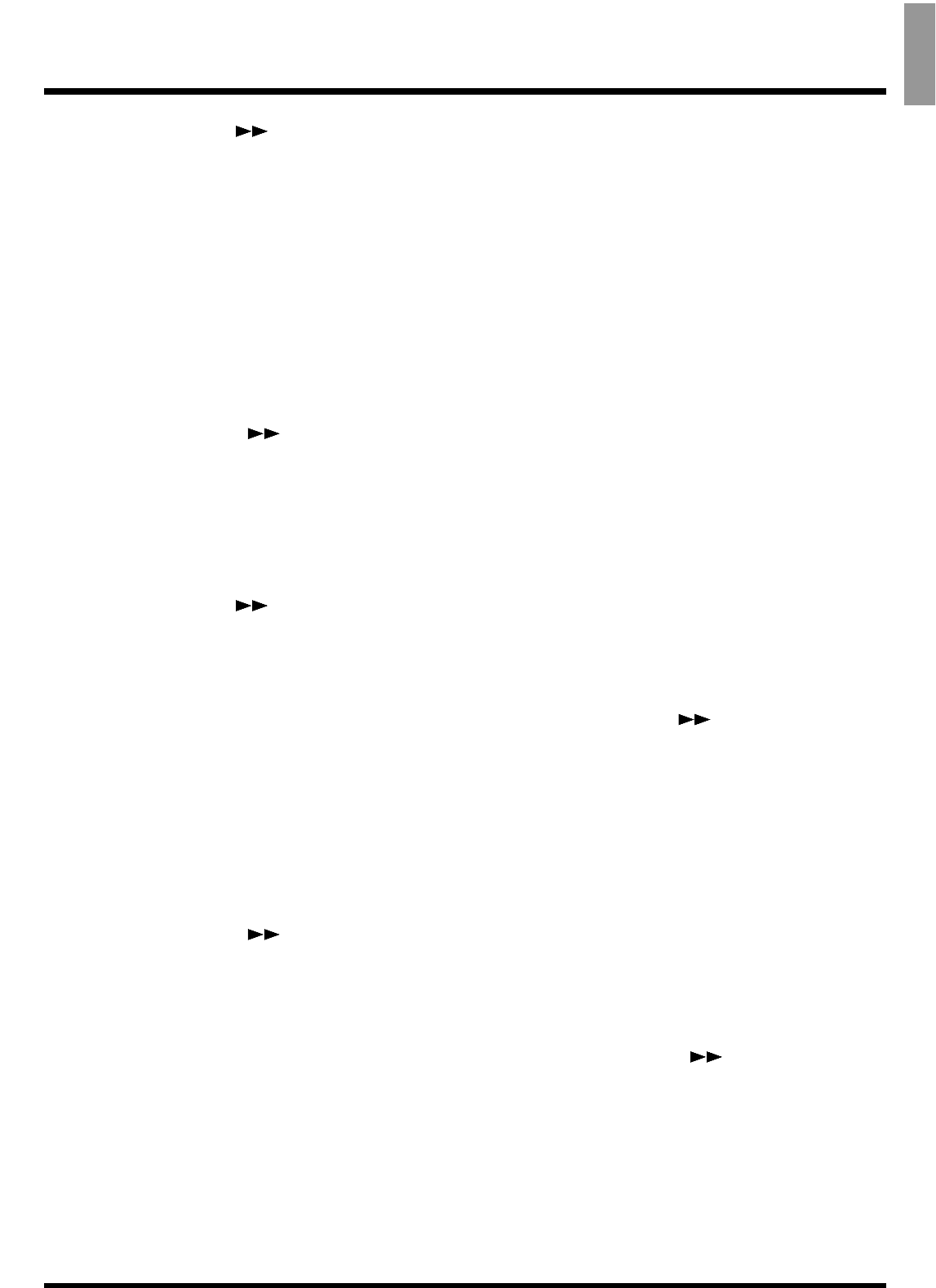
4. Press PARAMETER [ ].
“SYS MID:MIDIThr=” appears in the display.
5. Rotate the TIME/VALUE dial.
MIDIThr (MIDI Thru Switch)
This switches the function of the MIDI OUT/THRU
connector. For now, set this to “Out.”
Out: The connector transmits MIDI message such as
metronome Note messages or MTC from the
VS-880EX.
Thru: MIDI messages received at the MIDI IN con-
nector are retransmitted from the connector
without any changes.
6. Press PARAMETER [ ] several times until
“SYS MID:SysEx.Tx.=” appears in the display.
7. Rotate the TIME/VALUE dial.
SysEx.Tx. (System Exclusive Transmit Switch)
Exclusive messages are transmitted when this is set to
“On.” At this time, set this to “On.”
8. Press PARAMETER [ ].
“SYS MID:MMC=” appears in the display.
9. Rotate the TIME/VALUE dial.
MMC (MMC Mode)
This setting determines how the VS-880EX imple-
ments MMC. Set this to “MASTER.”
Off: MMC is neither transmitted nor received.
MASTER: MMC is transmitted. The VS-880EX func-
tions as the master device for external MIDI
equipment.
SLAVE: MMC is received. The VS-880EX functions
as a slave device for external MIDI equip-
ment.
10. Press PARAMETER [ ] several times until
“SYS MID:CtrType=” appears in the display.
11. Rotate the TIME/VALUE dial.
CtrType (Mixer Control Type)
This selects the type of MIDI messages that will be
used when transmitting mixer settings to an external
MIDI device, or when MIDI messages from an exter-
nal MIDI device are used to control the mixer. At this
time, set this to “Off.”
Off: MIDI messages related to mixer operation are
not transmitted or received.
C.C.: The mixer is controlled using Control Change
messages.
Excl: The mixer is controlled using Exclusive mes-
sages.
* When “C.C.” or “Excl” is selected, making mixer adjust-
ments on the master VS-880EX makes the same adjust-
ments to the slave VS-880EX mixer. For more detailed
information about Exclusive messages, please refer to
“MIDI Implementation” (Appendices p. 74).
12. Press [SYSTEM] several times until “SYS
Sync/Tempo ?” appears in the display.
13. Press [YES].
“SYS Syn:Source=” appears in the display.
14. Make sure that the Sync Source is set to “INT.”
Sync Source
This determines how the VS-880EX is synchronized
with other devices. Here, set this to “INT.”
INT: The VS-880EX runs according to its own inter-
nal clock. Select this setting when you are not
synchronizing with other devices or when you
want external MIDI devices to be controlled by
synchronization signals from the VS-880EX.
EXT: The VS-880EX is controlled with synchroniza-
tion signals (MTC) from the connected external
MIDI device. In this case, the VS-880EX does not
operate unless it is receiving MTC signals. Select
this setting when you want to use the MTC
from an external MIDI device to control the VS-
880EX.
15. Press PARAMETER [ ].
“SYS Syn:Gen.=” appears in the display.
16. Rotate the TIME/VALUE dial.
Gen. (Generator)
This selects the type of synchronization signal trans-
mitted from the MIDI OUT connector. For now, set
this to “MTC.”
Off: Synchronization signals are not transmitted.
MTC: MIDI Time Code is transmitted.
MIDIClk: MIDI Clock according to the Tempo Map is
transmitted.
SyncTr: MIDI Clock data recorded on the sync track
is transmitted.
17. Press PARAMETER [ ] several times until
“SYS Syn:MTC Type=” appears in the display.
18. Rotate the TIME/VALUE dial.
MTC Type (MTC Type)
This selects the type of MTC (30, 29N, 29D, 25, or 24).
Set this to conform to the type of MTC on the slave VS-
880EX. Here, select “30.”
19. Press [PLAY (DISPLAY)].
Return to Play condition.
Chapter 14 Takein Advantages of the VS-880EX (idea and examples)
171
Chapter 14


















