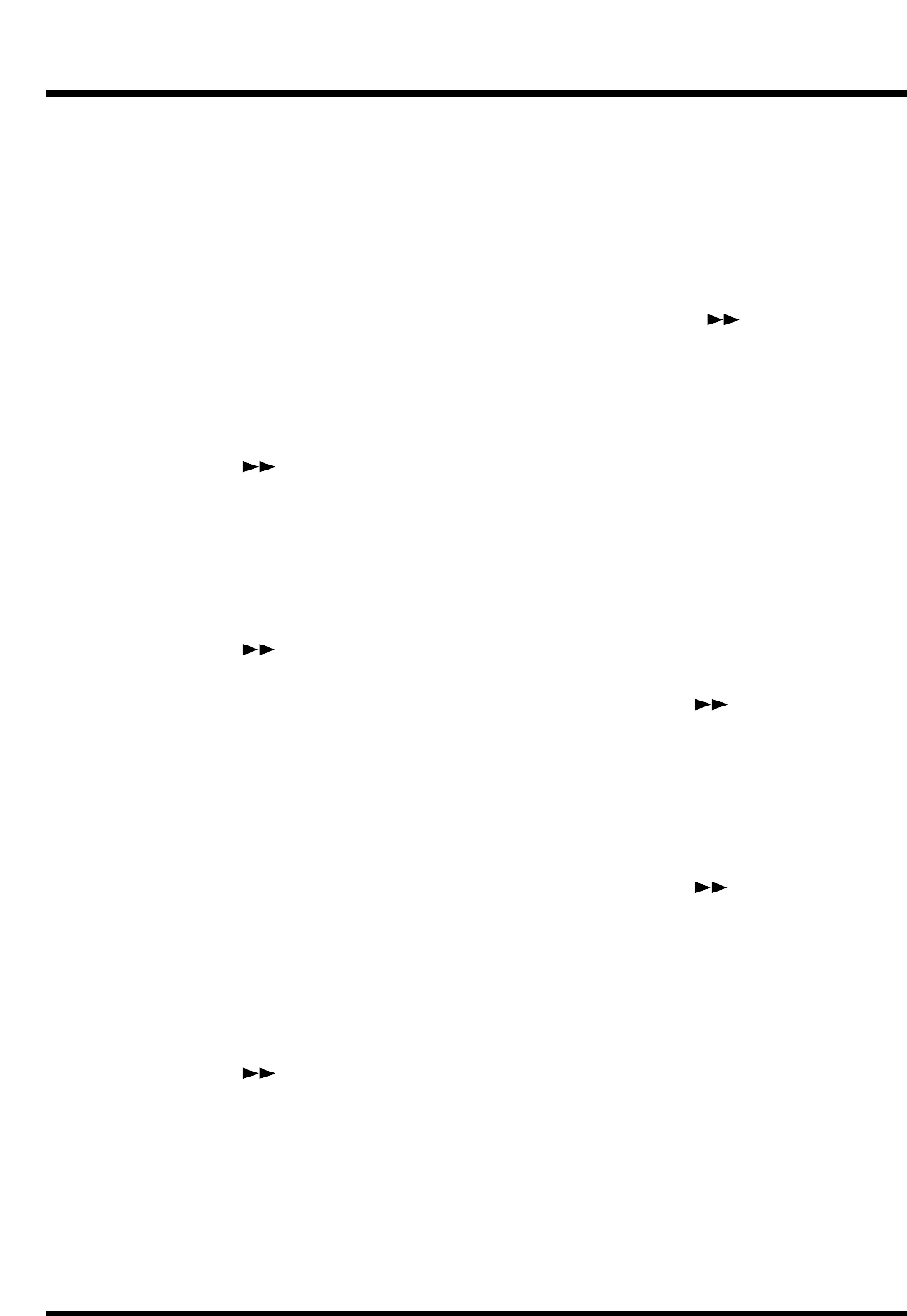
6. Hold down [SHIFT] and press the channel 6
[AUX Send (CH EDIT)].
“AUX Sw=” appears in the display.
7. Rotate the TIME/VALUE dial.
AUX Sw (AUX Switch)
This sets how the signal is sent to the AUX bus. Here,
select “Off.”
Off: The signal is not sent.
PreFade: The signal before passing through the chan-
nel fader is sent.
PstFade: The signalafter passing through the channel
fader is sent.
8. Press PARAMETER [ ].
“AUX Level=” appears in the display.
9. Rotate the TIME/VALUE dial.
AUX Level (AUX Level)
This adjusts the level (0–127) of the signal sent to the
AUX bus. Set the initial value to “100.”
10. Press PARAMETER [ ].
“AUX Pan” appears in the display.
11. Rotate the TIME/VALUE dial.
AUX Pan
This adjusts the stereo placement of the signal
(L63–0–R63) sent to the AUX bus. Set the initial value
to “0.”
12. Hold down [SHIFT] and press [EDIT (FADER)]
several times until “AUX Level=” appears in the
display.
13. Rotate the TIME/VALUE dial.
MST AUX Level (Master AUX Level)
Adjust the volume (0–127) of the sound that is output
from the AUX SEND jacks. This is linked with the
AUX SEND knob on the top panel.
14. Press PARAMETER [ ].
“MST AUX Bal=” appears in the display.
15. Rotate the TIME/VALUE dial.
MST AUX Bal (Master AUX Balance)
Adjust the left/right balance (L63–0–R63) of the sound
that is output from the AUX SEND jacks. Set the initial
value to “0.”
16. Press [FADER (EDIT)] several times to let the
FADER indicator lights red.
17. Press [CH EDIT (SELECT)] on Channel 6.
18. Press PARAMETER [ ] several times until
“RTN StereoIn=” appears in the display.
19. Rotate the TIME/VALUE dial.
RTN StereoIn (Master Stereo In)
Here, select “Input 56.”
Off: Stereo In is not used.
Input 12: Selects INPUT jacks 1/2 for use with
Stereo In.
Input 34: Selects INPUT jacks 3/4 for use with
Stereo In.
Input 56: Selects INPUT jacks 5/6 for use with
Stereo In.
Digital: Selects the DIGITAL IN connector (coaxial
or optical) for use with Stereo In.
20. Press PARAMETER [ ].
“MST StIn Level=” appears in the display.
21. Rotate the TIME/VALUE dial.
RTN StIn Level (Master Stereo In Level)
This adjusts the volume level (0–127) for Stereo In. Set
the initial value to “100.”
22. Press PARAMETER [ ].
“RTN StIn Bal=” appears in the display.
23. Rotate the TIME/VALUE dial.
RTN StIn Bal (Master Stereo In Balance)
This adjusts the balance (L63–0–R63) for Stereo In. Set
the initial value to “0.”
24. With this, you are now ready for add the external
effect. Press [PLAY (DISPLAY)].
Return to Play condition.
25. While playing back the song, adjust the sound of
the effect.
The volume level of Stereo In can be adjusted directly
with the channel fader 6 when the effect return mixer
is in effect (when the FADER indicator is lit red).
Chapter 14 Takein Advantages of the VS-880EX (idea and examples)
186


















