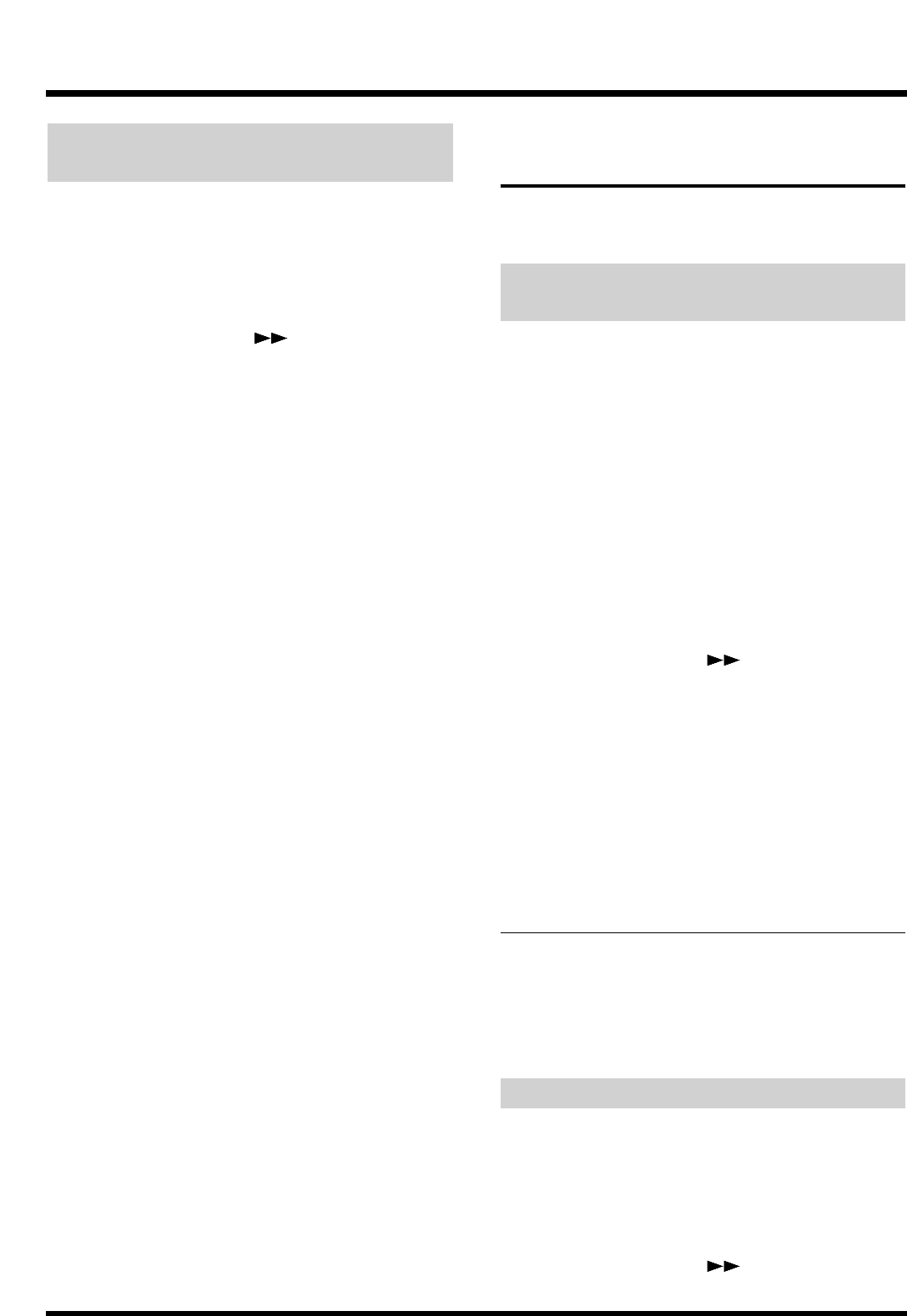
Changing at the Level at Which the
Peak Indicator Lights
You can designate the level at which the peak indica-
tor lights for sounds input via the INPUT jacks (1–6).
1. Press [SYSTEM] several times until “SYS System
PRM ?” appears in the display.
2. Press [YES].
3. Press PARAMETER [ ] several times until
“Peak Level=” appears in the display.
4. Rotate the TIME/VALUE dial.
Peak Level
This sets the volume level at which the peak indicator
lights.
CLIP: The indicator lights when the sound distorts.
-3dB: The indicator lights 3 dB before the sound dis-
torts.
-6dB: The indicator lights 6 dB before the sound dis-
torts.
5. Press [PLAY (DISPLAY)].
Return to Play condition.
Overall Settings for
Playback and Recording
These are settings related to the overall workings of
the Play and Record functions.
Constantly Monitoring the Input
Source
On channels for which Track Status is set to REC,
playing back the song in record ready mode (REC
indicator blinking) will allow you to monitor the per-
formance that is recorded in the track, and during
recording (REC indicator lit) you will be able to moni-
tor the input source. At this time, pressing [STATUS]
will let you switch between monitoring the track and
monitoring the input source.
It is also possible to make settings so that the input
source is always monitored.
1. Press [SYSTEM] several times until “SYS System
PRM ?” appears in the display.
2. Press [YES].
3. Press PARAMETER [ ] several times until
“SYS Record Mon=” appears in the display.
4. Rotate the TIME/VALUE dial.
Record Mon (Record Monitor)
This switches between track and source monitoring.
AUTO: This switches monitoring between track
and source.
SOURCE: This sets the VS-880EX to monitor the
source at all times.
While During During
stopped playback recording
AUTO SOURCE
TRACK/SOURCE
SOURCE
SOURCE SOURCE SOURCE SOURCE
5. Press [PLAY (DISPLAY)].
Return to Play condition.
Stopping Automatically
You can cause song playback to stop automatically at
a marker.
1. Press [SYSTEM] several times until “SYS System
PRM ?” appears in the display.
2. Press [YES].
3. Press PARAMETER [ ] several times until
“SYS Marker Stop=” appears in the display.
Chapter 13 Making Global Settings and Checking Conditions
168


















