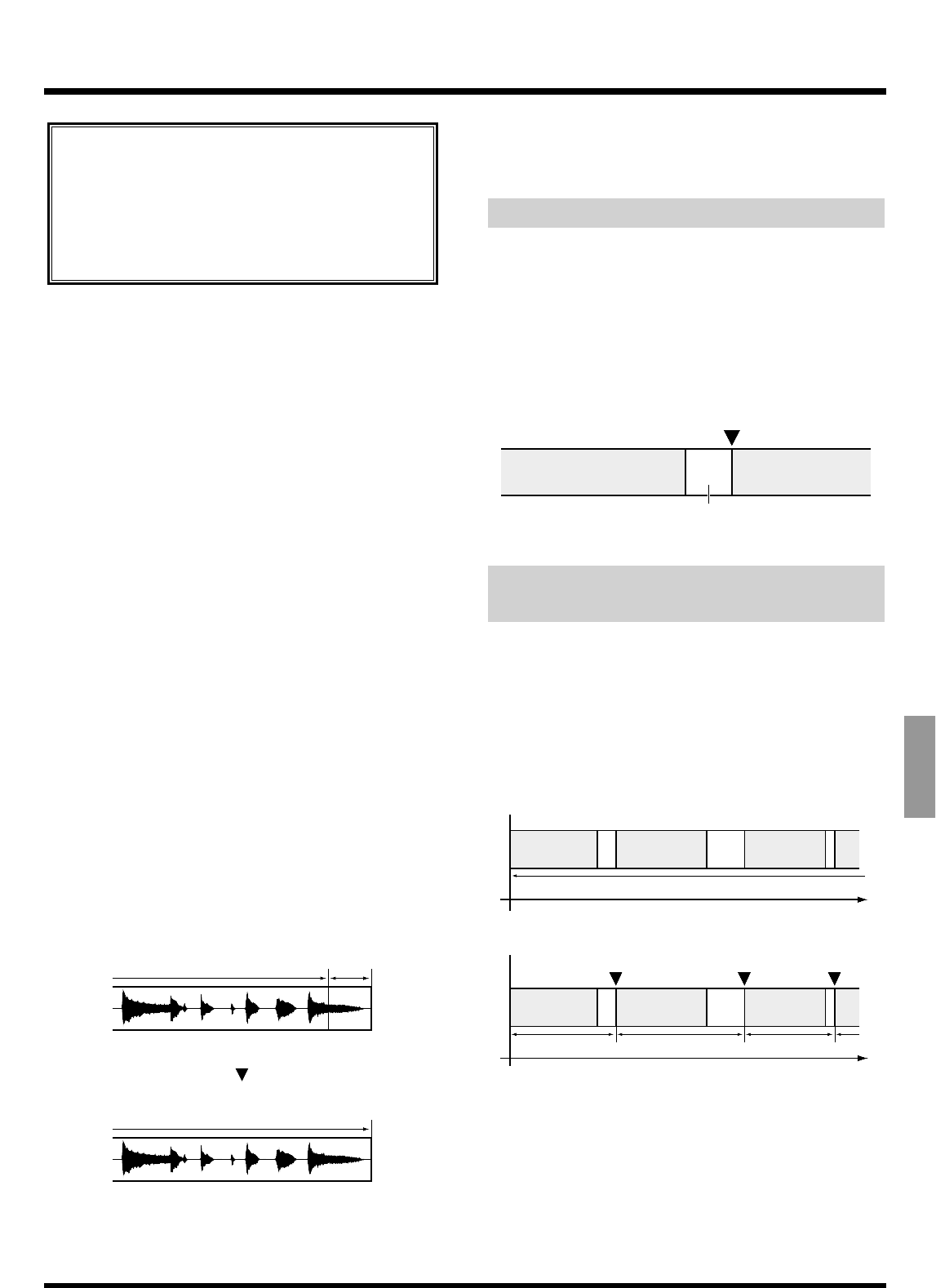
5. Only the following buttons, knobs, and faders
effect the sound. Try listening to the contents of
the disc.
[ZERO]: Goes to the start of the first song.
[REW]: Rapidly rewinds as long as the button
is held down.
[FF]: Rapidly advances as long as the but-
ton is held down.
[STOP]: Stops the CD.
[PLAY]: Begins playing back from the present
location.
[PREVIOUS]: Returns to the previous song.
[NEXT]: Advances to the next song.
MASTER Fader: Adjusts overall volume.
PHONES Knob: Adjusts headphone volume.
* Button, knob, and fader response may be slow, but this
does not indicate any malfunction. For example, expect to
wait about five seconds after pressing [PLAY] or [NEXT]
before you hear sound.
* Transport control buttons are used in controlling the CD
control. They are not controls for the VS-880EX’s songs.
Furthermore, the content of the CD currently listened to
cannot be recorded by the VS-880EX.
* When listening to discs that have not been finalized, the
last approximately 0.5 seconds of the song cannot be
played back. Finalizing makes this portion audible.
6. When you are finished listening to the material,
press [STOP].
7. Press [CANCEL].
This returns you to the status at Step 2. Pressing
[SONG] also returns you to Step 2.
Writing Additional Songs to the Disc
To the extent that any remaining free space allows,
you can add songs to CD-R discs that have not yet
been finalized. Repeat the procedure described in
“Writing Songs to CD-R Discs” (p. 106).
Here you can insert approximately two seconds of
blank space between the new song and the song before
it. The track number is also recorded automatically.
Arranging and Writing Multiple Songs
to Disc
By sequencing a number of songs on one track, you
can arrange those songs and write them to a CD-R
disc. In this case, by presetting markers at the song
boundaries to function as track numbers, you can
write track numbers like those used in ordinary audio
CDs, using the CD-RW drive to write an audio CD. If
desired, then carry out the following procedure.
1. While listening to the song, move the track num-
ber to the location in the song you want. If called
for, we recommend the use of the preview and
scrub functions (p. 140).
If “Blank Disc” Appears in the Display
You are attempting to used the CD player func-
tion with a CD-R disc that has no performance
data written to it. Insert a commercial software
CD or a CD-R disc on which recording has been
completed, and try the operation once more.
Listening not possible
(approx. 0.5 sec.)
Before Finalizing
Listening possible
After Finalizing
Listening possible
Silent Portion (approx. 2 sec.)
Added SongPrevious Song
Track Number
Song 1
Song 2
Song 3
Marker 1 Marker 2 Marker 3
Time
Time
00h00m00s00
00h00m00s00
Before Marker Setting
After Marker Setting
Song 1
Chapter 8 Use with a CD-RW Drive
111
Chapter 8


















