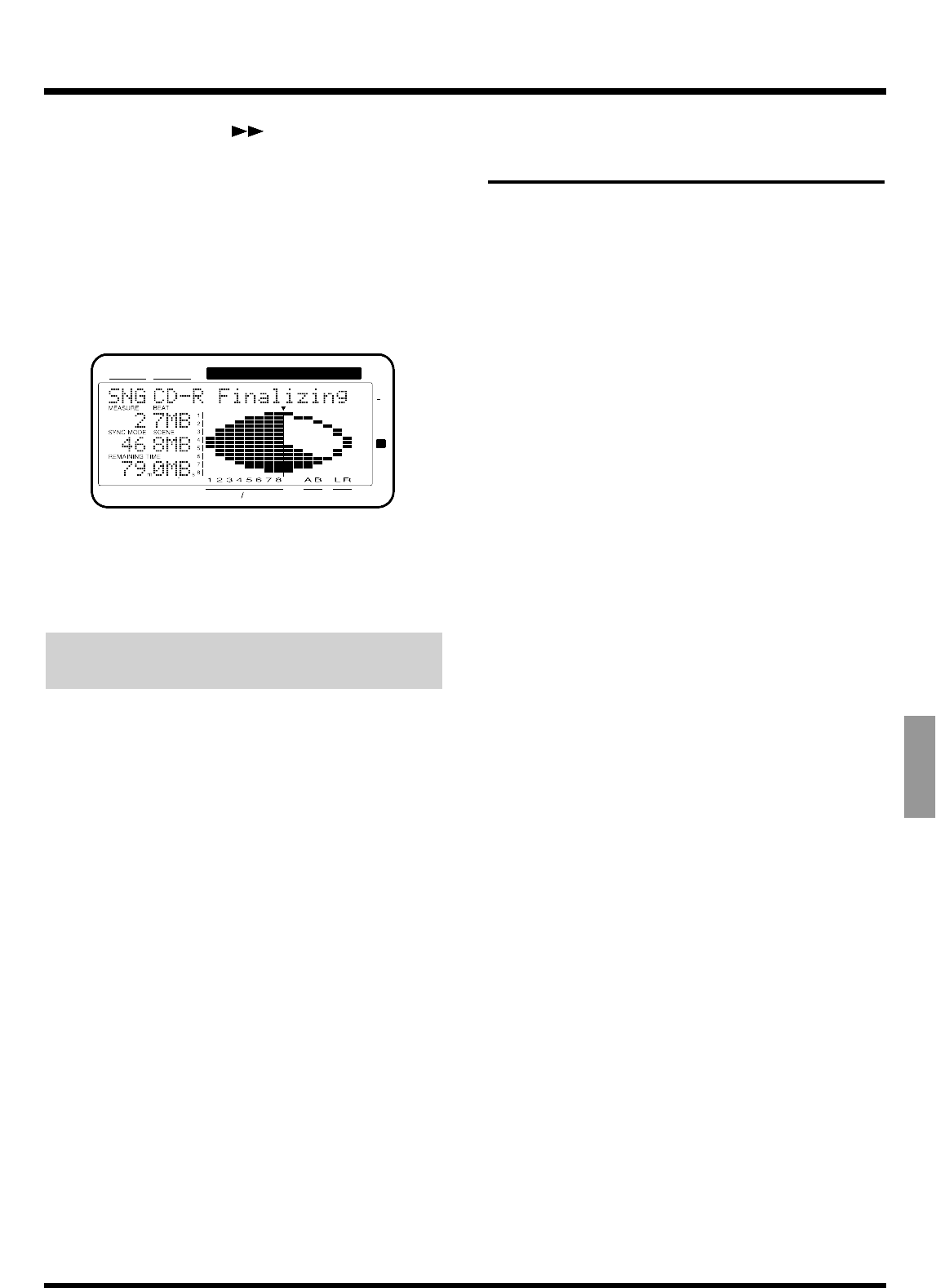
3. Press PARAMETER[ ] until “SNG Finalize?”
appears in the display.
4. Press [YES].
“Finalize Sure?” appears in the display.
5. Press [YES].
“Obey Copyrights?” is displayed.
6. Carefully read the License Agreement (p. 39); if
you agree to the terms, press [YES.]
7. After “--- Complete ---” appears in the display, the
VS-880EX returns to conditions at Step 1. If you do
not agree to the terms of the license, press [NO].
The VS-880EX returns to conditions at Step 1
Arranging and Writing Songs and
Song Data
Now you can arrange the writing and finalization of
the song data as has been described thus far. Carry out
the procedure as follows.
1. Insert the CD-R disc into the CD-RW drive.
2. Press [SONG] until “SNG CD-R Write?” appears
in the display.
3. Press [YES].
“-Scanning CD-R -” appears in the display. The VS-
880EX is checking the SCSI ID of the connected CD-
RW drive, and displays the next ID number for a set
time. “SNG Write+Finalize?” then appears in the dis-
play.
4. Press [YES].
5. Store the song to the CD-R disc by following pro-
cedure as described in “Writing Songs to CD-R
Discs” (p. 109).
Saving Songs to CD-RW
Discs (CD-R Backup)
You can save song data stored on the VS-880EX’s hard
disk to CD-RW discs. This procedure is called backup.
Conversely, the process of loading backed up song
data onto the internal hard disk is referred to as
recover. Besides all V-track performance data, backed
up data also includes Locator, Marker, and Scene set-
tings made in the songs.
In CD-R backup, the song data is converted into a data
format specifically for saving. This means that it will
not be possible to directly play back the song data. If
you wish to play back song data copied in archive for-
mat, you will need to reload the backed up data into
the current drive using the appropriate procedure.
Furthermore, when copying a song that does not fit on
a single disc, it is copied onto multiple discs according
to the free space on the discs.
• It is impossible to save any additional song data to the
CD-RW discs or the CD-R discs that already have songs
backed up on them. When you back up onto the CD-RW
discs, existing contents should be totally erased before the
new contents are saved.
• Song data backed up on CD-R discs cannot be rewritten.
Thus, this is an appropriate procedure for backing up
completed song data in its final form.
• Song data recorded onto Zip disks cannot be backed up
onto CD-R discs or CD-RW discs.
• Incorrectly conducting the backup procedure may result
in the loss of data. Roland Corporation assumes no liabili-
ty concerning such loss of data.
• Roland does not warrant any copied data, regardless of
the performance or condition of the CD-R drive.
CONDITION MARKER#
MASTER
INPUT TRACK
AUX
TIME
48
24
4
0
dB
12
Chapter 8 Use with a CD-RW Drive
113
Chapter 8


















