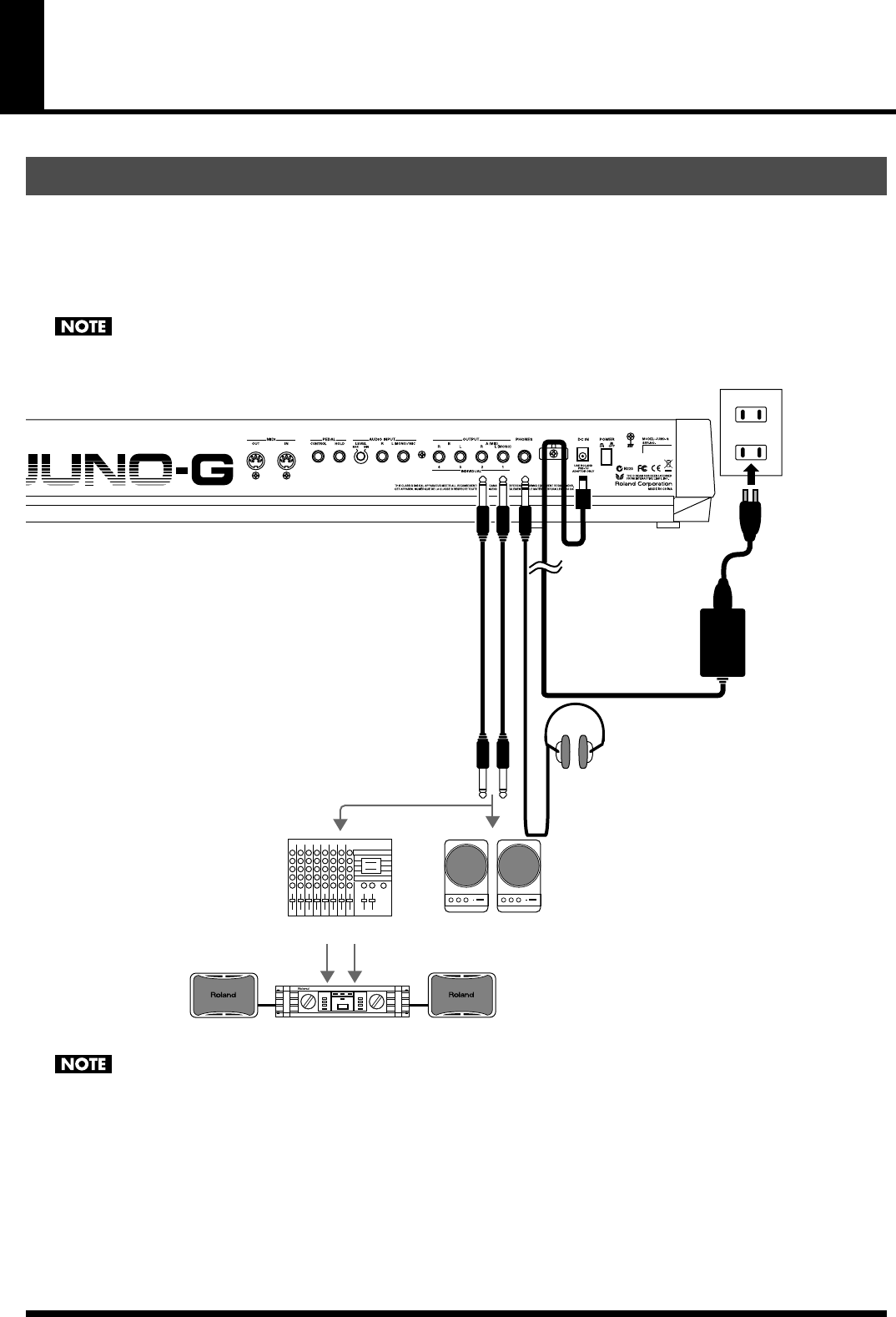
14
Getting Ready
Since JUNO-G contains no amplifier or speakers, you’ll need to connect it to audio equipment such as a keyboard amplifier, monitor speaker
system or home stereo, or use headphones to hear its sound.
In order to fully experience the JUNO-G’s sound, we recommend using a stereo amp/speaker system. If you’re using a mono system, however,
make your connections to the JUNO-G’s OUTPUT A (MIX) jack L (MONO).
* Audio cables are not included with the JUNO-G. You’ll need to provide them.
921
To prevent malfunction and/or damage to speakers or other devices, always turn down the volume, and turn off the power on all devices
before making any connections.
fig.Connect.e
924
To prevent the inadvertent disruption of power to your unit (should the plug be pulled out accidentally), and to avoid applying undue stress
to the AC adaptor jack, anchor the power cord using the cord hook, as shown in the illustration.
Connections
to the Power Outlet
AC adaptor
Stereo headphones
Mixer etc.
Power amp
Monitor speakers
(powered)
JUNO-G_e.book 14 ページ 2006年2月13日 月曜日 午後2時44分


















