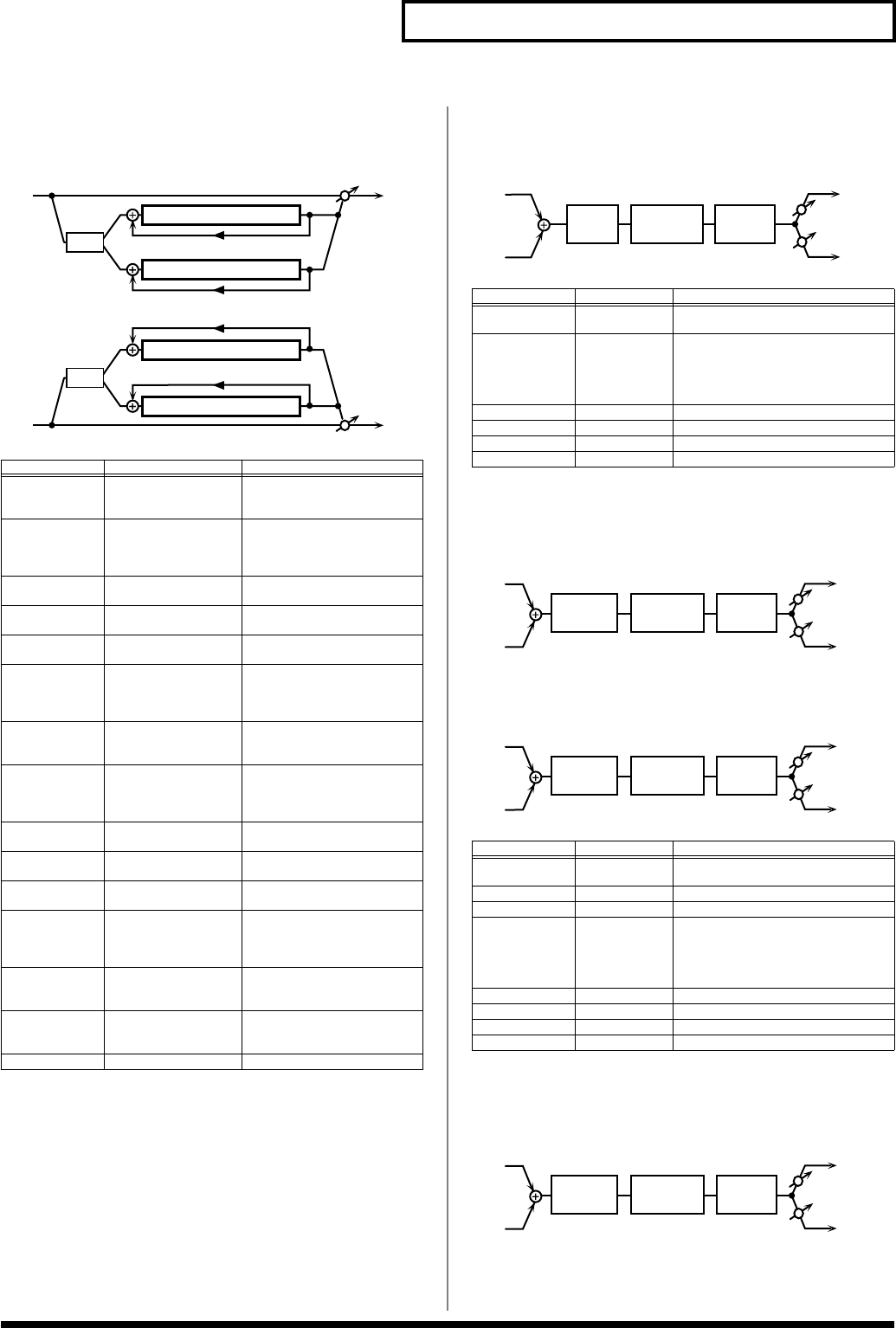
141
Adding Effects
34: 2BAND STEP FLANGER
A step flanger that lets you apply an effect independently to the low-
frequency and high-frequency ranges.
fig.MFX-34
35: OVERDRIVE
Creates a soft distortion similar to that produced by vacuum tube
amplifiers.
fig.MFX-35
36: DISTORTION
Produces a more intense distortion than Overdrive. The parameters
are the same as for “35: OVERDRIVE.”
fig.MFX-36
37: VS OVERDRIVE
This is an overdrive that provides heavy distortion.
fig.MFX-37
38: VS DISTORTION
This is a distortion effect that provides heavy distortion. The
parameters are the same as for “37: VS OVERDRIVE.”
fig.MFX-38
Parameter
Value Explanation
Split Freq
200–8000 Hz Frequency at which the low
and high ranges will be divid-
ed
Low Pre Delay 0.0–100.0 ms Delay time from when the
original sound is heard to
when the low-range flanger
sound is heard
Low Rate # 0.05–10.00 Hz, note Rate at which the low-range
flanger sound is modulated
Low Depth 0–127 Modulation depth for the low-
range flanger sound
Low Phase 0–180 deg Spaciousness of the low-range
flanger sound
Low
Feedback #
-98– +98% Proportion of the low-range
flanger sound that is to be re-
turned to the input (negative
values invert the phase)
Low Step
Rate #
0.10–20.00 Hz, note Rate at which the steps will
cycle for the low-range
flanger sound
High Pre Delay 0.0–100.0 ms Delay time from when the
original sound is heard to
when the high-range flanger
sound is heard
High Rate # 0.05–10.00 Hz, note Rate at which the high-range
flanger sound is modulated
High Depth 0–127 Modulation depth for the
high-range flanger sound
High Phase 0–180 deg Spaciousness of the high-
range flanger sound
High
Feedback #
-98– +98% Proportion of the high-range
flanger sound that is to be re-
turned to the input (negative
values invert the phase)
High Step
Rate #
0.10–20.00 Hz, note Rate at which the steps will
cycle for the high-range
flanger sound
Balance # D100:0W–D0:100W Volume balance of the origi-
nal sound (D) and flanger
sound (W)
Level 0–127 Output volume
R in
R out
L in
L out
Split
High Band Step Flanger
Split
Low Band Feedback
High Band Feedback
High Band Feedback
Low Band Feedback
Low Band Step Flanger
High Band Step Flanger
Low Band Step Flanger
Parameter
Value Explanation
Drive #
0–127 Degree of distortion
Also changes the volume.
Amp Type SMALL,
BUILT-IN,
2-STACK,
3-STACK
Type of guitar amp
SMALL:
small amp
BUILT-IN:
single-unit type amp
2-STACK:
large double stack amp
3-STACK:
large triple stack amp
Low Gain -15– +15 dB Gain of the low range
High Gain -15– +15 dB Gain of the high range
Pan # L64–63R Stereo location of the output sound
Level 0–127 Output Level
Parameter
Value Explanation
Drive #
0–127 Degree of distortion
Also changes the volume.
Tone # 0–127 Sound quality of the Overdrive effect
Amp Sw OFF, ON Turns the Amp Simulator on/off.
Amp Type SMALL,
BUILT-IN,
2-STACK,
3-STACK
Type of guitar amp
SMALL:
small amp
BUILT-IN:
single-unit type amp
2-STACK:
large double stack amp
3-STACK:
large triple stack amp
Low Gain -15– +15 dB Gain of the low range
High Gain -15– +15 dB Gain of the high range
Pan # L64–63R Stereo location of the output sound
Level 0–127 Output Level
Amp
Simulator
2-Band
EQ
L in
R in
Over
drive
L out
R out
Pan R
Pan L
L in
R in
L out
R out
Pan R
Pan L
Amp
Simulator
2-Band
EQ
Distortion
L in
R in
L out
R out
Pan R
Pan L
Amp
Simulator
2-Band
EQ
Overdrive
L in
R in
L out
R out
Pan R
Pan L
Amp
Simulator
2-Band
EQ
Distortion
JUNO-G_e.book 141 ページ 2006年2月13日 月曜日 午後2時44分


















