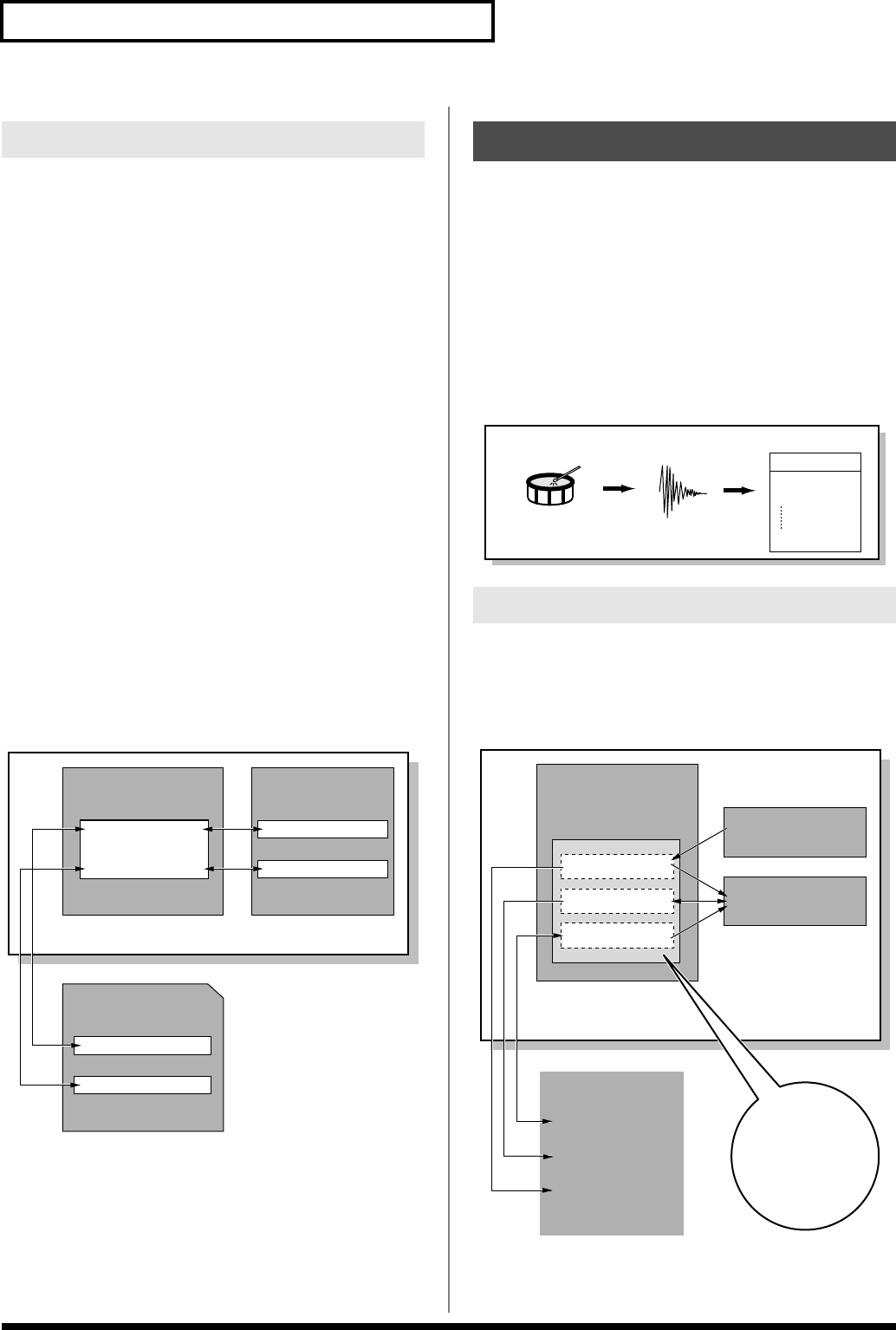
22
Overview of the JUNO-G
Temporary Area
The song recorder has an area called
Temporary Area
that can
temporarily store one song. So we call this
temporary song
.
The song in Temporary Area is volatile and will be lost when the
power is turned off. To keep a song, you must save it to user
memory or memory card.
Memory Card/User Memory
If you want to keep the song in Temporary Area that you recorded
or edited, you must save it as a song file onto a memory card or into
user memory. Either method lets you save up to 256 songs.
A card and user memory can contain two file types. The three-letter
symbol shown in parentheses ( ) is a file name extension that
distinguishes the different file types.
Song File (.SVQ, .SVA)
Each song you create on the JUNO-G is saved as two files; a file with
a name consisting of the song name and an extension of “
.SVQ
” (the
SVQ file), and a file with an extension of “
.SVA
” (the SVA file). The
SVQ file contains mainly the data of the MIDI tracks. The SVA file
contains mainly the audio track data (sample events).
Standard MIDI File (.MID)
Standard MIDI File
is a standard file format that allows sequencer
data to be exchanged between most musical applications. JUNO-G
files can be saved as Standard MIDI Files. This also allows you to
play back commercially available music data (GM scores) that is
compatible with the GM/GM2 system.
fig.SongFile.e
Audio track recording lets you record external input sources such as
an audio device or microphone as digital audio data. A sound you
record can be played as a patch (sample patch), or used as the
waveform for a patch or drum set. You can also import WAV/AIFF
format files and use them in the same way.
Samples
A “
sample
” is a waveform (a piece of sound) obtained by recording
an audio track on the JUNO-G. In addition to the actual waveform
data itself, a sample also contains parameters such as start point,
loop start, and loop end. The JUNO-G can hold 9,000 samples (User:
2000, Card: 7000).
fig.Sample.e
Samples that you record or import are stored in sample memory.
This sample memory is temporary, and its data will be lost when
you turn off the power. If you want to keep these samples, you must
save them to user memory or a memory card.
* You cannot save data to the preset memory.
fig.SampleMemory.e
Positions for Storing a Song
Temporary Area
Song file
Standard MIDI file
Memory Card
User Memory
Temporary Memory
Song file
Standard MIDI file
JUNO-G
About Audio Track Recording
Where Samples are Stored
Sample
Audio
Recording
Drum
Sample List
0001
0002
2000
User Sample
Wave
(Sample)
Added
automatically
User Bank
Preset Bank
Card Bank
Memory Card
Preset Memory
User Memory
Sample Memory
JUNO-G
Load
Load
Write
Load/Write
Write
Write
Write
Write
Audio Recording
JUNO-G_e.book 22 ページ 2006年2月13日 月曜日 午後2時44分


















