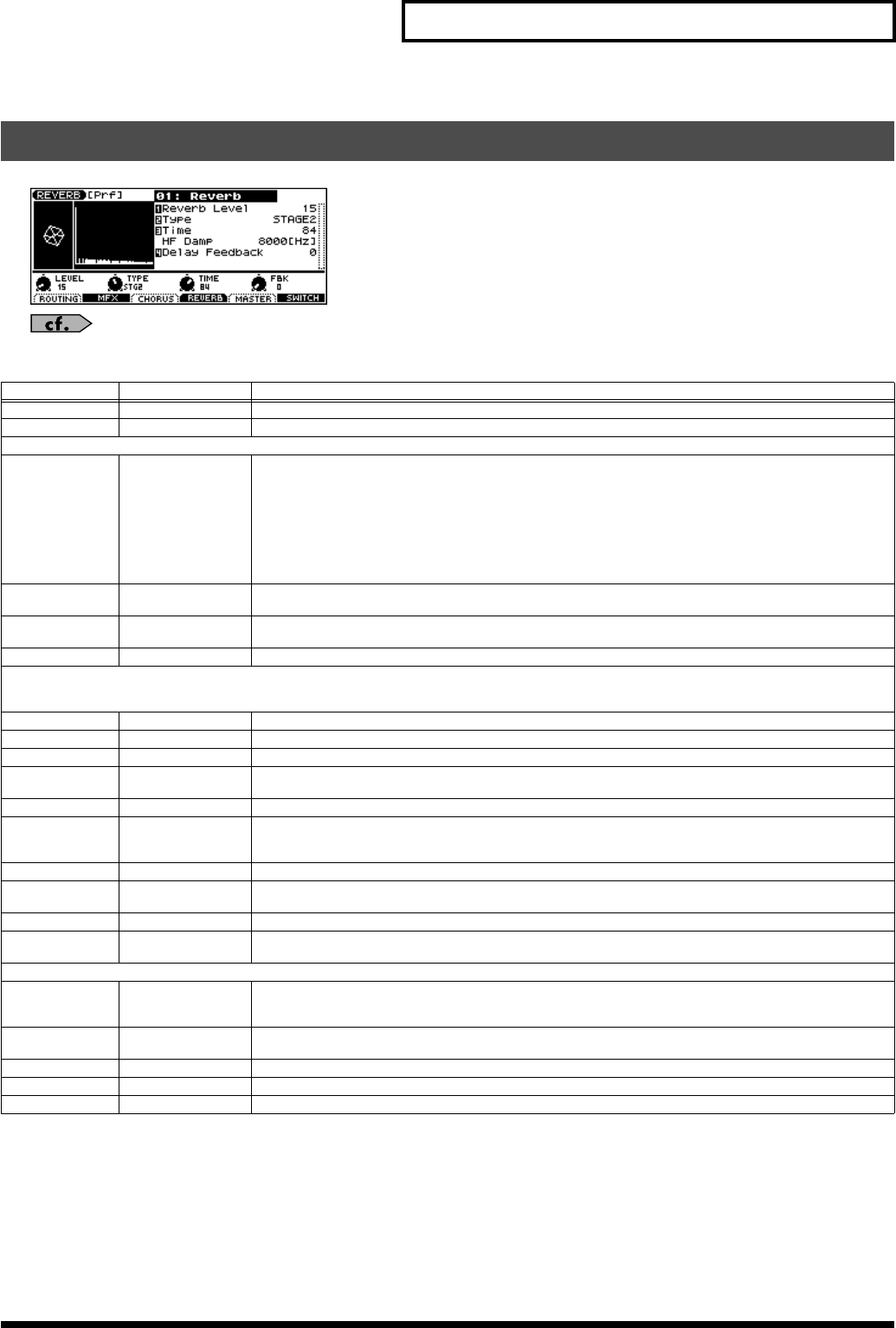
155
Adding Effects
fig.Reverb
For details on these settings, refer to
Making Effect Settings
(p. 125).
Making Reverb Settings
Parameter
Value Explanation
(Reverb Type)
00 (OFF)–05 Type of Reverb
Reverb Level 0–127
Type 01: Reverb
(Normal Reverb)
Type ROOM1, ROOM2,
STAGE1, STAGE2,
HALL1, HALL2,
DELAY,
PAN-DELAY
Type of reverb/delay
ROOM1:
short reverb with high density
ROOM2:
short reverb with low density
STAGE1:
reverb with greater late reverberation
STAGE2:
reverb with strong early reflections
HALL1:
very clear-sounding reverb
HALL2:
rich reverb
DELAY:
conventional delay effect
PAN-DELAY:
delay effect with echoes that pan left and right
Time 0–127 Time length of reverberation (Type: ROOM1–HALL2)
Delay time (Type: DELAY, PAN-DELAY)
HF Damp 200–8000 Hz,
BYPASS
Frequency above which the high-frequency content of the reverb sound will be cut or “damped”
If you do not want to cut the high frequencies, set this parameter to BYPASS.
Delay Feedback 0–127 Amount of delay feedback when the Type setting is DELAY or PAN-DELAY
Type 02: SRV Room
(Simulates typical room acoustic reflections.)
Type 03: SRV Hall
(Simulates typical concert hall acoustic reflections.)
Type 04: SRV Plate
(Simulates a reverb plate, a popular type of artificial reverb unit that derives its sound from the vibration of a metallic plate.)
Pre Delay 0.0–100.0 ms Delay time from the direct sound until the reverb sound is heard
Time 0–127 Time length of reverberation
Size 1–8 Size of the simulated room or hall
High Cut 160 Hz–12.5 kHz,
BYPASS
Frequency above which the high-frequency content of the reverb will be reduced
If you do not want to reduce the high frequencies, set this parameter to BYPASS.
Density 0–127 Density of reverb
Diffusion 0–127 Change in the density of the reverb over time
The higher the value, the more the density increases with time. (The effect of this setting is most pronounced with
long reverb times.)
LF Damp 50–4000 Hz Frequency below which the low-frequency content of the reverb sound will be reduced or “damped”
LF Damp Gain -36–0 dB Amount of damping applied to the frequency range selected with LF Damp
With a setting of “0,” there will be no reduction of the reverb’s low-frequency content.
HF Damp 4000 Hz–12.5 kHz Frequency above which the high-frequency content of the reverb sound will be reduced or “damped”
HF Damp Gain -36–0 dB Amount of damping applied to the frequency range selected with HF Damp
With a setting of “0,” there will be no reduction of the reverb’s high-frequency content.
Type 05: GM2 Reverb
Character
0–7 Type of reverb
0–5:
reverb
6, 7:
delay
Pre-LPF 0–7 Cuts the high frequency range of the sound coming into the reverb.
Higher values will cut more of the high frequencies.
Level 0–127 Output level of reverberation
Time 0–127 Time length of reverberation
Delay Feedback 0–127 Amount of the delay sound fed back into the effect when the Reverb Character setting is 6 or 7
JUNO-G_e.book 155 ページ 2006年2月13日 月曜日 午後2時44分


















