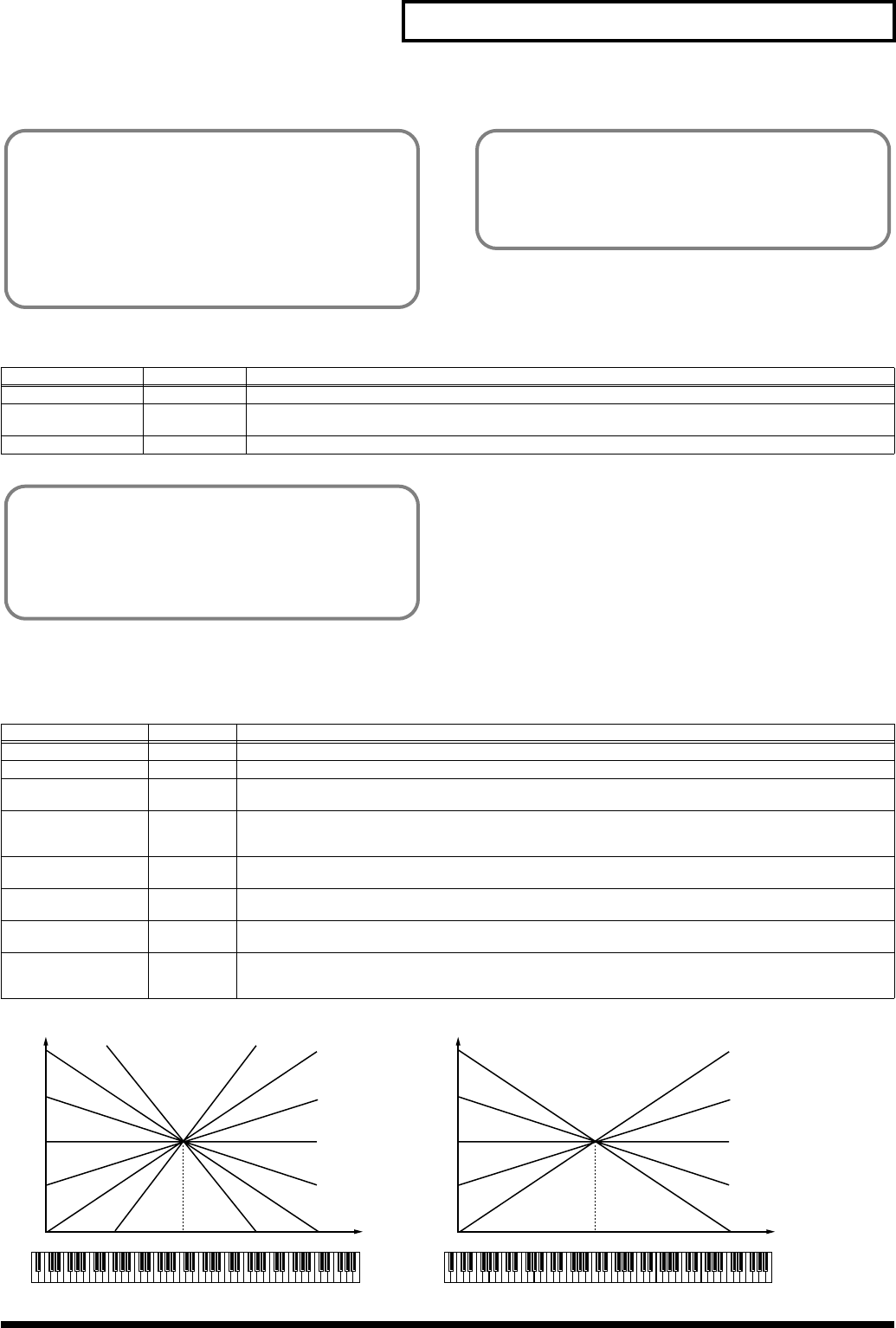
39
Creating a Patch
Parameter marked with a “
★
” can be controlled using specified MIDI messages
(Matrix Control, p. 44)
WAVE PITCH
Parameter marked with a “
★
” can be controlled using specified MIDI messages
(Matrix Control, p. 44)
Parameter
Value Explanation
FXM Switch
OFF, ON This sets whether FXM will be used (ON) or not (OFF).
FXM Color 1–4 How FXM will perform frequency modulation
Higher settings result in a grainier sound, while lower settings result in a more metallic sound.
FXM Depth
★
0–16
Depth of the modulation produced by FXM
Parameter
Value Explanation
Tone Coarse Tune
★
-48– +48
Pitch of the tone’s sound (in semitones, +/-4 octaves)
Tone Fine Tune
★
-50– +50
Pitch of the tone’s sound (in 1-cent steps; one cent is 1/100th of a semitone)
Rand Pitch Depth 0–1200 Width of random pitch deviation that will occur each time a key is pressed (in 1-cent steps)
If you do not want the pitch to change randomly, set this to “0.”
Pitch Keyfollow -200– +200 Amount of pitch change that will occur when you play a key one octave higher
If you want the pitch to rise one octave as on a conventional keyboard, set this to “+100.” If you want the pitch to rise
two octaves, set this to “+200.”
P-Env V-Sens -63– +63 Keyboard playing dynamics can be used to control the depth of the pitch envelope.
If you want the pitch envelope to have more effect for strongly played notes, set this parameter to a positive (+) value.
P-Env T1 V-Sens -63– +63 This allows keyboard dynamics to affect the T1 of the Pitch envelope.
If you want T1 to be speeded up for strongly played notes, set this parameter to a positive (+) value.
P-Env T4 V-Sens -63– +63 Use this parameter when you want key release speed to affect the T4 value of the Pitch envelope.
If you want T4 to be speeded up for quickly released notes, set this parameter to a positive (+) value.
P-Env Time KF
(Time Keyfollow)
-100– +100 Use this setting if you want the pitch envelope times (T2–T4) to be affected by the keyboard location.
Based on the pitch envelope times for the C4 key, positive (+) settings will cause notes higher than C4 to have increas-
ingly shorter times.
Phrase Loop
Phrase loop refers to the repeated playback of a phrase that’s
been pulled out of a song (e.g., by using a sampler). One
technique involving the use of Phrase Loops is the excerpting of
a Phrase from a pre-existing song in a certain genre, for example
dance music, and then creating a new song with that Phrase
used as the basic motif. This is referred to as “Break Beats.”
Realtime Time Stretch
If the wave group is “SAMP” or “MSAM,” and the Wave
Tempo Sync parameter is turned “ON,” you can vary the
playback speed of the waveform without affecting the pitch.
FXM
FXM (Frequency Cross Modulation) uses a specified waveform
to apply frequency modulation to the currently selected
waveform, creating complex overtones. This is useful for
creating dramatic sounds or sound effects.
C4C3C2C1 C5 C6 C7
0
+50
+100
+200
-50
-100-200
Key
Pitch
Pitch Keyfollow
C4C3C2C1 C5 C6 C7
0
+50
+100
-50
-100
Key
Time
Time Keyfollow
JUNO-G_e.book 39 ページ 2006年2月13日 月曜日 午後2時44分


















