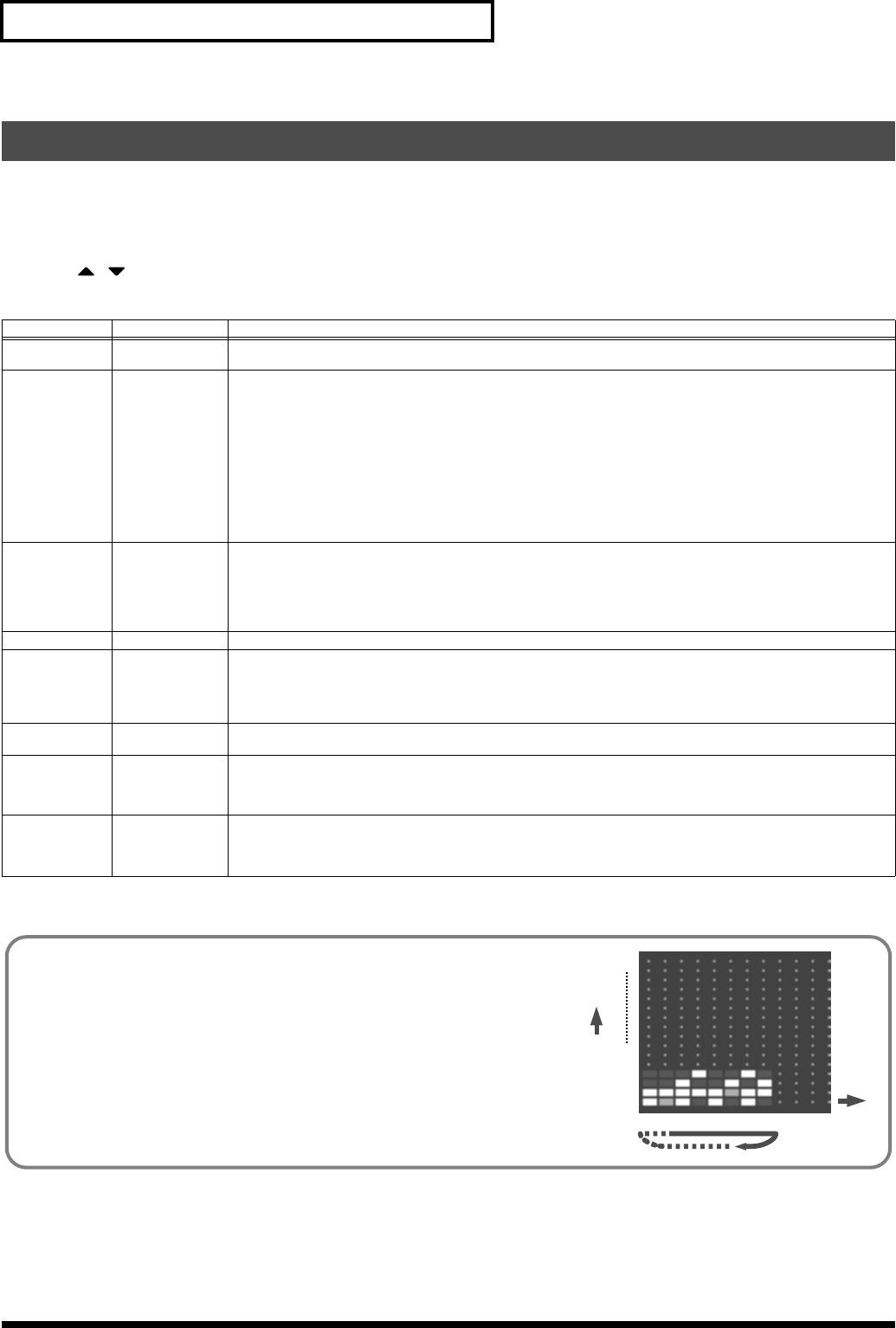
74
Playing Arpeggios
1.
Press [ARPEGGIO] so it’s lit. Alternatively, hold down [SHIFT] and press [ARPEGGIO].
The ARPEGGIO STYLE screen appears.
* When you hold down [SHIFT] and press [ARPEGGIO], the ARPEGGIO STYLE screen will appear regardless of whether the arpeggio function is on or off.
2.
Press [ ] [ ] to select the parameter.
3.
Use the VALUE dial or [INC] [DEC] to make the setting.
4.
When you have made the setting, press [EXIT].
Arpeggio Settings
Parameter
Value Explanation
(Arpeggio Style)
U001–128 (User),
P001–128 (Preset)
This selects the arpeggio’s basic performance Style.
The arpeggio styles are kept in preset memory and user memory.
Grid 1/4, 1/8, 1/8L,
1/8H, 1/12,
1/16, 1/16L,
1/16H, 1/24
This sets the particular note division and resolution in a “single grid” used in creating the arpeggio in an Arpeggio Style,
and how much of a “shuffle” syncopation is to be to applied (none/weak/strong) to it (grid type).
1/4:
Quarter note (one grid section = one beat)
1/8:
Eighth note (two grid sections = one beat)
1/8L:
Eighth note shuffle Light (two grid sections = one beat, with a light shuffle)
1/8H:
Eighth note shuffle Heavy (two grid sections = one beat, with a heavy shuffle)
1/12:
Eighth note triplet (three grid sections = one beat)
1/16:
Sixteenth note (four grid sections = one beat)
1/16L:
Sixteenth note shuffle Light (four grid sections = one beat, with a light shuffle)
1/16H:
Sixteenth note shuffle Heavy (four grid sections = one beat, with a heavy shuffle)
1/24:
Sixteenth note triplet (six grid sections = one beat)
* Grid settings are shared with the rhythm pattern.
Duration
30–120%, Full This determines whether the sounds are played staccato (short and clipped), or tenuto (fully drawn out).
30–120:
For example, when set to “30,” the length of the note in a grid (or when a series of grids is connected with ties,
the final grid) is 30% of the full length of the note set in the grid type.
Full:
Even if the linked grid is not connected with a tie, the same note continues to sound until the point at which the
next new sound is specified.
* Duration settings are shared with the rhythm pattern.
Motif (See p. 75.) Refer to
Selecting Ascending/Descending Variations (Motif)
(p. 75).
Velocity REAL, 1–127 Specifies the loudness of the notes that you play.
REAL:
If you want the velocity value of each note to depend on how strongly you play the keyboard, set this parameter
to REAL.
1–127:
If you want each note to have a fixed velocity regardless of how strongly you play the keyboard, set this param-
eter to the desired value.
OctRange -3– +3 This adds an effect that shifts arpeggios one cycle at a time in octave units (octave range).
You can set the shift range upwards or downwards (up to three octaves up or down).
Accent 0–100 When you play arpeggios, the velocity of each arpeggiated note is determined by the velocity of the notes programmed
within the arpeggio style. You can adjust the amount (“spread”) of this dynamic variation.
With a setting of “100,” the arpeggiated notes will have the velocities that are programmed by the arpeggio style. With
a setting of “0,” all arpeggiated notes will be sounded at a fixed velocity.
Part
(Displayed in
Performance
mode)
Part1–16 Here’s how to specify the part that will use the arpeggio in Performance mode. You can specify only one part for playing
arpeggios.
If a rhythm set is assigned to a part in Performance mode, you can play a rhythm pattern along with the arpeggios.
* The part you select here functions for both the arpeggio and the chord memory functions.
About Arpeggio Styles
An Arpeggio Style is a series of data for basic arpeggio patterns and chord styles
recorded in the form of a grid consisting of a maximum of 32 steps x 16 pitches.
Each grid contains one of the following kinds of data.
• ON: Note On (with Velocity data)
• TIE: Tie (hold of the previous note)
• REST: Rest (no sound played)
The keys that are pressed along with the sequence in which they are pressed is
referenced to the “lowest-pitched key during input.” Thus, you can use a single
Arpeggio Style in different Patches and Performances at the same time.
A Arpeggio Style is not part of any patch or Performance, but rather independent data.
STEP
HIGH
1
23
4 5
....
32
6
7
8
Note 01
Note 03
Note 02
Note 04
Note 16
9
10
11
Note 05
Note 06
JUNO-G_e.book 74 ページ 2006年2月13日 月曜日 午後2時44分


















