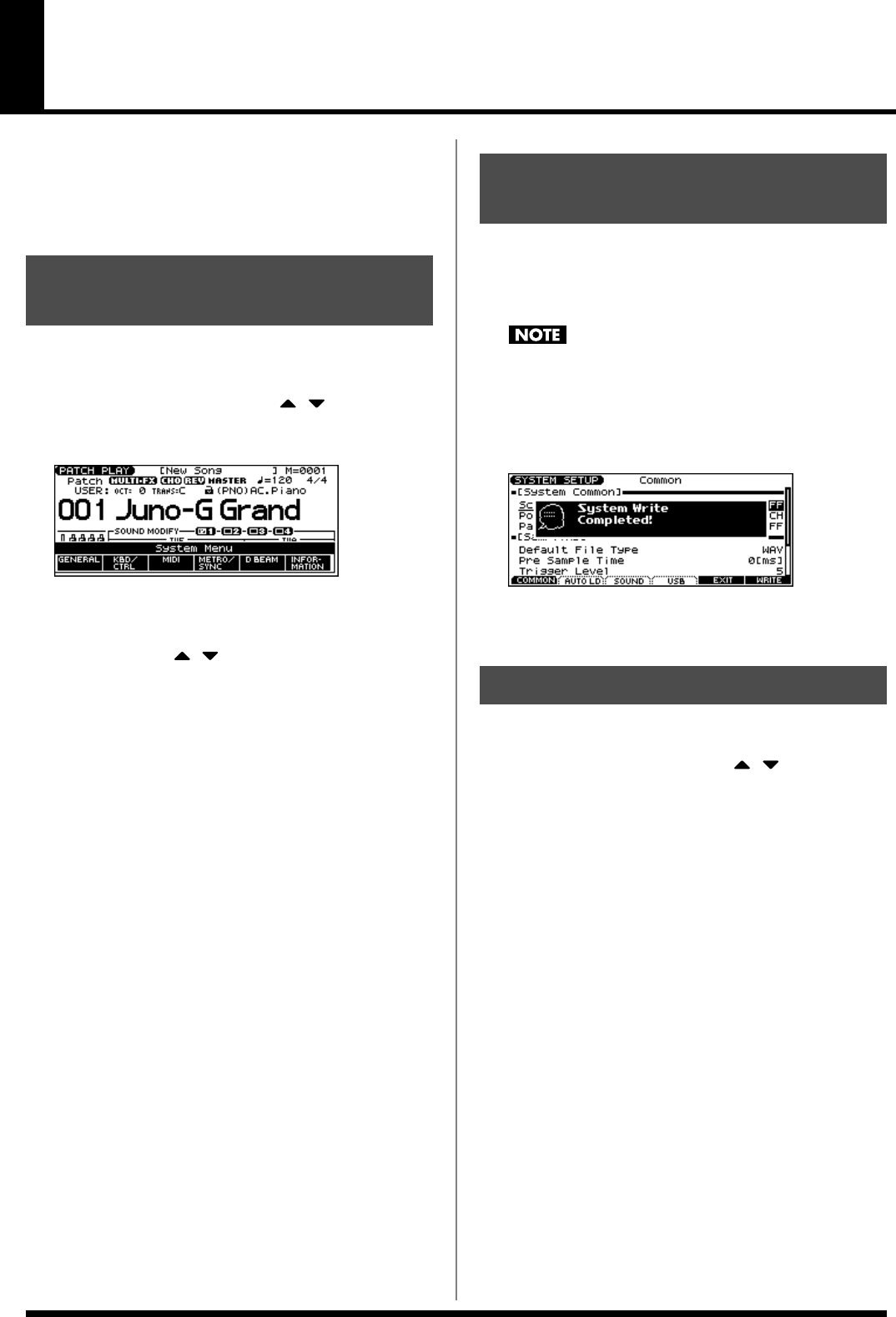
157
Settings Common to All Modes (System Function)
Settings that affect the entire operating environment of the JUNO-G,
such as tuning and MIDI message reception, are referred to as
system functions
. This section explains how to make settings for
the System functions and describes the functions of the different
System parameters.
1.
From the PATCH PLAY, PERFORM PLAY, or PART MIXER
screen, press EDIT [MENU].
2.
Use the VALUE dial or [INC] [DEC]
[] []
to select “2.
System,” and press [ENTER].
The System Menu window appears.
fig.SystemMenu
3.
Press [F1]–[F5] to select the parameter group.
A SYSTEM SETUP screen appears.
4.
Press [F1]–[F4] or
[] []
to select the parameter you wish
to change.
5.
Use the VALUE dial or [INC] [DEC] to change the setting.
6.
Repeat steps
3
–
5
to set each system parameter you want
to change.
7.
To save the settings you changed, press [F6 (WRITE)].
8.
Press [EXIT] to return to the previous screen.
Changes you make to the System function settings are only
temporary—they will be discarded as soon as the power is turned
off. If you want to keep any changes you’ve made in the system
settings, you must save them in internal system memory.
When you perform the save procedure, the data that previously
occupied the save destination will be lost. However, the factory
setting data can be recovered by performing the Factory Reset
procedure.
1.
Change the system function settings, and press [F6 (WRITE)].
fig.SystemWrite
The display will indicate “System Write Completed!” The data
will be saved, and you’re returned to the SYSTEM SETUP
screen.
1.
Press EDIT [MENU].
2.
Use the VALUE dial or [INC] [DEC]
[] []
to select “2.
System,” and press [ENTER].
The System Menu window appears.
3.
Press [F6 (INFORMATION)].
The SYSTEM INFO screen appears.
4.
Press [F1]–[F3] to display the information you wish to see.
[F1 (MEMORY)]: Amount of memory installed
[F2 (SRX)]: Name of the wave expansion board that is installed
[F3 (VERSION)]: Version of the JUNO-G’s system program
5.
Press [F6 (EXIT)] or [EXIT] to return to the previous screen.
How to Make System
Function Settings
Saving the System Settings
(System Write)
System Information
JUNO-G_e.book 157 ページ 2006年2月13日 月曜日 午後2時44分


















