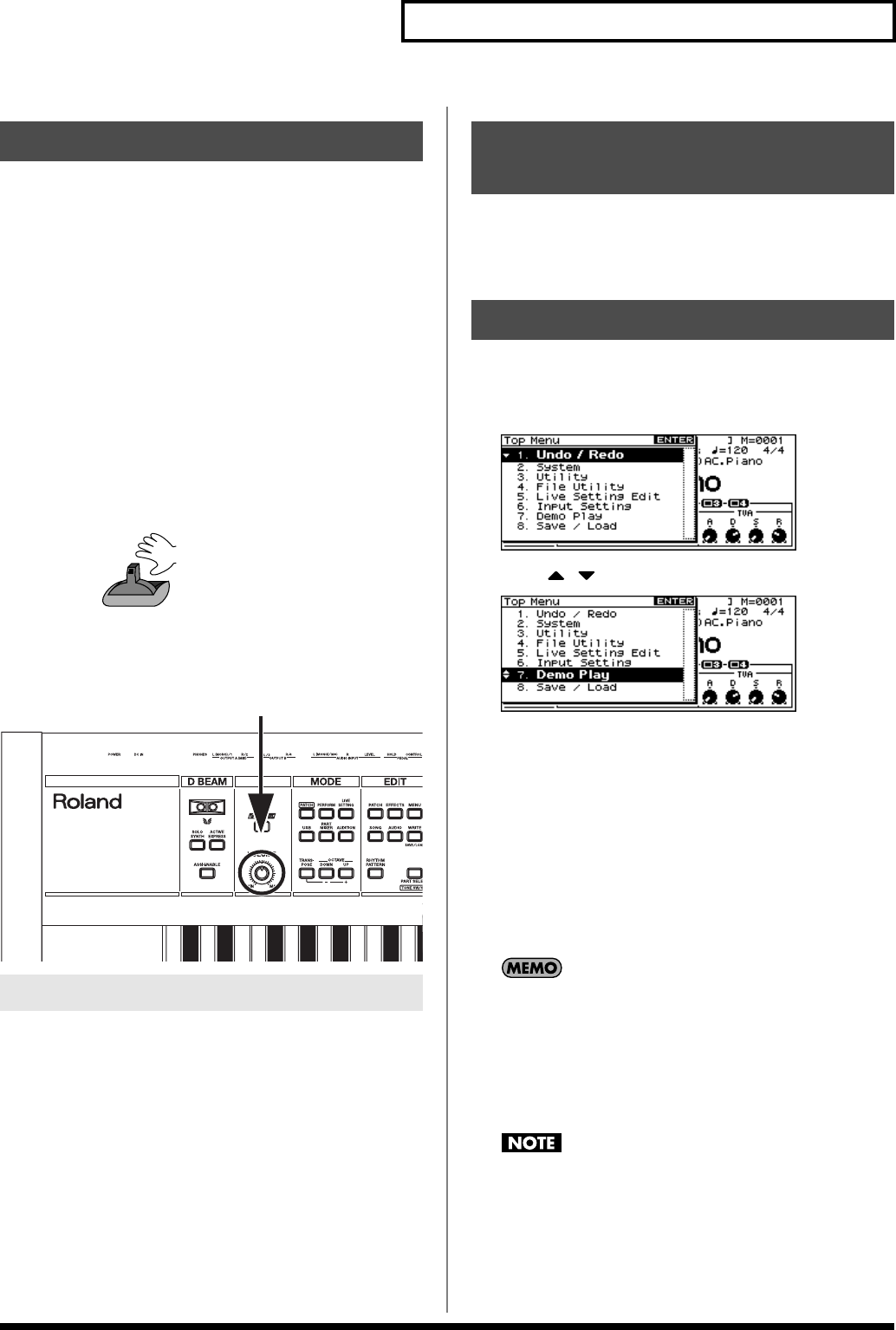
15
Getting Ready
941
* Once the connections have been completed (p. 14), turn on power to
your various devices in the order specified. By turning on devices in
the wrong order, you risk causing malfunction and/or damage to
speakers and other devices.
1.
Before turning on the JUNO-G’s power, consider these two
questions:
• Are all devices connected properly?
• Have the volume controls of the JUNO-G and all connected
audio devices been turned to their lowest settings?
2.
Turn on the POWER ON switch located on the rear panel of
the JUNO-G.
942
* This unit is equipped with a protection circuit. A brief interval (a few
seconds) after power up is required before the unit will operate normally.
* To ensure proper operation of the pitch bend lever, make sure not to
touch the lever when turning the JUNO-G’s power on.
3.
Turn on the power for any connected audio devices.
4.
While playing the keyboard, gradually raise the volume of
the JUNO-G and connected devices.
fig.Volume
1.
Before turning off the power, consider these two questions:
• Have the volume controls of the JUNO-G and all connected
audio devices been turned to their lowest settings?
• Have you saved your JUNO-G sounds or other data you’ve created?
2.
Turn off the power for all connected audio devices.
3.
Turn off the POWER ON switch of the JUNO-G.
The characters in the display may be difficult to view immediately
after turning on the JUNO-G’s power or after extended use. If this
occurs, turn the rear panel LCD CONTRAST knob to make the
display legible.
The internal demo songs will feature the JUNO-G’s exceptional
sounds and effects.
1.
Press EDIT [MENU] to open the Top Menu Window.
fig.TopMenu
2.
Press [ ] [ ] to select “7. Demo Play.”
fig.DemoPlay
3.
Press [ENTER].
The DEMO MENU screen appears.
4.
Turn the VALUE dial or use [INC] [DEC] to select a song.
5.
Press [ENTER] to start playback.
Playback will stop automatically when the song ends.
If you press [F6 (PLAY ALL)], the songs will playback
successively, beginning from the first.
* Press [EXIT] or [
STOP
] to stop the demo song.
6.
Press [EXIT] to return to the previous screen.
For the names and copyright information of these demo songs,
refer to the JUNO-G’s display.
981a
* All rights reserved. Unauthorized use of this material for purposes
other than private, personal enjoyment is a violation of applicable laws.
982
* No data for the music that is played will be output from MIDI OUT.
When you perform demo playback, any patch or performance
you may have been editing will be lost.
Turning On/Off the Power
Turning Off the Power
Do not touch!
Adjusting the Display
Contrast (LCD Contrast)
Listening to the Demo Songs
JUNO-G_e.book 15 ページ 2006年2月13日 月曜日 午後2時44分


















