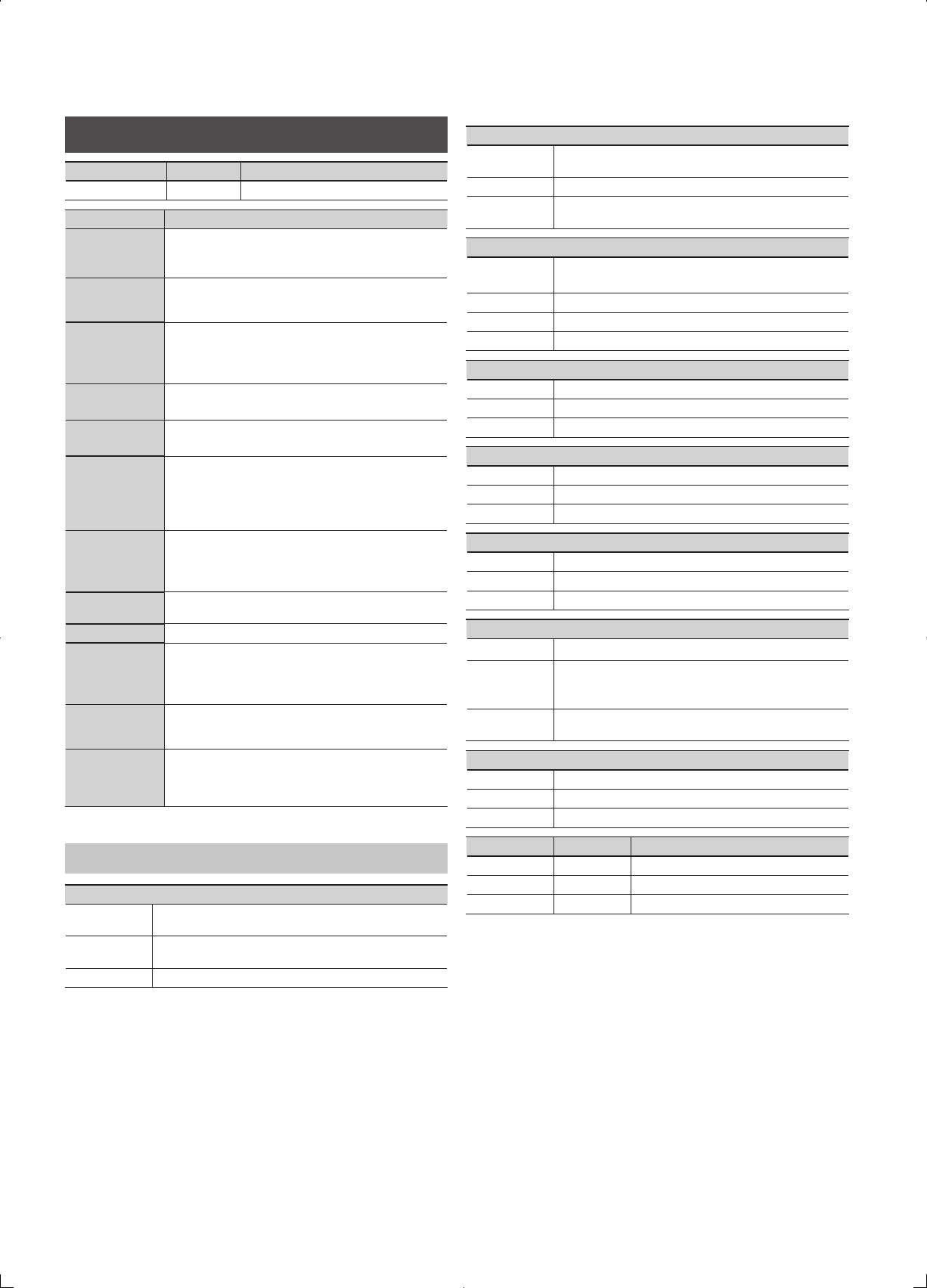
112
FX
Parameter Value Explanation
On/O OFF, ON Turns FX OFF/ON.
FX Explanation
OD/DS
This eect distorts the sound to create long sustain.
Select the type of distortion with TYPE, then use DRIVE to
adjust the amount of distortion.
WAH
If you set “Control Pedal Assign” (p. 81) to “INSERT FX CTRL,”
you can use an expression pedal connected to the PEDAL
CONTROL jack to control wah.
COMPRESSOR
This is an eect that produces a long sustain by evening out
the volume level of the input signal.
Use the Sustain parameter to adjust the length of the eect
and Attack to adjust the strength of the picking attack (p. 113).
LIMITER
The limiter attenuates loud input levels to prevent distortion.
Adjust Threshold to match the guitar input signal.
OCTAVE
This adds a note one octave lower, creating a richer sound.
Play a single tone while completely muting the other strings.
AC.PROCESSOR
(AC.PRO)
This processor allows you to change the sound produced by
the pickup on an acoustic electric guitar, creating a richer
sound similar to that obtained with a microphone placed
close to the guitar.
You can select the acoustic guitar type.
PHASER
By adding varied-phase portions to the direct sound, the
phaser eect gives a whooshing, swirling character to the
sound.
You can select the phaser conguration.
FLANGER
The anging eect gives a twisting, jet-airplane-like character
to the sound.
TREMOLO Tremolo is an eect that creates a cyclic change in volume.
ROTARY
This produces an eect like the sound of a rotary speaker.
If you set “Control Pedal Assign” (p. 81) to “INSERT FX CTRL,”
you can use an expression pedal or a foot switch to change
SLOW/FAST of the speaker’s rotating speed.
UNI-V
This models a Uni-Vibe. Although this resembles a phaser
eect, it also provides a unique modulation that you can’t get
with a regular phaser.
PAN
Alternately changes the volume level of the left and right
channels. When monitoring the sound in stereo, this eect
makes the guitar sound “y” back and forth between the
speakers.
OD/DS
BOOSTER
MID BOOST
This is a booster with unique characteristics in the midrange.
This produces a great sound for solos.
CLEAN BOOST
This not only functions as a booster, but also produces a clean
tone that has punch even when used alone.
TREBLE BOOST This is a booster that has bright sound characteristics.
BLUES
BLUES OD
This is the crunch sound of the BOSS BD-2. This produces
distortion that faithfully reproduces the nuances of picking.
CRUNCH A crunch sound with an added element of amp distortion.
NATURAL OD
This provides the natural sounding distortion of a slightly
overdriven amp.
OD
OD-1
The sound of the BOSS OD-1.
This produces sweet, mild distortion.
T-SCREAM This models an Ibanez TS-808.
TURBO OD This is the high-gain overdrive sound of the BOSS OD-2.
WARM OD This is a warm overdrive.
DIST
DISTORTION This gives a basic, traditional distortion sound.
MILD DS This produces a mild distortion sound.
MID DS This distortion sound features a boosted midrange.
CLASSIC
RAT This models a Pro Co RAT.
GUV DS This models a Marshall GUV’ NOR.
DST+ This models an MXR DISTORTION+.
MODERN
MODERN DS This is the deep distortion sound of a large stack-type amp.
SOLID DS This is a distortion sound featuring an edge eect.
STACK A fat sound with an added element of a stack amp’s distortion.
METAL
LOUD This distortion sound is ideal for performing heavy ris.
METAL ZONE
This is the sound of the BOSS MT-2.
It produces a wide range of metal sounds, from old style to slash
metal.
LEAD
Produces a distortion sound with the smoothness of an
overdrive along with a deep distortion.
FUZZ
60s FUZZ This models a FUZZFACE. It produces a fat fuzz sound.
OCT FUZZ This models an ACETONE FUZZ.
MUFF FUZZ This models an Electro-Harmonix Big Mu π.
Parameter Value Explanation
Drive 0–120 Adjusts the depth of distortion.
Tone -50–+50 Adjusts the tone.
Eect Level 0–100 Adjusts the volume of the OD/DS sound.


















