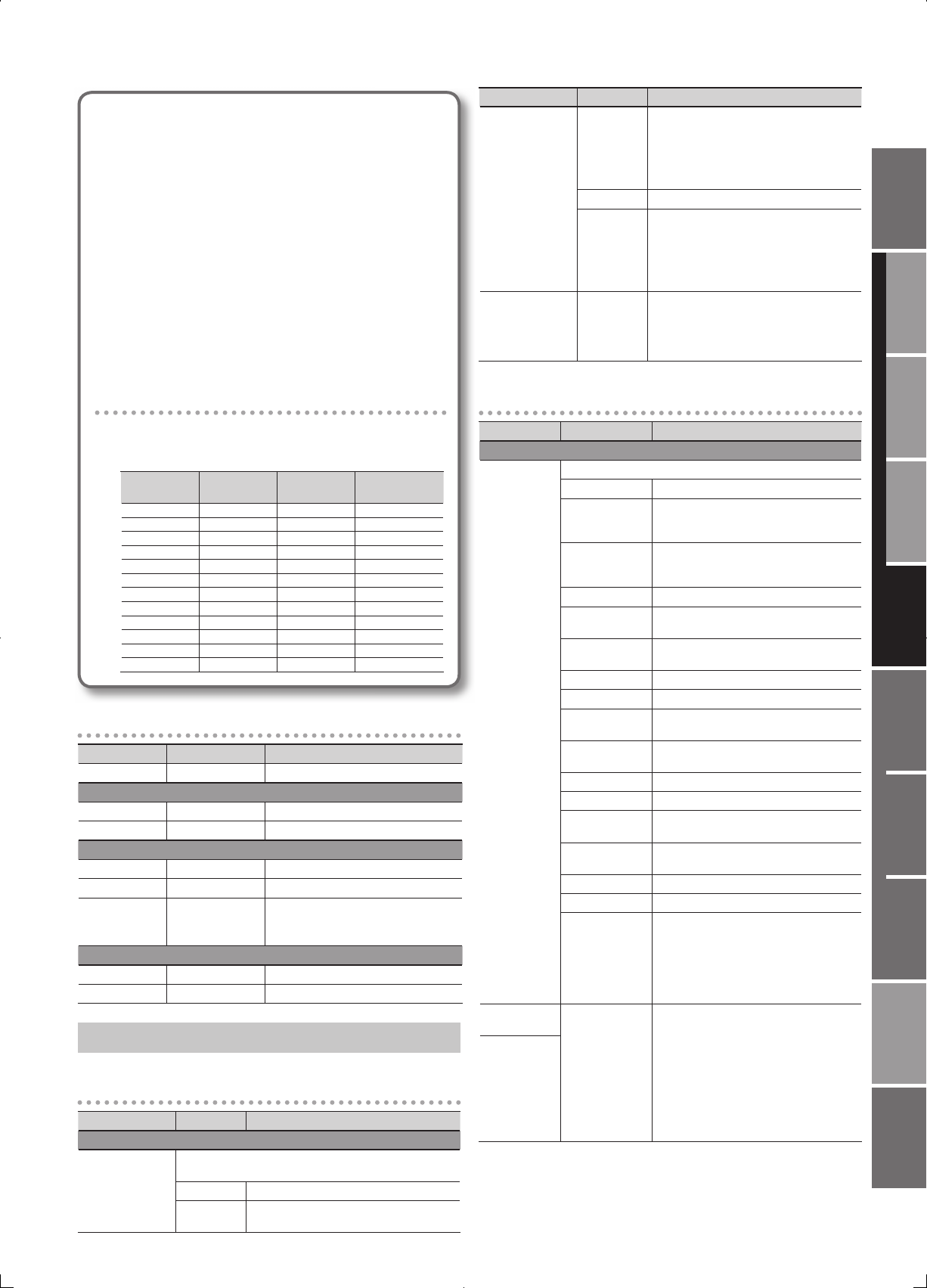
81
Overview
Appendix
USB Memory
Song Player
Digital Recorder
Synthesizer
Selecting Sounds Perform. Functions Editing/Eects Other Settings
Rec/Play/Edit Eects Rhythm Pattern
Equal temperament
This divides the octave into twelve equal intervals, and is the
most widely used type of tuning, particular in Western music.
Just intonation (tonic of C)
Compared to equal temperament, the principal triads have a
more pure sound in just intonation. However, this is the case
only in one key, and triads will sound ambiguous if you play in
a di erent key.
Arabian scale
Compared to equal temperament, this scale pitches the E and
B notes a quarter-tone lower, and the C#, F#, and G# notes
a quarter-tone higher. There is a natural third (an interval
between a major third and a minor third) between G and B, C
and E, F and G#, Bb and C#, and Eb and F#.
Example: Tonic of C
If you want to use Just intonation with a tonic of C, or an
Arabian scale, set the “Scale Tune Switch” to “ON,” and set “Patch
Scale Tune for C–B” as shown in the table.
Note name
Equal
temperament
Just
intonation
Arabian scale
C 0 0 -6
C# 0 -8 +45
D 0 +4 -2
Eb 0 +16 -12
E 0 -14 -51
F 0 -2 -8
F# 0 -10 +43
G 0 +2 -4
G# 0 +14 +47
A 0 -16 0
Bb 0 +14 -10
B 0 -12 -49
[3] ( MST EQ)
Parameter Value Explanation
On/O OFF, ON Switch of the master equalizer (EQ)
Low
Low Gain -15–+15dB Gain of the low range
Low Freq 40Hz–1.6kHz Frequency of the low range
Mid
Mid Gain -15–+15dB Gain of the middle range
Mid Freq 20Hz–10kHz Frequency of the middle range
Mid Q 0.5–16
Width of the middle range
Set a higher value for Q to narrow the
range to be a ected.
High
High Gain -15–+15dB Gain of the high range
High Freq 400Hz–16kHz Frequency of the high range
System Menu [2] ( KBD/CTRL)
[1] ( KBD)
Parameter Value Explanation
Keyboard
Velocity
Velocity value that will be transmitted when you play the
keyboard
REAL Actual keyboard velocity will be transmitted.
1–127
A xed velocity value will be transmitted
regardless of how you play.
Parameter Value Explanation
Keyboard Velocity
Curve
LIGHT
This sets the keyboard to a light touch. You
can achieve fortissimo ( ) play with a less
forceful touch than MEDIUM setting, so the
keyboard feels lighter. This setting makes it
easier for children, whose hands have less
strength.
MEDIUM This sets the keyboard to the standard touch.
HEAVY
This sets the keyboard to a heavy touch. You
have to play the keyboard more force-
fully than MEDIUM setting in order to play
fortissimo ( ), so the keyboard touch feels
heavier. This setting allows you to add more
expression when playing dynamically.
Keyboard Velocity
Sens
-63–+63
Makes ne adjustments to the keyboard
sensitivity following the “Velo Curve”
selection. Higher settings for this value will
increase the velocity value that is transmitted
according to your playing strength.
[2] ( PEDAL)
Parameter Value Explanation
Pedal
Control Pedal
Assign
Function of the pedal connected to the PEDAL CONTROL jack
CC01–31, 33–95 Controller numbers 1–31, 33–95
BEND UP
The pitch will rise in semitone steps
(maximum 4 octaves) each time you press
the pedal.
BEND DOWN
The pitch will fall in semitone steps
(maximum 4 octaves) each time you press
the pedal.
AFTERTOUCH Aftertouch
OCT UP
Each pedal press raises the key range in
octave steps (up to 3 octaves higher).
OCT DOWN
Each pedal press lowers the key range in
octave steps (up to 3 octaves lower).
USB SONG START The USB memory song player will start/stop.
RECORDER START The digital recorder will start/stop.
RECORDER
REC
The same operation as the Digital Recorder’s
[l] (REC) button.
TAP TEMPO
Tap tempo (a keyboard tempo speci ed by
the interval at which you press the pedal).
PROGRAM UP Select the next-numbered live set
PROGRAM DOWN Select the previous-numbered live set
FAVORITE UP
The favorite of the next number or bank will
be selected.
FAVORITE DOWN
The favorite of the previous number or bank
will be selected.
ARP SW Arpeggio/Rhythm Pattern function on/o
CHORD SW Chord memory function on/o
INSERT FX CTRL
Controls the volume of the insert e ect (p. 106).
When WAH (p. 113) is selected and Mode is set
to “MANUAL,” the pedal will control the wah.
When ROTARY (p. 114) is selected, the pedal will
switch the speaker’s rotation speed (Speed
Select).
Control Pedal
Polarity
STANDARD,
REVERSE
Selects the polarity of the pedal connected
to the PEDAL CONTROL jack or to the PEDAL
HOLD jack.
On some pedals, the electrical signal output
by the pedal when it is pressed or released
is the opposite of other pedals. If your pedal
has an e ect opposite of what you expect,
set this parameter to “REVERSE.” If you are
using a Roland pedal (that has no polarity
switch), set this parameter to “STANDARD.”
Hold Pedal
Polarity


















