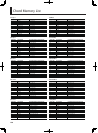141
Overview
Appendix
USB Memory
Song Player
Digital Recorder
Synthesizer
Selecting Sounds Perform. Functions Editing/Eects Other Settings
Rec/Play/Edit Eects Rhythm Pattern
Problem Items to check Action
Sound is still heard
from the opposite
side as well even
when panned all the
way to one side
Could eects be applied?
Since the JUNO-Gi’s internal eects are stereo, applying an insert eect will allow
eect sound to be heard from the opposite side even if the source sound is panned all
the way to one side.
Notes played in a
high register sound
funny
When you play high notes on the JUNO-Gi, you might hear
notes that fail to sound, whose pitch fails to rise, or a noise
that changes depending on the note you play (a warbling,
chirping, rustling, beeping, etc.)
This is usually because you have exceeded the highest note that the JUNO-Gi is able
to produce, and won’t occur with the notes you would normally use. This does not
indicate a malfunction.
Can’t play arpeggios
Could the system setting “USB Song Sync Mode” (p. 83) have
been set to “SLAVE”?
If “USB Song Sync Mode” is set to “SLAVE,” the JUNO-Gi must be receiving MIDI clock
from an external device.
Set “USB Song Sync Mode” to “MASTER” unless you’re synchronizing the JUNO-Gi with
an external device.
Problems with the Synthesizer eects
Eect not applied
Could the eect switch be o? Check the on/o setting of each eect (p. 44).
Is each layer’s Output Assign set to “MFX”?
With the factory settings, the Output Assign of some are not set to “MFX.” Set the
Output Assign to “MFX.”
Check the send level to each eect.
The eect won’t be obtained if the send level to that eect is set at 0. Even if the send
levels to the eect is set above 0, the eect won’t be applied if the multi-eect output
level, chorus level, or reverb level are set to 0. Check each of these settings.
You specied a
delay time value (for
example for multi-
eect 43: DELAY)
as a note value, but
there’s a limit beyond
which the delay time
will not change
Settings such as the delay time have an upper limit.
Since the delay time has an upper limit, specifying the delay time as a note value and
then slowing down the tempo may reach this upper limit. The maximum delay time is
the highest value that can be specied numerically (i.e., other than in terms of a note
value).
Problems with the USB Memory Song Player
USB memory is not
detected / Song les
are not displayed
Check the format of your USB memory. The JUNO-Gi
can use USB memory that is formatted as FAT. (Normally,
when you purchase USB memory, it will be formatted
as FAT, so you can start using it immediately.) However,
USB memory that was formatted by a computer or other
device as something other than FAT (e.g., NTFS) will not be
recognized by the JUNO-Gi.
Format the USB memory on the JUNO-Gi (p. 79).
Song les are not
shown
Are the songs located in the USB memory’s root directory? Songs placed within a folder will not be displayed on the JUNO-Gi.
Audio les on USB
memory won’t play
The audio le’s le type might not be a le type that can
be played on the JUNO-Gi.
Use an audio le of the types listed in “Song les that can be played” (p. 128).
The audio le may be damaged. Check the audio le.
Not all the tracks of
an SMF format 1 le
are played
Could there be too many tracks? In the case of SMF Format
1, some tracks may not play correctly if there are more
than 16 tracks.
Reduce the number of tracks.
Can’t hear playback Check the following points
[VOLUME] knob setting
Minus-One setting (p. 129)
Problem with USB audio
Sound from USB
Audio is strange
Could Center Cancel (p. 129) be ON?
Center Cancel works not only with respect to songs played using the USB Song Player,
but also aects the sound when using USB Audio. Switch o Center Cancel.
Problems with external MIDI devices
No sound from an
external MIDI device
Does the JUNO-Gi’s MIDI transmit channel match the
connected device’s MIDI receive channel?
Match the JUNO-Gi’s transmit channel and your connected device’s receive channel
(p. 133).
Exclusive messages
are not received
Does the transmitting unit’s Device ID number match the
JUNO-Gi’s Device ID number?
Set the device ID numbers (p. 82).
When using
sequencer software,
operating knobs or
other controls does
not aect the sound
Some sequencer software does not “soft thru” system
exclusive messages.
If you’re using this type of sequencer software, and you want to record system
exclusive messages, turn o the following parameter.
Local Switch (p. 82)