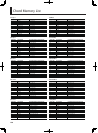142
Problem Items to check Action
Problems with a microphone or external device you’re recording
No sound or insuf-
cient sound from
the microphone
Is the microphone cable connected correctly? Check the connection.
Is a condenser microphone connected? Set the phantom power supply appropriately (p. 92).
Could the mic level be lowered? Check the rear panel MIC IN [LEVEL] knob.
Could the AUDIO INPUT SELECT setting have been turned
o? (p. 92)
Turn on the AUDIO INPUT SELECT setting.
Insucient
volume from a device
connected to the
JUNO-Gi
Could you be using a connection cable that contains a
resistor?
Use a connection cable that does not contain a resistor.
Is the volume of the external device adjusted correctly? Adjust the volume of your external device to an appropriate level.
Is the INPUT [LEVEL] knob adjusted correctly? (p. 92) Adjust the INPUT [LEVEL] knob.
Problems with the Digital Recorder
No sound from a
specic track
Could the track’s volume level (Track Level parameter)
have be lowered? (p. 89)
Raise the volume level (Track Level parameter).
Could the V-track setting have selected the wrong V-track?
(p. 89)
Select a V-track that contains data.
Can’t hear the input
source
Is the INPUT [LEVEL] knob set appropriately? (p. 92) Adjust the INPUT [LEVEL] knob.
Could the INPUT screen’s Level be set to a low value? (p. 93) Adjust the Level value.
Could the AUDIO INPUT SELECT setting have been turned
o? (p. 93)
Turn on the AUDIO INPUT SELECT setting.
Can’t record
Could the song be protected? (p. 104) Remove protection from the song.
Is the SD inserted? Check the SD card.
Could the SD card be locked? Check the SD card.
Is there insucient free space on the SD card?
Use an SD card that has enough free space remaining.
Delete unneeded songs (p. 103).
Increase the amount of free space on the SD card by executing the Song Optimize
function, which deletes unneeded data from the SD card (p. 104).
Is the mode (Normal mode, Bounce mode, Mastering
mode) selected correctly? (p. 94)
Check the mode.
Noise and distortion
is heard in the
recorded sound
Was the input sensitivity appropriate?
If the input sensitivity is too high, the recorded sound will
be distorted; if the input sensitivity is too low, the recorded
sound will be buried in noise.
Adjust the level until it is as high as you can get it without causing the PEAK indicator
to light red.
Is the track output level appropriate? If you hear noise or distortion after bouncing, the track output levels were too high.
Problems with the SD card
Data on the SD card
was damaged
If data on the SD card is damaged, the following reasons
are possible.
Re-format the SD card (p. 79).
Do not format the SD card that is included with this product; doing so will erase the
demo data.
Could you have turned o the power while the recorder
was operating?
Could a strong physical shock have been applied to the
SD card?
Could the power have been turned o while accessing the
SD card?
While using the system on batteries, could it have been
subject to a physical shock such as being dropped?
A strong physical shock may break the contact between
batteries, causing the power to turn o.
Could you have formatted the card on a computer or
digital camera?
Can’t back up to SD
card
Could the SD card be write protected? Disable write protection.
Is there sucient free space on the SD card? Use an SD card that has sucient free space.
Check the format of the SD card. The JUNO-Gi can use SD
cards that are formatted in FAT format.
Format the SD card on the JUNO-Gi (p. 79).
Do not format the SD card that is included with this product; doing so will erase the
demo data.