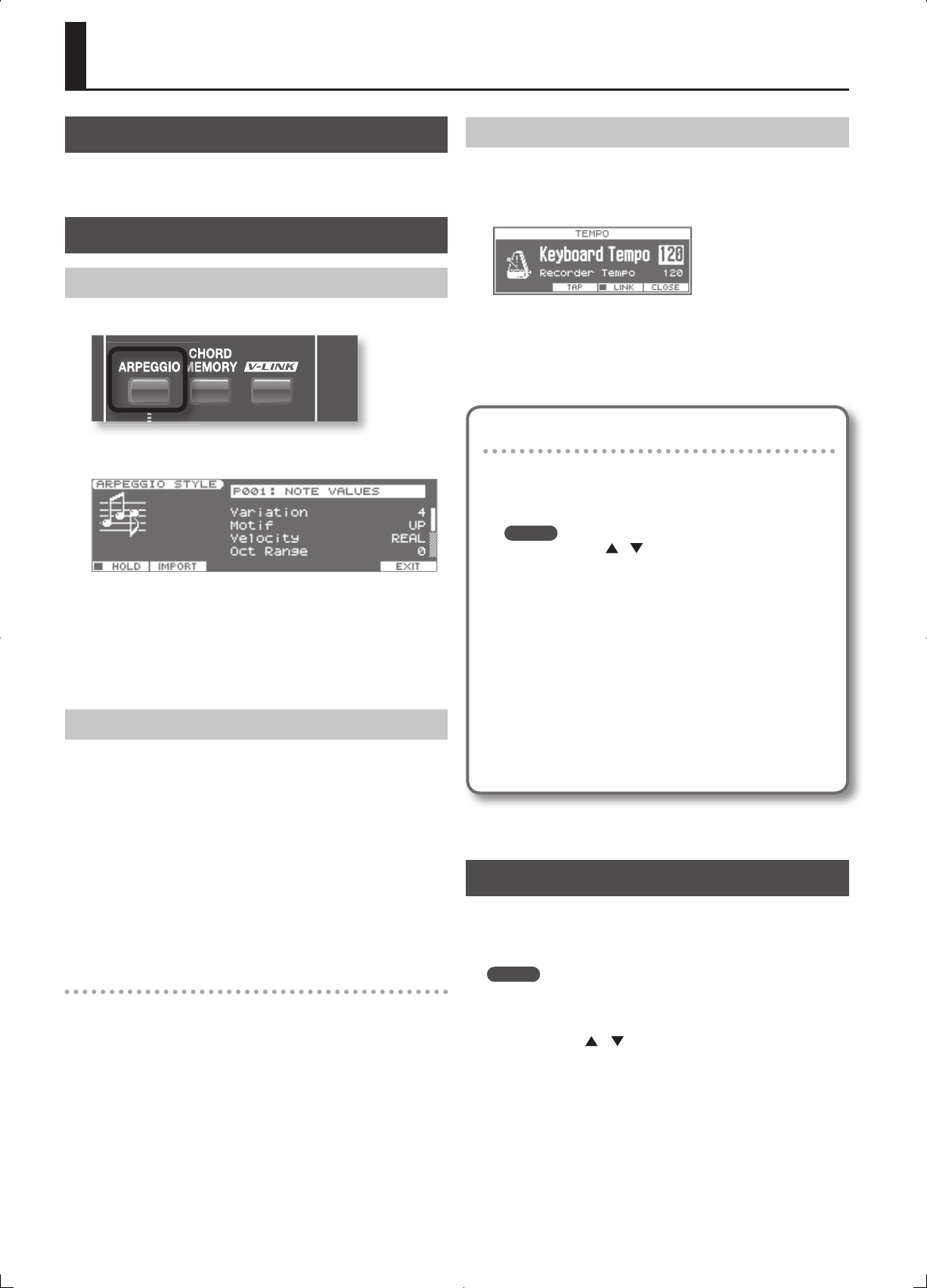
32
About Arpeggio
The JUNO-Gi’s Arpeggio function lets you produce arpeggios
automatically; simply hold down some keys, and a corresponding
arpeggio will be played automatically
Playing by Using Arpeggios
Turning Arpeggio On and O
1. Press the [ARPEGGIO] button so it’s lit.
The Arpeggio function will turn on.
The ARPEGGIO STYLE screen will appear.
To exit the ARPEGGIO STYLE screen, press the [EXIT] button.
2. Play a chord on the keyboard.
The JUNO-Gi will play an arpeggio, according to the notes forming the
chord you have just voiced.
3. To nish playing arpeggios, press the [ARPEGGIO] button
again so it’s distinguished.
Holding an Arpeggio
By using the following procedure, you can produce arpeggios even
without continuing to press the keyboard.
1. Press the [ARPEGGIO] button so it’s lit.
The ARPEGGIO STYLE screen will appear.
2. Press the [1] (HOLD) button to add a check mark (✔).
3. Play a chord on the keyboard.
4. If you play a di erent chord or notes while the arpeggio is
being held, the arpeggio will change accordingly.
5. To cancel Arpeggio Hold, press the [1] (HOLD) button once
again.
When Using a Hold Pedal
If you play an arpeggio while pressing the hold pedal (p. 30), the
arpeggio will continue to be played even if you release the chord.
1. Connect an optional pedal switch (DP series etc.) to the
PEDAL HOLD jack.
2. Press the [ARPEGGIO] button to turn on the arpeggio.
3. Play a chord while pressing the hold pedal.
4. If you play a di erent chord or notes while the arpeggio is
being held, the arpeggio will change accordingly.
Determining the Tempo for Arpeggio Performances
This sets the arpeggio tempo.
1. Press the [TEMPO] button.
The TEMPO window will open.
2. Use either of the following methods to set the tempo.
• Press the [4] (TAP) button three or more times at the desired tempo
(The tempo will be set to the interval at which you pressed the button).
• Use the VALUE dial or the [DEC] [INC] buttons to change the desired
value.
About tempo
The JUNO-Gi uses two kinds of tempo: the “ keyboard tempo”
and the “ recorder tempo.” The keyboard tempo is used for the
synthesizer’s arpeggio etc, and the recorder tempo is the tempo
of the digital recorder.
MEMO
• Use the cursor [ ] [ ] buttons to select the tempo that
you want to change (Keyboard Tempo, Recorder Tempo).
• If you press the [5] (LINK) button to assign a check mark (✔),
the keyboard tempo will match the recorder tempo. This is
convenient when you want to play arpeggios in time with
the tempo of the recorder’s song.
• If you use the USB memory song player to play back MIDI
data (SMF) when the [5] (LINK) button is o , the keyboard
tempo will be set to the tempo of the SMF data.
• You can save the current keyboard tempo by pressing the
[WRITE] button while the TEMPO window is displayed.
* If the [5] (LINK) button (Tempo Link) is on, the JUNO-Gi
cannot synchronize to an external MIDI device (p. 134).
3. To close the TEMPO window, press the [6] (CLOSE) button or
the [EXIT] button.
Arpeggio Settings
1. Press the [ARPEGGIO] button so it’s lit. Alternatively, hold
down the [SHIFT] button and press the [ARPEGGIO] button.
The ARPEGGIO STYLE screen will appear.
MEMO
By holding down the [SHIFT] button and pressing the [ARPEGGIO]
button, you can access the ARPEGGIO STYLE screen without turning
the arpeggio function on/o .
2. Use the cursor [ ] [ ] buttons to select a parameter.
3. Use the VALUE dial or the [DEC] [INC] buttons to select the
desired value.
Playing Arpeggios (ARPEGGIO)


















