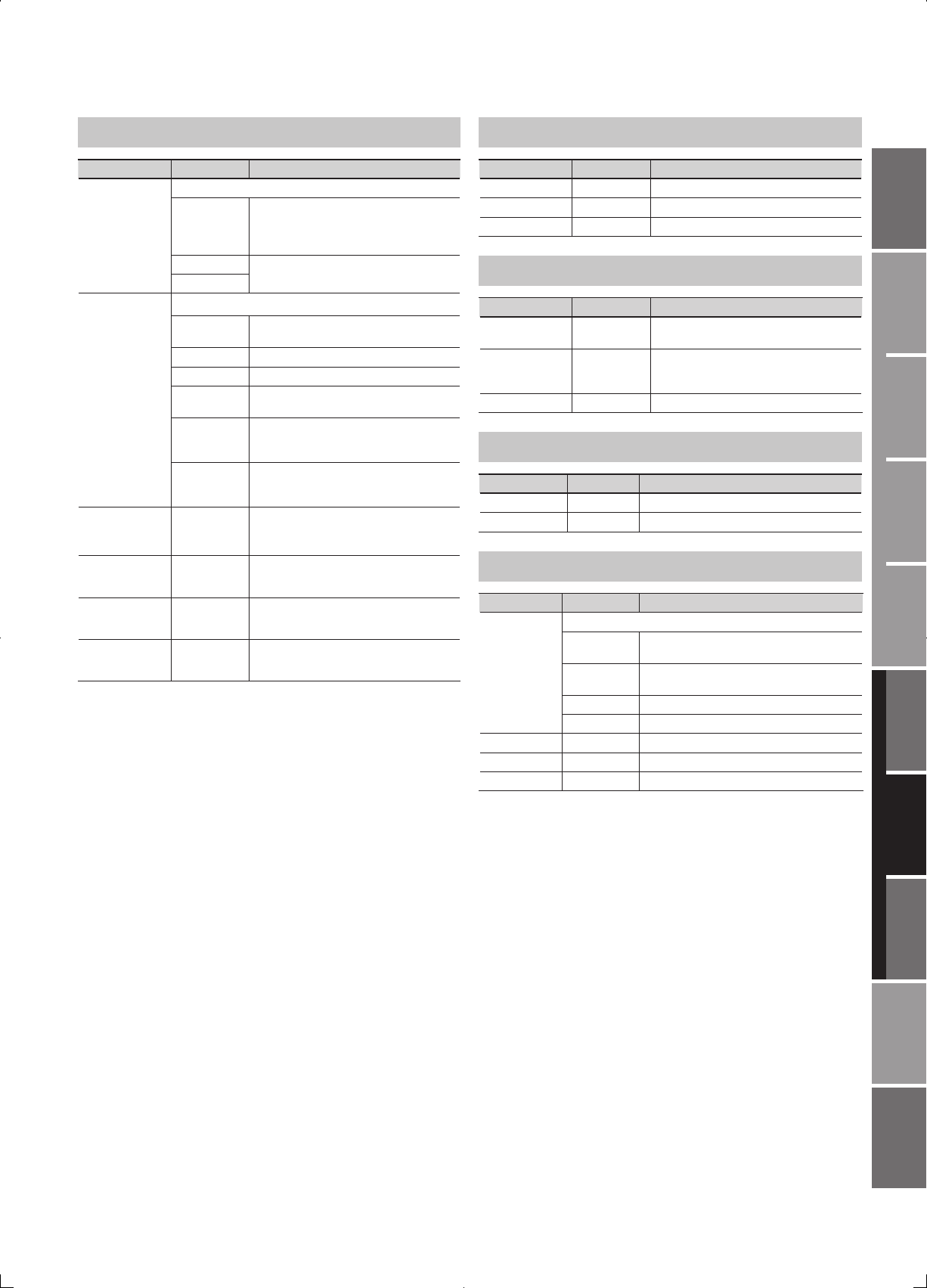
113
Overview
Appendix
USB Memory
Song Player
Digital Recorder
Synthesizer
Selecting Sounds Perform. Functions Editing/Eects Other Settings
Rec/Play/Edit Eects Rhythm Pattern
WAH
Parameter Value Explanation
Mode
Selects the wah mode.
MANUAL
If you set “Control Pedal Assign” (p. 81) to
“INSERT FX CTRL,” you can use an expression
pedal connected to the PEDAL CONTROL
jack to control wah.
T.UP
This produces a wah eect matched to the
intensity of picking.
T.DOWN
Type (*1)
Selects the type of wah.
CRY WAH
This models the sound of the CRY BABY wah
pedal popular in the ’70s.
VO WAH This models the sound of the VOX V846.
FAT WAH This is a wah sound featuring a bold tone.
LIGHT WAH
This wah has a rened sound with no
unusual characteristics.
7STRING WAH
This expanded wah features a variable range
compatible with seven-string and baritone
guitars.
RESO WAH
This completely original eect oers
enhancements on the characteristic
resonances produced by analog synth lters.
Pedal Position
(*1)
0–100
Adjusts the position of the wah pedal.
This parameter will change when you
operate the expression pedal.
Sens (*2) 0–100
This sets the sensitivity of response to the
input sound.
Frequency (*2) 0–100
Adjusts the center frequency of the Wah
eect.
Peak (*2) 0–100 This sets the intensity of the wah sound.
(*1) Setting available with MODE set to MANUAL.
(*2) Setting available with MODE set to T.UP or T.DOWN.
COMPRESSOR
Parameter Value Explanation
Sustain 0–100 This sets the sustain for the sound.
Attack 0–100 This sets the attack (onset) of the sound.
Level 0–100 This sets the volume level of the eect.
LIMITER
Parameter Value Explanation
Threshold 0–100
When the input signal level exceeds the level
set here, limiting will be applied.
Release 0–100
Adjusts the amount of time that the limiting
eect is applied after the signal exceeds the
threshold level.
Level 0–100 This sets the volume level of the eect.
OCTAVE
Parameter Value Explanation
Octave Level 0–100 This sets the volume level of the eect sound.
Direct Level 0–100 This sets the volume level of the direct sound.
AC.PRO
Parameter Value Explanation
Type
Selects the modeling type.
SMALL
This is the sound of a small-bodied acoustic
guitar.
MEDIUM
This is a standard, unadorned acoustic guitar
sound.
BRIGHT This is a bright acoustic guitar sound.
POWER This is a powerful acoustic guitar sound.
Bass -50–+50 Adjusts the low-end volume.
Middle -50–+50 Adjusts the midrange volume.
Treble -50–+50 Adjusts the high-end volume.


















