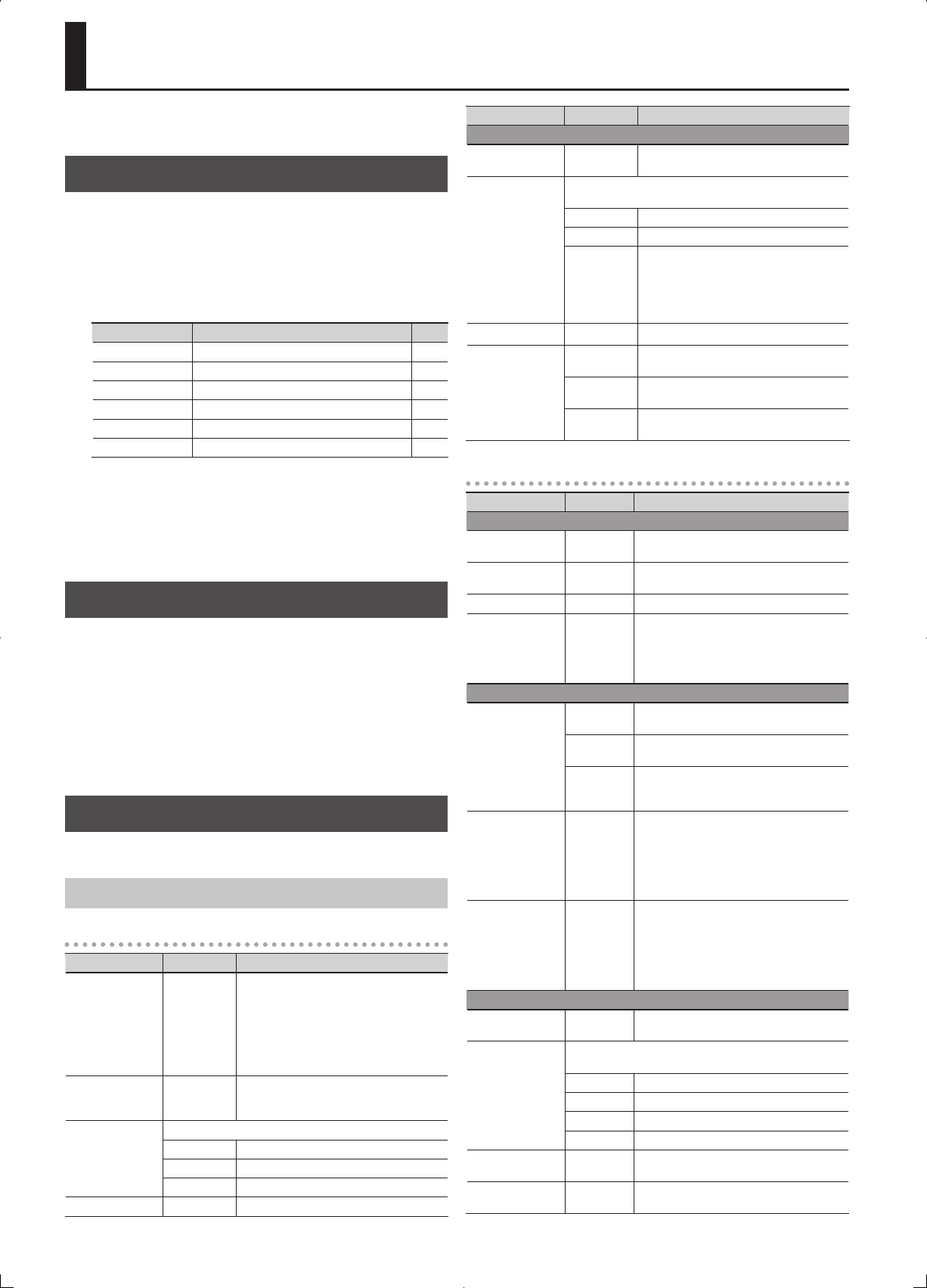
80
Here you can make “System settings” that aect the operation of the
entire JUNO-Gi, such as the tuning and how MIDI messages will be
received.
Making System Settings
1. Press the [MENU] button.
2. Use the VALUE dial or the cursor buttons to select
“4. System,” and press the [ENTER] button.
The System Menu screen will appear.
3. Press one of the function buttons to select the setting that
you want to edit.
Button Explanation Page
[1] (GENERAL) Settings for the entire JUNO-Gi p. 80
[2] (KBD/CTRL) Keyboard and pedal settings p. 81
[3] (MIDI/SYNC) MIDI and synchronization settings p. 82
[4] (CLICK/PLAYER) USB Memory Song Player and click settings p. 83
[5] (D BEAM) D Beam controller settings p. 83
[6] (INFORMATION) Version information p. 84
If necessary, press a function button again to access the desired setting
screen.
4. Use the cursor buttons to select to the parameter that you
want to set.
5. Use the VALUE dial or the [DEC] [INC] buttons to set the
value.
Saving the System Settings (WRITE)
Changes you’ve made to the system settings will return to their
original state when you turn o the power. If you want to keep the
changes you’ve made, you must save them as follows.
1. Access a system function setting screen.
2. Press the [6] (WRITE) button.
“System Write Completed!” massage will appear, and the settings will
be saved.
When the settings have been saved, you will return to the previous
screen.
System Parameters
This section explains what the dierent System parameters do, and
also how these parameters are organized.
System Menu [1] (GENERAL)
[1] (COMMON)
Parameter Value Explanation
Auto Power O
OFF,
5–240min
Species the time after which the power will
automatically turn o if no operation has
been performed.
* When the power turns o, any unsaved
modications that you’ve made in the settings
will be lost. If you want to keep the setting
changes you’ve made, make sure to save them
beforehand.
Power Save Mode
OFF,
1–60min
Species the time after which the backlight
will be turned o to save power if no
operation has been performed.
Power Up Group
The Live Set group rst loaded when the power is turned on
USER User live set
PRESET Preset Live Set
SPECIAL Special Live Set
Master Level 0–127 Volume of the entire JUNO-Gi
Parameter Value Explanation
USB Audio
USB Audio Level 0–127
Volume of the USB audio from the computer
connected to the USB COMPUTER connector
USB Audio To
Computer
Selects the USB audio that will be sent to the computer when
connected via USB
MIX The output of the JUNO-Gi’s OUTPUT jacks
INPUT The sound selected by AUDIO INPUT (p. 93)
INPUT FX
The sound selected by AUDIO INPUT (p. 93),
processed by the insert eect
* The eect will not be applied
unless the insert eect’s LOCATION
(p. 108) is set to INPUT.
Center Cancel OFF, ON Switch of the Center Cancel (p. 129)
Center Cancel
Type
MID-HI
Mid-frequency and high-frequency sounds
localized in the center will be eliminated.
LOW
Low-frequency sounds localized in the
center will be eliminated.
ALL
All sounds localized in the center will be
eliminated.
[2] (SOUND)
Parameter Value Explanation
Sound Generator
Master Tune
415.3–
466.2Hz
Overall tuning of the JUNO-Gi (the frequency
of the A4 note).
Master Key Shift -24–+24
Shifts the overall pitch of the JUNO-Gi in
semitone steps.
Keyboard Level 0–127 Volume of the entire live set.
Keyboard Output
Gain
-12–+12dB
Output gain from the live set’s Output. When,
for example, there are relatively few voices
being sounded, boosting the output gain can
let you attain the most suitable output level
for recording and other purposes.
Preview
Preview Mode
SINGLE
The notes specied by Preview 1–4 Note
Number will sound successively one by one.
CHORD
The notes specied by Preview 1–4 Note
Number will sound simultaneously.
PHRASE
The phrase specied by the Live Set’s
“Preview Type” (p. 38) and “Preview Phrase” (p.
38) will sound.
Preview 1–4 Note
Number
C-–G9
Specify the pitch of the four notes that will
sound when the Preview Mode is set to
“SINGLE” or “CHORD.”
* If “PHRASE” is selected for the Preview
Mode parameter, these settings will have
no eect.
Preview 1–4
Velocity
OFF,
1–127
Specify the velocity of the four notes that
will sound when the Preview Mode is set to
“SINGLE” or “CHORD.”
* If “PHRASE” is selected for the Preview
Mode parameter, these settings will have
no eect.
Scale Tune
Scale Tune Switch OFF, ON
Turn this on when you wish to use a tuning
scale other than equal temperament.
Scale Tune Type
These templates make the settings for Scale Tune C–B in one
operation.
USER User setting
EQUAL Equal temperament template
JUST Just intonation template
ARABIC Arabian scale template
Scale Tune Key C–B
Species the scale tonic when Scale Tune
Type is JUST or ARABIC.
Scale Tune for C–B -64–+63
Species the pitch adjustment for each note
of the scale.
System Settings (SYSTEM)


















