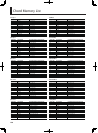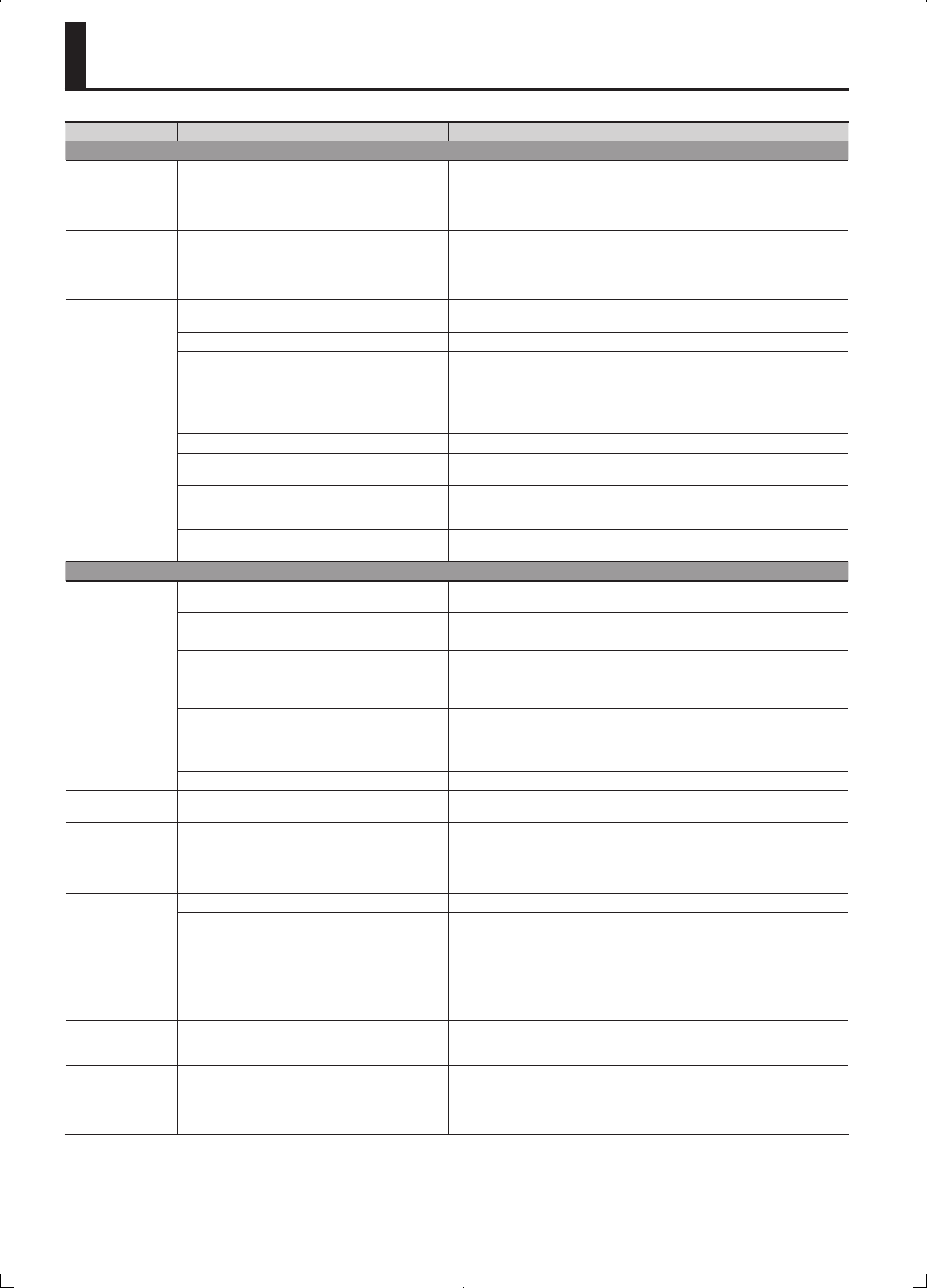
140
Problem Items to check Action
Overall problems
Power turns o by
itself
Check the system setting “Auto Power O” (p. 80). The
JUNO-Gi’s power will automatically be switched o if no
operation has been performed for a certain length of time
(with the factory setting, the power will turn o after 240
minutes).
If you want the power to remain on constantly, set the system setting “Auto Power O”
(p. 80) to “OFF.”
Display backlight
turns o by itself
Check the system setting “Power Save Mode” (p. 80). The
JUNO-Gi will automatically turn o the display backlight
if no operation is performed for a certain length of time
(with the factory settings, the backlight will turn o after
ve minutes).
If you want the backlight to remain on constantly, set the system setting “Power Save
Mode” (p. 80) to “OFF.”
Power won’t turn on
Are the included AC adaptor and power cord correctly
connected to an outlet and to the JUNO-Gi?
Do not use any AC adaptor or power cord other than the supplied items.
Doing so will cause malfunctions.
Could the batteries have run low? Check the remaining battery power (p. 14).
Are the batteries installed in the correct polarity?
Open the battery case and make sure that the batteries are installed in the correct
polarity.
No sound
Have the connected amp or speakers been powered up? Turn on the power of the connected amp or speakers.
Could the volume of a connected device have been
lowered?
Adjust the volume of the connected equipment.
Could the [VOLUME] knob be set to the minimum level? Adjust the [VOLUME] knob.
Are your amp, speakers, headphones, etc., connected
correctly?
Correctly connect your amp, speakers, and headphones (p. 12).
Can you connect headphones and hear sound through
them?
If you hear sound through your headphones, it may be that there is a broken con-
nection cable, or that your amp or mixer have malfunctioned. Check your connection
cables and equipment once again.
Could you be using a connection cable that contains a
resistor?
Use a connection cable that does not contain a resistor.
Problems with the Synthesizer sound
No sound
If pressing the keyboard does not produce sound, could
the Local switch be turned o?
Turn the Local Switch setting on (p. 82).
Could the Layer level setting be too low? Check the Layer level settings (p. 36).
Are the eect settings correct? Check the eect on/o settings (p. 44). Also check settings such as the eect levels.
Could the volume have been lowered by a pedal
operation, a D Beam controller operation, or a MIDI
message (volume or expression) received from an external
MIDI device?
Step on the pedal, move your hand above the D Beam controller, and check settings of
the other controllers.
Could the REC SOURCE SELECT [KEYBOARD] button be
turned on?
If the [KEYBOARD] button is on, you won’t hear any synthesizer sound if the recorder’s
[MASTER] slider is at the lowest position (MASTER LEVEL at 0). Turn the [KEYBOARD]
button o.
A specic Layer is not
heard
Could the Layer level be set too low? Check the Layer level settings (p. 36).
Could the Layer Switch (p. 36) be turned o? Turn on the Layer Switch (p. 36).
No sound from a
specic range of keys
Could key range settings have been specied?
If there’s no sound from a specic range of keys, check the key range settings of the
Layers in the Live Set (p. 36).
Sound is distorted
Could you be applying an eect that intentionally distorts
the sound?
If the sound of a specic Live Set or Layer is distorted, lower the volume of that Live
Set or Layer.
Could the [VOLUME] knob be set too high? If the overall sound is distorted, lower the [VOLUME] knob.
Could the Output Gain be raised excessively? Check the system setting “SOUND” (p. 80).
Pitch is wrong
Could the JUNO-Gi’s tuning be incorrect? Check the system setting “Master Tune” (p. 80).
Could the pitch have been changed by a pedal operation
or by a pitch bend message received from an external MIDI
device?
Check the pedal and the pitch bender.
Have you edited the coarse tune or ne tune settings of a
specic Layer?
Check the settings of the Coarse and Fine parameters.
Notes are broken o
Notes will be broken o if the number of voices used
simultaneously exceeds 128.
Reduce the number of Tones you’re using. Increase the voice reserve setting for layers
on which you don’t want to allow broken-o notes.
Notes remain
sounding when you
play the keyboard
Could the polarity of the hold pedal be reversed? Check the system setting “Hold Pedal Polarity” (p. 81).
Sound stops when
you switch Live Sets
When you switch sounds (Live Sets), notes you played
using the previous sound will stop.
The JUNO-Gi provides multi-eects that let you apply a wide variety of dierent ef-
fects, and when you switch live sets, the multi-eect type used by the live set will also
be switched. The mismatch between the currently heard notes and the multi-eect
type would cause unwanted sound to occur when this change happens, and this is
why the notes are turned o when you switch live sets.
Troubleshooting