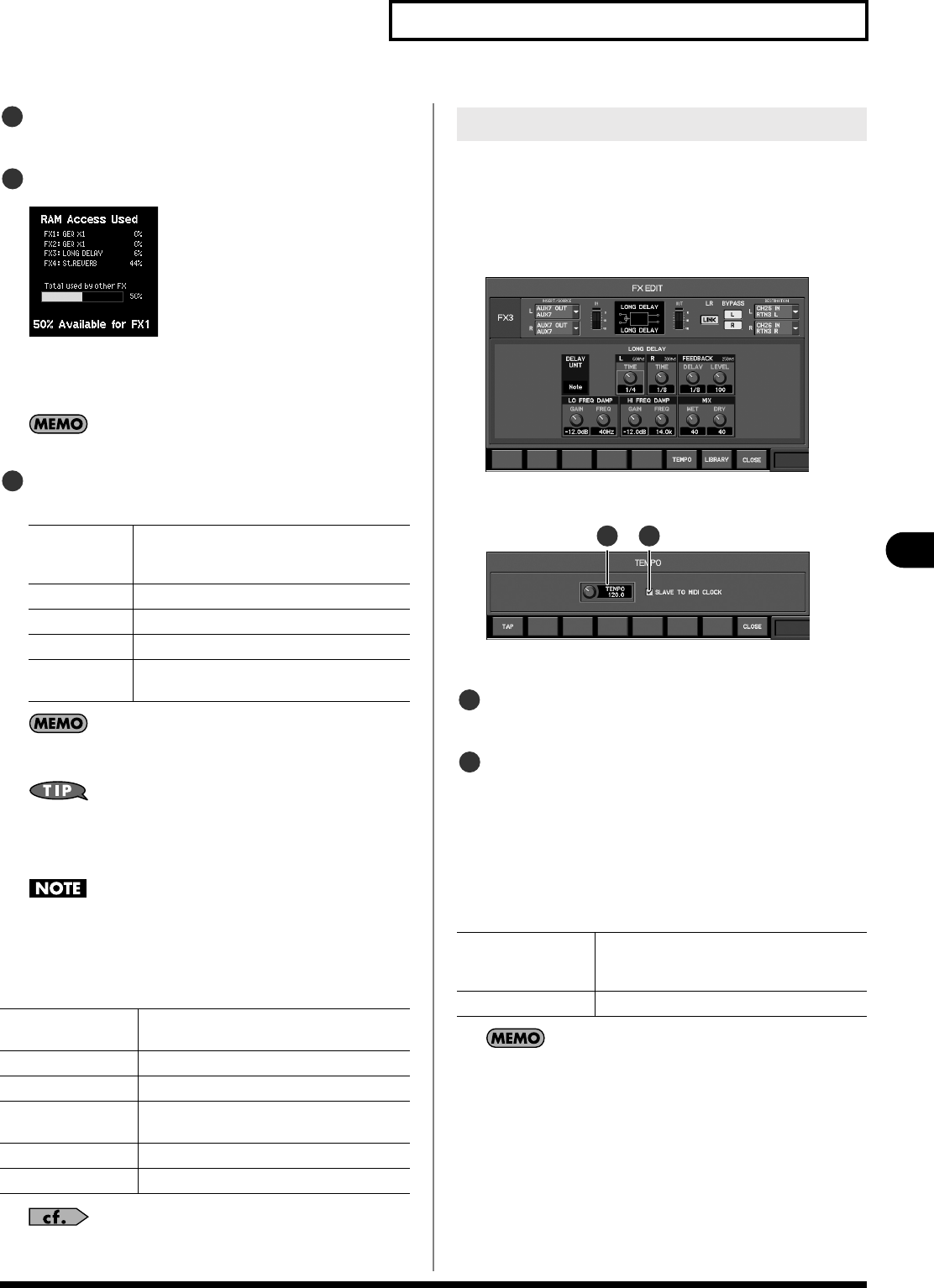
103
Effects
Effects
Applicable effect indicator
This indicates the FX to which the FX LIBRARY popup applies.
RAM Access field
fig.RAMaccess.eps
This area indicates the amount of RAM access used for each
of the currently operating FXs. You can also check the
amount of RAM access available for the selected FX.
The total amount of RAM access cannot exceed 100%.
Library data list
This is the list of library data.
You cannot recall/preview the library data shown in grey,
because it will exceed the available RAM access.
To increase the available RAM access, change to effect type that
require smaller amount of RAM access for other FXs, or recall “P000
NONE” for unused FXs.
Regardless of the available RAM access, the following effect
type cannot be used for more than one FX unit:
• St.REVERB
The function buttons have the following operations:
For details on library operations, refer to “Library operations” (p.
37).
From the FX EDIT popup for delay-type effects, you can access
the TEMPO popup, which lets you set the tempo used for delay-
type effects.
This tempo is used in common by FX1–FX4.
1.
Access the FX EDIT popup for a delay-type effect.
fig.ScrDelayx2eps
2.
Press [F6 (TEMPO)].
fig.ScrTempoGuide.eps
The TEMPO popup will appear.
TEMPO knob
Sets the tempo (BPM) in a range of 5.0–300.0.
SLAVE TO MIDI CLOCK select button
If this is selected, the tempo will synchronize to MIDI clock
messages received from the M-300’s rear panel MIDI
connector or USB connector. In this case, you won’t be able
to use the TEMPO knob or the tap tempo function using [F1
(TAP)] or a user button.
The function buttons have the following operations:
You can assign TAP TEMPO as a function for a user button (p.
136). This allows you to use USER [1]–[8] to enter the tempo via
tap tempo.
NO.
Indicates library data numbers.
Preset data number is start with ‘P‘.
User data number is start with ‘U‘.
NAME Indicates the name of library data.
TYPE Indicates the effect type.
RAM Indicates the required RAM access.
STATUS “PRESET” is shown for the preset data.
“LOCK” is shown for the locked user data.
[F2 (PREVIEW)] Previews (auditions) the library data that is
selected in the list.
[F3 (NAME EDIT)] Accesses the NAME EDIT popup.
[F4 (RECALL)] Recalls the selected library data.
[F5 (STORE)] Stores the current settings into the selected
library data.
[F6 (LOCK)] Locks/unlocks the selected library data.
[F8 (CLOSE)] Closes the popup.
1
2
3
Setting the tempo
[F1 (TAP)]
Specifies the tempo (BPM) as the average
interval at which the button is pressed (Tap
Tempo).
[F8 (CLOSE)] Closes the popup.
2
1
1
2
M-300_e.book 103 ページ 2010年6月24日 木曜日 午後2時26分


















