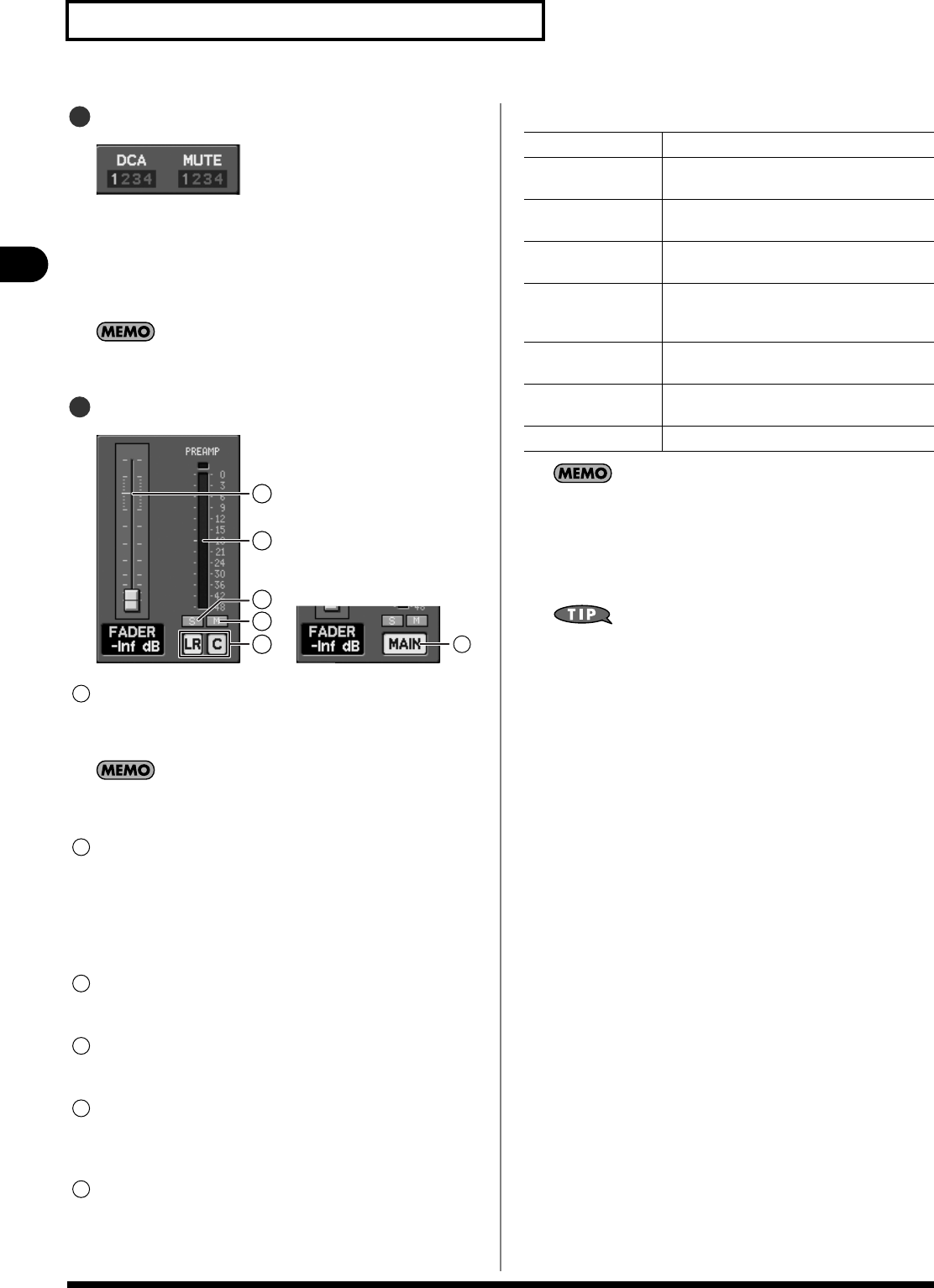
48
Input channel operations
Input channel operations
Group
fig.ScrChGroup.eps
This indicates whether the channel is assigned to a DCA group or
a MUTE group.
If you move the cursor to DCA GROUP or MUTE GROUP and press
[ENTER], the GROUP ASSIGN popup will appear, allowing you to
make DCA group or MUTE group assignments.
You can also access the GROUP ASSIGN popup by pressing [F5
(GROUP ASSIGN)].
Fader
fig.ScrChFader.eps
Fader
This adjusts the amount sent to the MAIN in a range of -Inf
dB– +10.0 dB.
You can make settings in finer increments by operating the
value dial while you hold down [SHIFT].
Channel meter
This indicates the signal level of the channel. For a stereo-
linked channel, two meters L and R are shown. The level
detection point is according to the setting in the METER
screen. For details, refer to “Editing the meter settings” (p.
96).
S button
This turns SOLO on/off for the channel.
M button
This turns MUTE on/off for the channel.
LR button / C button
These individually turn the send to the MAIN L/R and MAIN C
on/off. These are shown only when the LCR button is on.
MAIN button
This turns the send to the MAIN L/R/C on/off. This is shown
only when the LCR button is off.
The function buttons have the following operations:
The [F7 (ATT Ctrl)] setting is common to all channels CH1–32.
When the M-300 is configured as a Monitor console, it is
convenient to use the GAIN knob as an attenuator over the
shared inputs.
The [F7 (ATT Ctrl)] setting is stored in the M-300 as a system
parameter. It is not saved in scene memory.
When you press [F8 (Patchbay)] to access the PATCHBAY screen, the
PATCHBAY screen will appear with the currently selected channel
highlighted.
11
12
1
2
3
4
5
6
1
2
3
4
5
6
[F1 (LINK)]
Turns channel link on/off (p. 49).
[F2 (NAME EDIT)] Accesses the NAME EDIT popup, where you can
specify the channel name (p. 50).
[F3 (COPY)] Accesses the CH COPY popup, where you can
copy channel settings (p. 51).
[F4 (LIBRARY) Accesses the CH LIBRARY popup, where you
can use the channel library (p. 52).
[F5 (GROUP ASSIGN)] Accesses the GROUP ASSIGN popup, where
you can assign the channel to DCA groups and
MUTE groups (p. 53).
[F6 (PEAK CLEAR)] Clears the level meter’s peak hold or over
indication.
[F7 (ATT Ctrl)] If this is on, the target of the GAIN knob will
change to controlling the channel attenuator.
[F8 (Patchbay)] Accesses the PATCHBAY screen(p. 89).
M-300_e.book 48 ページ 2010年6月24日 木曜日 午後2時26分


















