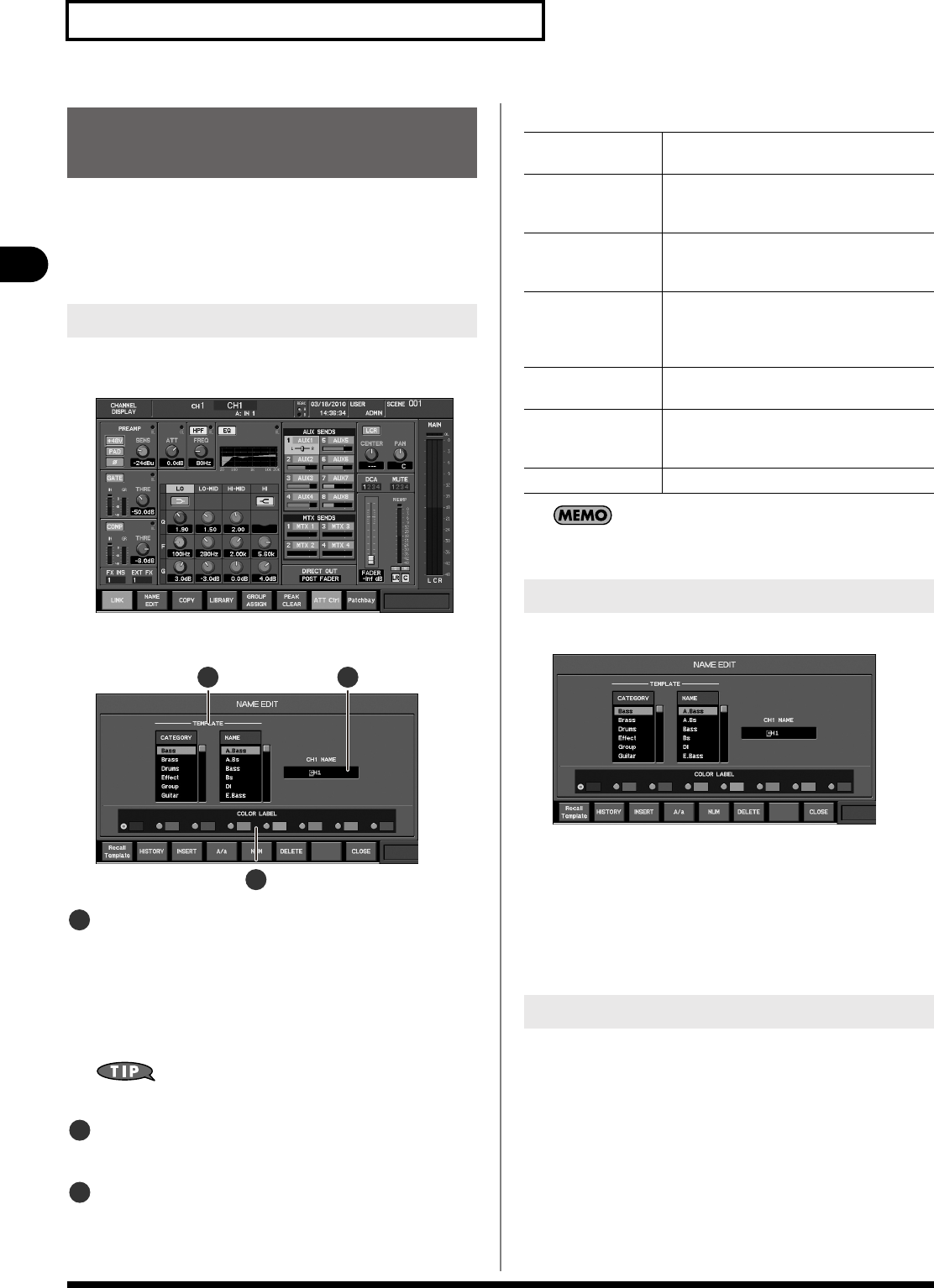
50
Input channel operations
Input channel operations
You can specify a channel name and color label for each input
channel. The channel name can be up to six characters, and you
can select one of eight colors as the color label.
Channel name entry and color label selection are done in the
NAME EDIT popup.
1.
Access the CHANNEL DISPLAY screen for the desired
channel.
fig.ScrChDisp.eps
2.
Press [F2 (NAME EDIT)] to access the NAME EDIT popup.
fig.ScrChNameEditGuide.eps
TEMPLATE
Here you can select a name from a list.
• CATEGORY list
Select the category.
• NAME list
Select a name from within that category.
Choose the CATEGORY first, and then choose a NAME.
Name edit field
You can edit the name in this field.
Color label selection button
Use these buttons to select a color label for the channel.
The function buttons have the following operations:
Up to sixteen names will be remembered in HISTORY.
If HISTORY becomes full, the oldest name will be deleted.
1.
Access the NAME EDIT popup for the desired channel.
fig.ScrChNameEdit.eps
2.
Move the cursor to the name edit field, and edit the
channel name.
Use the cursor left/right buttons to move the cursor location.
Use the value dial to change the character at the cursor
location.
3.
Press [F8 (CLOSE)] to close the popup.
1.
Access the NAME EDIT popup for the desired channel.
2.
Move the cursor to the desired color label select button,
and press [ENTER] to make your selection.
3.
Press [F8 (CLOSE)] to close the popup.
Specifying a channel name and
color label
Accessing the NAME EDIT popup
21
3
1
2
3
[F1 (Recall
Template)]
Enters the name selected in the TEMPLATE list
into the name edit field.
[F2 (HISTORY)] Successively recalls the channel names that
have been entered since power-up, starting
with the most recent name.
[F3 (INSERT)] Inserts a space at the cursor location. The
characters to the right of the cursor location
will move to the right.
[F4 (A/a)] Changes the letter at the cursor location
between uppercase and lowercase. If the
character is not an English letter, it will be
changed to the letter “A.”
[F5 (NUM)] Changes the character at the cursor location to
the numeral “0.”
[F6 (DELETE)] Deletes the character at the cursor location.
The characters to the right of the cursor
location will move to the left.
[F8 (CLOSE)] Closes the popup.
Editing the channel name
Choosing a color label
M-300_e.book 50 ページ 2010年6月24日 木曜日 午後2時26分


















