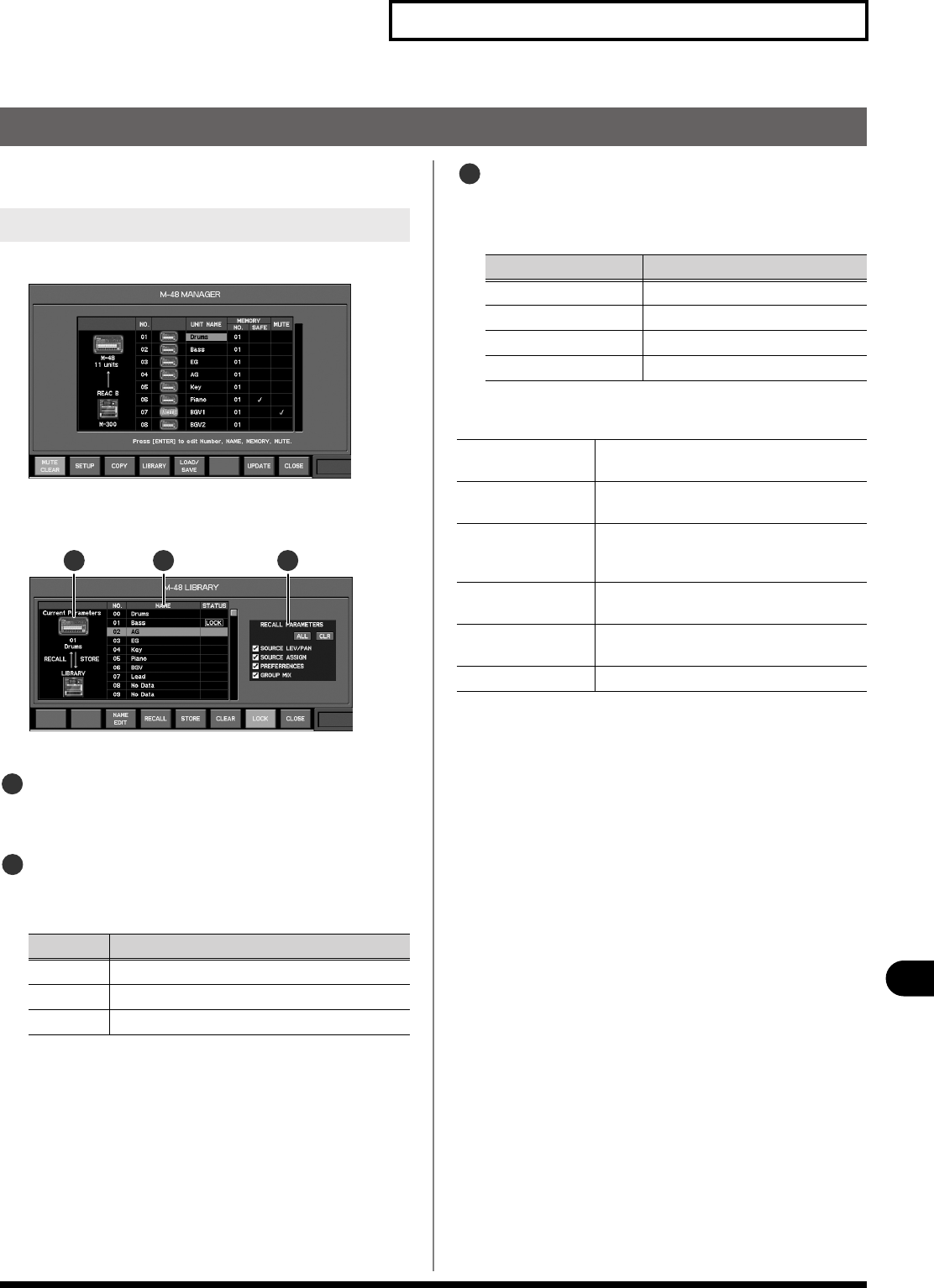
185
Management of the M-48 live personal mixer
Management of the M-48 live personal mixer
Using the M-48 library
The current settings of the M-48 can be organized in the form of a
“Library,” and saved on the M-300.
1.
Access the M-48 MANAGER popup.
fig.ScrM48Manager.eps
2.
In the M-48 list, move the cursor to the desired M-48 unit
and press [F4 (LIBRARY)].
ig.ScrM48Library_Guide.eps
The M-48 LIBRARY popup will appear.
Target unit indication
This indicates the M-48 unit to which operations in the M-48
LIBRARY popup will apply.
Library list
This lists the library items for the target M-48.
The following items are shown in the list:
Recall parameter select buttons
These buttons select the parameters that will be recalled
from the library. Parameters with a check mark will be
recalled.
The function buttons have the following operations:
* Cannot be used if the selected library item is locked.
Accessing the M-48 LIBRARY popup
Item
Explanation
NO.
Indicates the library item number.
NAME Indicates the library item name.
STATUS This will indicate LOCK if the library item is locked.
2
1
3
1
2
Item
Explanation
SOURCE LEV/PAN
Source level/pan settings
SOURCE ASSIGN Group assign settings
PREFERENCES Preference settings
GROUP MIX Group mix
[F3 (NAME EDIT)]
*
Accesses the NAME EDIT popup, where you can
edit the name of a library item.
[F4 (RECALL)] Recalls the library item selected in the list (p.
186).
[F5 (STORE)]
*
Accesses the LIBRARY STORE popup, where
you can store to the library item selected in the
list (p. 186).
[F6 (CLEAR)]
*
Clears the library item selected in the list (p.
186).
[F7 (LOCK)] Locks/unlocks the library item selected in the
list.
[F8 (CLOSE)] Closes the popup.
3
M-300_e.book 185 ページ 2010年6月24日 木曜日 午後2時26分


















